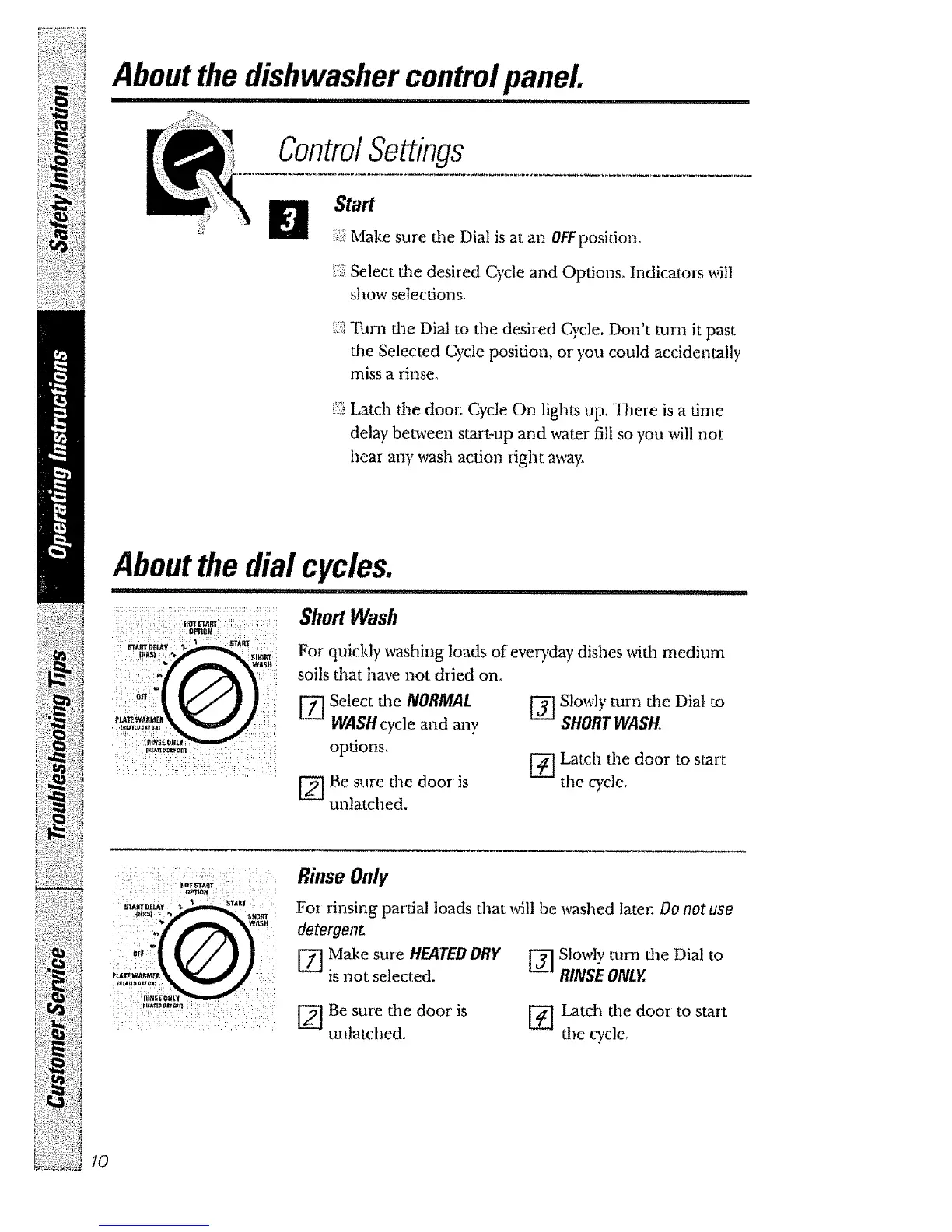Aboutthe dishwasher controlpanel
I ,11iiii I iiiiiiiilllq,l,llllllt ,
ControlSettings
Start
Make sure the Dial is at an OFFposition_
_ Select flae desired Cycle and Options. Indicators will
show selections.
Turn the Dial to the desired Cycle. Don't turn it past
the Selected Cycle position, or you could accidentally
miss a rinser
i:._Latch die door: Cycle On lights up. There is a time
delay between start-up and water fill so you will not
hear any wash action right away.
Aboutthedial cycles.
::::': " : : Short Wash
i:_ : 0PIt0N : : :
For quickly washing loads of everyday dishes widl medium
soils daat have not dried on.
['7! Select the NORMAL
WASH cycle and any
options.
_Be sure the door is
unlatched.
Slowly turn dae Dial to
SHORT WASH.
r_ Latch fl_e door to start
tl_e cycle.
F_DTlTrAnl
DF/IOH
m _
IlN
RinseOnly
For rinsing partial loads that wil! be washed later. Do not use
detergent
Make sure HEATED DRY
is not selected.
["_ Be sure dae door is
unlatched,
[_ Slowly mrn dae Dial to
RINSE ONLY.
_ Latch the door to start
fl_e cycle,
I0
