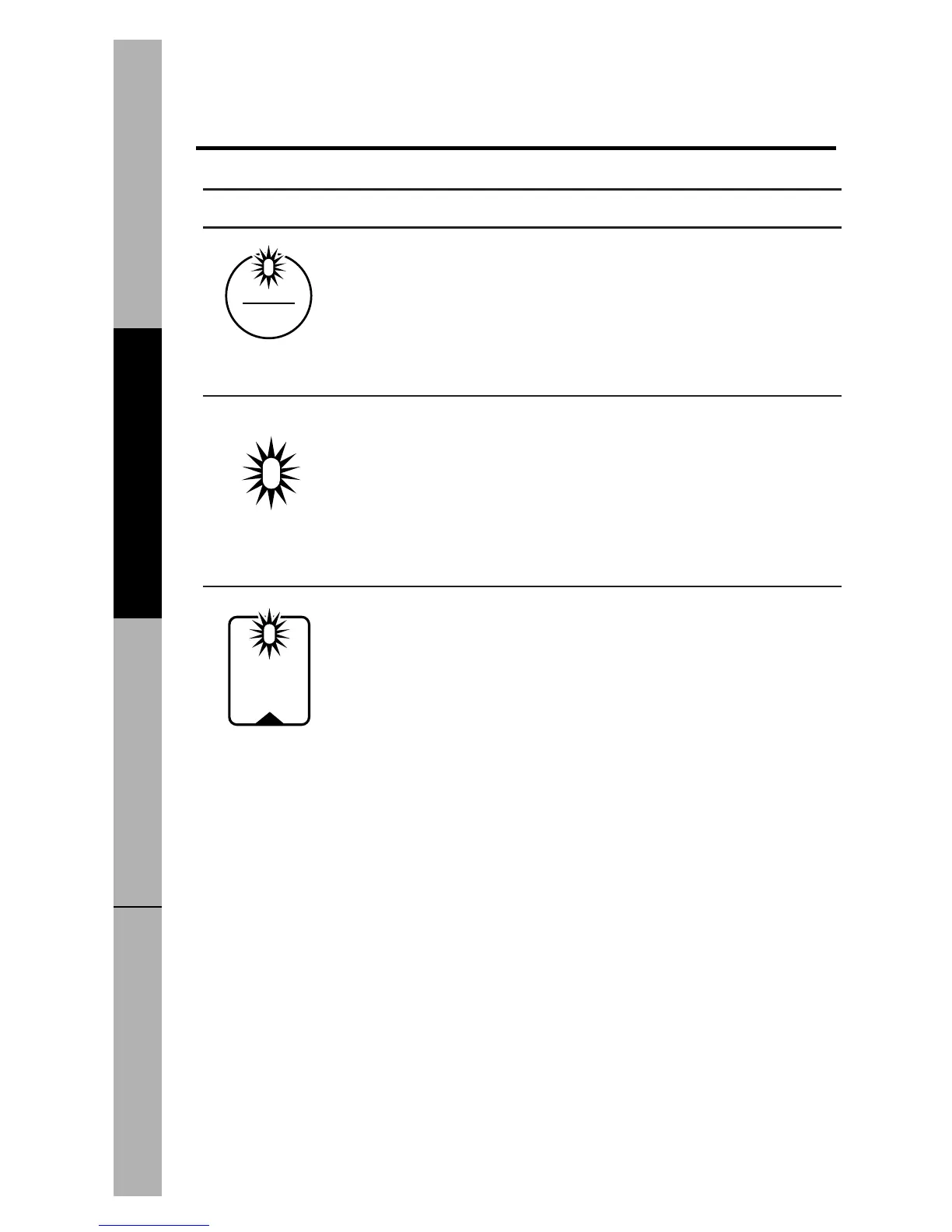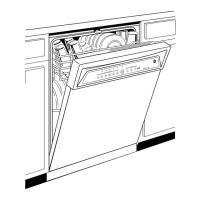Lights What It Means What To Do
This is normal. Allow the dishwasher to drain and
The
START/RESET
pad reset before you start a new wash
has been pressed. cycle.
Control Error Press the
START/RESET
pad to turn
off the beeper. If the
CLEAN
light
continues to flash, call for service.
Control Error Press the
START/RESET
pad to turn
off the beeper and the dishwasher
will attempt to reset. Then restart the
wash cycle. If this error continues,
call for service.
Safety InformationOperating InstructionsTroubleshooting TipsCustomer Service
Flashing display lights.
10
