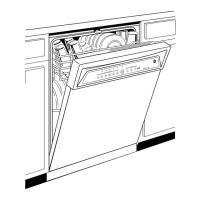Congratulations!
You Are Now Part of the GE Family.
Welcome to the GE family.
We’re proud of our quality
products and we are
committed to providing
dependable service. You’ll
see it in this easy-to-use
Owner’s Manual and you’ll
hear it in the friendly voices
of our customer service
department.
Best of all, you’ll experience
these values each time you
use your dishwasher. That’s
important, because your new
dishwasher will be part of
your family for many years.
And we hope you will be part
of ours for a long time to
come.
We thank you for buying
GE. We appreciate your
purchase, and hope you
will continue to rely on us
whenever you need quality
appliances for your home.
2
Important!
Fill out and return the Consumer Product
Registration Card. There are two easy ways to
register your appliance.
■ Through the Internet at
www.GEAppliances.com.
■ Complete and mail the enclosed card.
Write the model and serial numbers
here.
#
#
You can find them on the tub wall just
inside the door.
Staple sales slip or cancelled check
here.
Proof of the original purchase date
is needed to obtain service under the
warranty.

