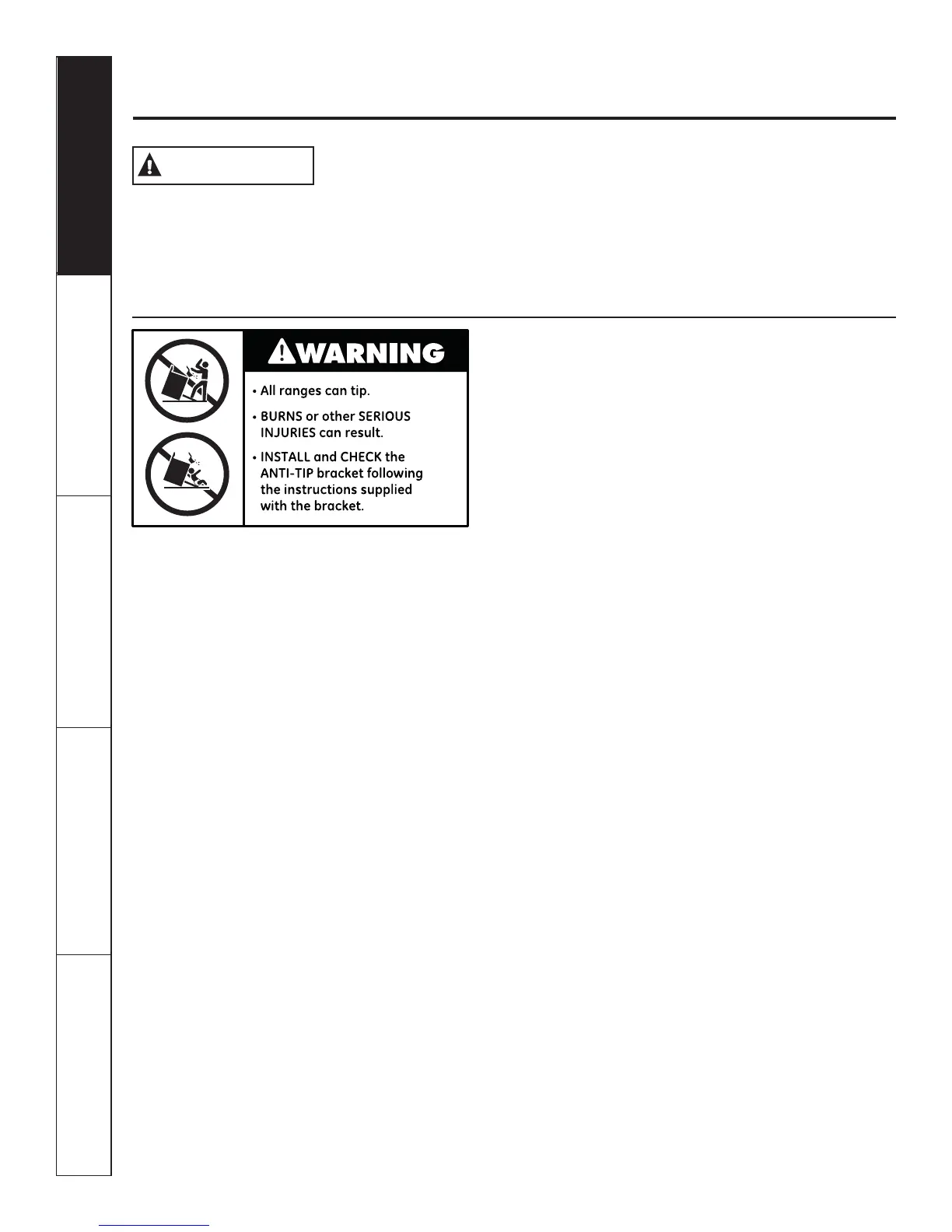Consumer Support Troubleshooting Tips
Care and Cleaning
Operating
Instructions
Safety Instructions
Read all safety instructions before using the product. Failure to follow these instructions may result in fire, electric
shock, serious injury or death.
IMPORTANT SAFETY INFORMATION.
READ ALL INSTRUCTIONS BEFORE USING.
To reduce the risk of tipping the range, the range must be secured
by a properly installed anti-tip bracket. See installation instructions
shipped with the bracket for complete details before attempting
to install.
For Freestanding Ranges:
To check if the bracket is installed and engaged properly, remove
the storage drawer or kick panel and look underneath the range
to see that the leveling leg is engaged in the bracket. On models
without a storage drawer or kick panel, carefully tip the range
forward. The bracket should stop the range within 10.2 cm
(4 inches). If it does not, the bracket must be reinstalled. If the range
is pulled from the wall for any reason, always repeat this procedure
to verify the range is properly secured by the anti-tip bracket.
Never completely remove the leveling legs or the range will not
be secured to the anti-tip device properly.
If you did not receive an anti-tip bracket with your purchase,
call 1.800.561.3344 receive one at no cost. For installation
instructions of the bracket, visit. www.GEAppliances.ca
ANTI-TIP DEVICE
2
WARNING