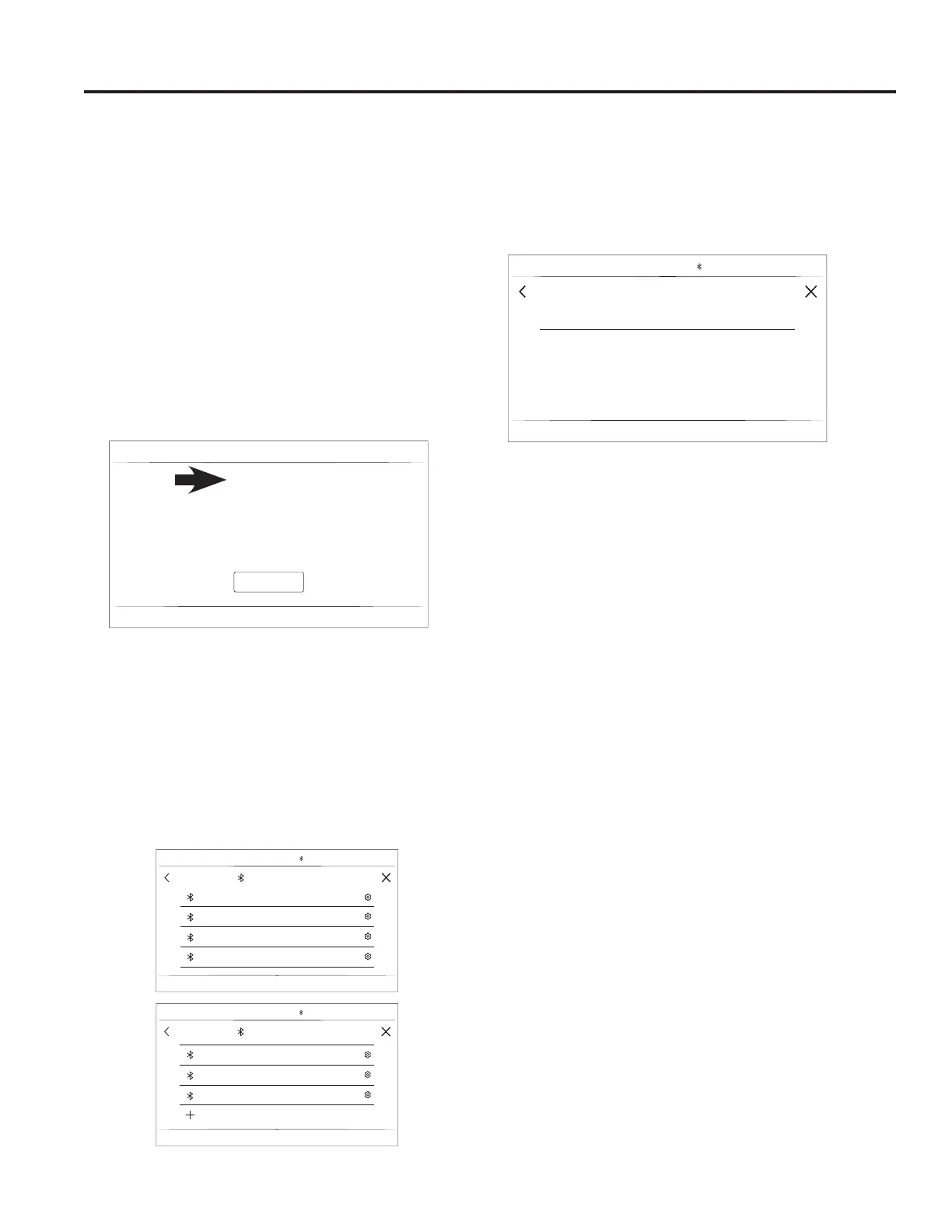20 49-2000989 Rev. 2
Bluetooth
®
Pairing
Connected features such as the Precision Cooking Probe
and Chef Connect enabled products like an over-the-range
microwave oven or range hood can be paired using the
Bluetooth
®
feature. To pair those products to the range,
press the Settings pad and select Bluetooth
®
. Select
Pair and follow the corresponding instructions included
with the mating Bluetooth
®
enabled product. The range will
cancel pairing mode after two minutes if no mating device is
detected. Select Remove to confirm product is paired or to
un-pair from range.
1. Touch Gear for Settings Menu.
2. Touch Bluetooth in Settings Menu.
When no device is paired, the range will search
automatically. This will timeout after 2 minutes if no device is
found.
3. Follow the instructions for device you wish to pair.
a. For Chef Connect - Follow the instructions on the
mating Chef Connect enabled product. When a Chef
Connect product is paired, the Clock time of day will
sync automatically across products.
b. For Precision Probe - Press side button once.
c. For Hestan Cue
®
cookware Firmly double tap the
black plastic endcap.
When devices are paired, they appear in a list that scrolls.
To pair a new Bluetooth device:
6FUROO GRZQ WKH OLVW WR 3$,5 1(: '(9,&( WR DGG
another.
To remove a Bluetooth device:
1. Touch the device name.
2. Touch FORGET THIS DEVICE.
Display
This screen shows the options for brightness, clock off,
and energy saver. Clock off will remove the clock from
the display when the screen is inactive, but it will be
shown after pressing the screen.
Cooking
Ŷ The oven is set to Fahrenheit, however, in this setting
the cooking unit can be changed to Celsius.
Ŷ Auto Recipe Conversion can be turned on in order
to automatically reduce the programmed cooking
temperature for Convection Bake or Convection Bake
Multi. Note that this will only reduce the cooking
temperature, not the baking time. When the 12 Hour
Shut Off option is turned on, it will automatically shut
off the oven after 12 hours of continuous use.
Ŷ Adjust Temperature allows the oven temperature to
be adjusted up to 35°F hotter or down to 35°F cooler.
8VH WKLV IHDWXUH LI \RX EHOLHYH \RXU RYHQ WHPSHUDWXUH
is too hot or cold and wish to change it. For double
ovens, the upper and lower oven temperatures are
adjusted separately.
System
This screen allows you to clear your saved user data and
shows the current software version.
Settings (Cont.)
CANCEL
BLUETOOTH
10:35 AM
Scannning for compatiable bluetooth devices…
Turn device on and put it in pairing mode.
PROBE
PAN 1
PAN 2
MWO_VENT 1
BLUETOOTH
10:35 AM
BLUETOOTH
10:35 AM
PAIR NEW DEVICES
MWO_VENT 1
PAN 2
MWO_VENT 2
MWO_VENT 2
10:35 AM
FORGET THIS DEVICE
USING THE RANGE: Settings