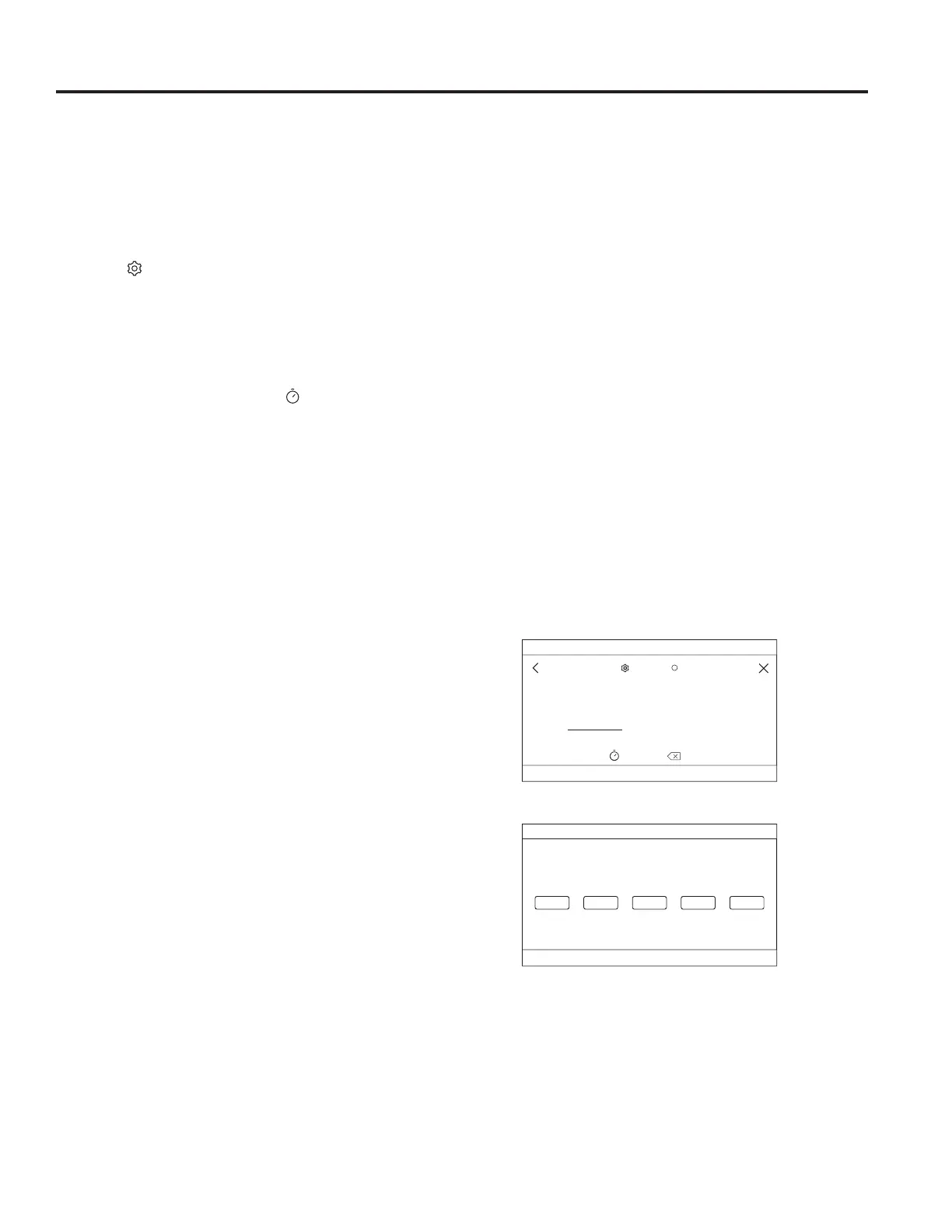49-2000989 Rev. 2 21
USING THE RANGE: Sabbath
Sabbath mode disables the oven lights (the oven light will not turn on when the door is opened), all sounds
(the control will not beep when the screen is pressed), Convection modes, Broil modes, Warm, Proof, and all
time functions. Sabbath mode can only be used with traditional Bake. This feature conforms to Jewish Sabbath
requirements.
NOTE: If a power outage occurs during when the oven is in Sabbath Mode, the unit will return to Sabbath Mode
when power is restored.
Entering Sabbath Mode
Press the on the main screen to access the Settings
menu and scroll down to Sabbath.
Start a Sabbath Bake
8VH WKH NH\SDG RQ WKH VFUHHQ WR HQWHU WKH WHPSHUDWXUH
that you would like to use for Sabbath Bake. Once
the temperature is set, press the to set the cook
time for the cycle in hours and minutes. If using a
double oven, you can then set the temperature and
time desired for the other cavity by selecting it to the
left of the temperature display. If a timer is not set, the
oven will start a bake cycle during Sabbath mode and
continue until Sabbath mode is turned off. Once you
have programmed the temperature and time, press
Start. The next screen will display the settings that you
programmed for your Sabbath Bake.
Adjusting the Temperature During a
Sabbath Bake
If the temperature needs to be adjusted after
programming the oven for a Sabbath Bake, press one
of the temperature icons displayed on the Sabbath cycle
screen and press Enter. This will allow you to adjust the
temperature for the cycle. Note that the display will not
show that the oven temperature has been changed.
Exit the Sabbath Mode
To exit Sabbath mode, either press the X in the upper
right corner if in the programming screen, or press Exit
Sabbath if in the cycle screen. There is also an option to
turn off the cycle when on the cycle screen by pressing
Turn Off, but your oven will still remain in Sabbath mode
until you exit the mode. NOTE: If a power outage occurs
while the oven is in Sabbath Mode, the unit will return
to Sabbath Mode when power is restored, however
the oven will return to the off state even if it was in the
middle of a bake cycle when the power outage occurred.
Sabbath
SABBATH
ENTER TURN OFFOven On
EXIT SABBATH
12:30 PM
Select temperature, then press ENTER to edit.
200°F 250°F 300°F 350°F 400°F
Programming Screen
Sabbath Cycle Screen
12:30 PM
SABBATH
BAKE TEMP
123
456
789
0
i
---
°F
START