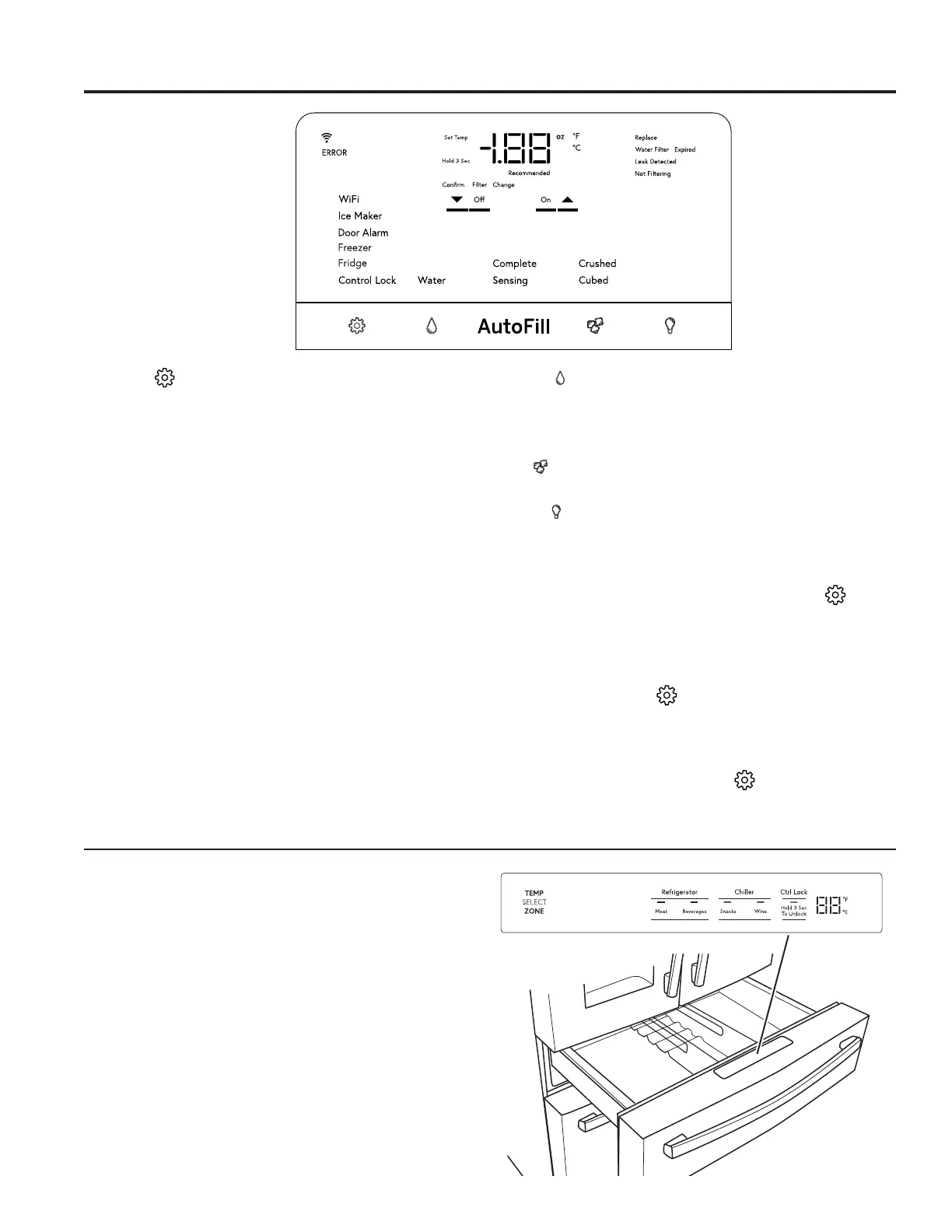10 49-1000332 Rev. 4
Controls
USING THE REFRIGERATOR: Controls
Settings ( ) - Press to scroll through the refrigerator
functions.
ƔControl Lock - Press ON to lock out ice and water
dispenser and all feature and temperature buttons.
3UHVVDQGKROG2))IRUVHFRQGVWRGHDFWLYDWH
Ɣ Fridge3UHVV8SRU'RZQEXWWRQWRLQFUHDVHRU
GHFUHDVHWHPSHUDWXUHIURP)&WR)&
Ɣ Freezer3UHVV8SRU'RZQEXWWRQWRLQFUHDVH
RUGHFUHDVHWHPSHUDWXUHIURP)&WR)
(-15°C).
ƔDoor Alarm6RXQGVDQDOHUWZKHQWKHIUHH]HU
RUUHIULJHUDWRUGRRUVKDYHEHHQOHIWRSHQ6QRR]H
the alert by pressing any key. Press On or Off to
DFWLYDWHRUGHDFWLYDWH'RRU$ODUPZKLOHDQDOHUWLV
not active.
ƔIce Maker3UHVV2QRU2IIWRVWDUWVWRS,FH0DNHU
ƔWiFi RQVRPHPRGHOV3UHVV2QWRVWDUWWKH:L)L
connection process per the instructions on Page 12.
3UHVV2IIWRGLVDEOH:L)L1RWHWKDWUHVWDUWLQJ:L)L
UHTXLUHVUHSHDWLQJWKH:L)LFRQQHFWLRQSURFHVV
*(3URILOH'RRULQ'RRUPRGHOV39'KDYH
built-in Wifi
GEA models GVE28 are Connect Plus Ready
Water ( ) - Press to select Water to dispense when the
paddle is pressed.
AutoFill* - Press to initiate automatic sensing to fill from
dispenser.
Ice ( ) - Press to select crushed or cubed ice when the
paddle is pressed.
Light ( ) - Press to control dispenser lighting. Chime
will accompany each press.
Fahrenheit / Celsius:
Temperature display can be switched between
)DKUHQKHLWDQG&HOVLXV3UHVV6HWWLQJVEXWWRQ( ) to
QDYLJDWHWR³)ULGJH´RU³)UHH]HU´WKHQSUHVVDQGKROGWKH
Ice button and Light button for three seconds.
Volume Control:
Alert volume can be adjusted from High to Low and Off.
Press Settings button ( ) WRQDYLJDWHWR³,FHPDNHU´
then press and hold the Ice button and Light button for
three seconds.
Sabbath Mode:
Simultaneously hold the Settings ( ), Water, and Light
buttons for three seconds to enter and exit Sabbath
mode.
*Select models only
CONVERTIBLE DRAWER
7HPSHUDWXUHLQWKH&RQYHUWLEOH'UDZHULVVHOHFWHGE\
pressing the food item to be kept in the drawer. The
corresponding temperatures are:
0HDW )°C)
%HYHUDJHV )°C)
6QDFNV )°C)
:LQH )°C)
The temperature setting is locked by default. Button
must be pressed for 3 seconds to unlock.
