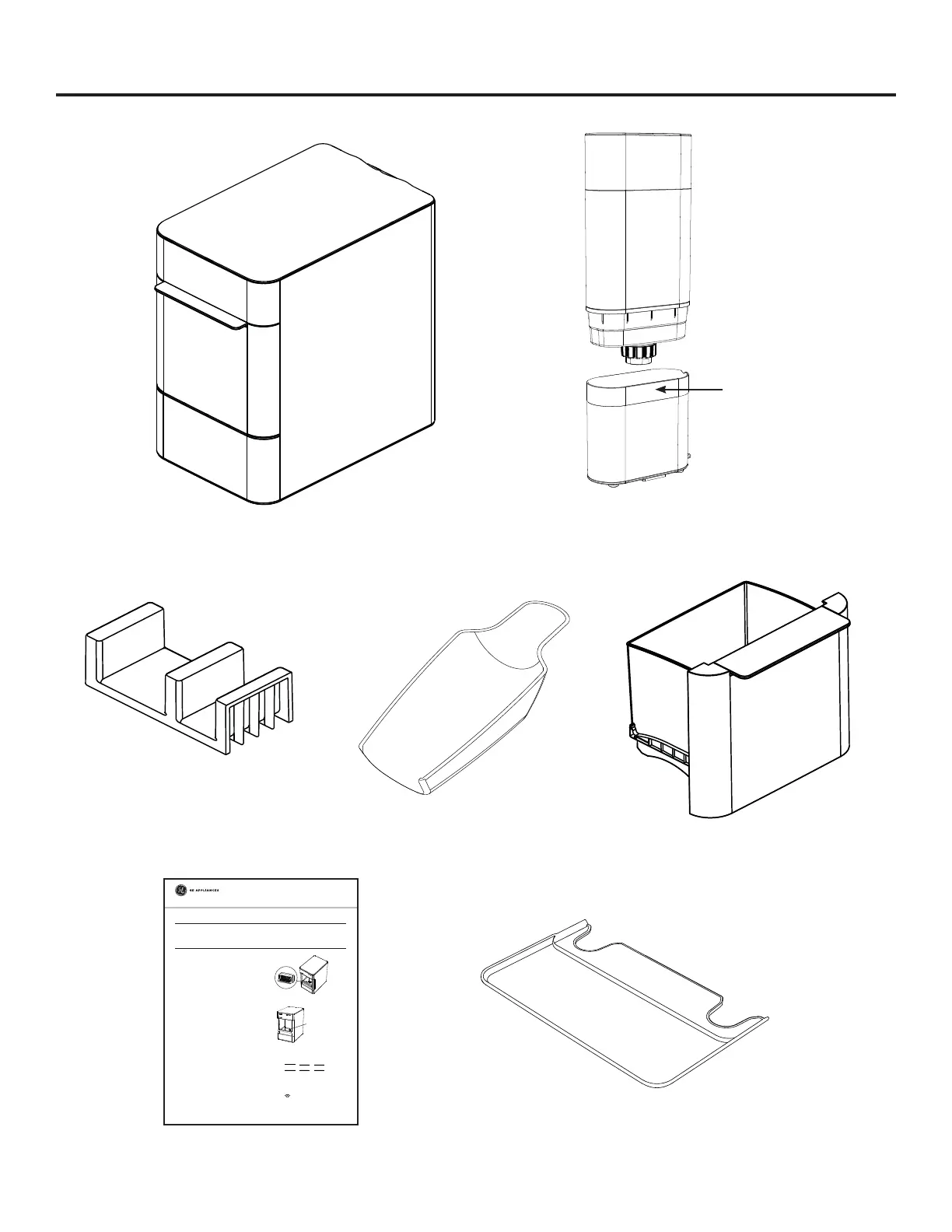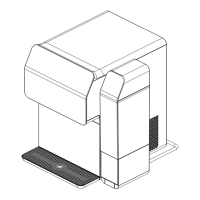49-9000029 Rev. 6 5
Parts Included
2SDO,FH0DNHU
4XLFN6WDUW*XLGH
49-1000499 Rev. 0 03-20 GEA
OPAL Ice Maker Quickstart Guide
IMPORTANT: Read and understand all safety instructions detailed in Owner's Manual before
using the Opal.
Cleaning the Ice Bin and Water Reservoir
Remove the ice bin and wash with warm soapy water, then rinse thoroughly. Use a damp sponge to
wipe down the water reservoir under the ice bin. Never use soap inside your Opal icemaker.
Rinsing Opal's Internal Components
1. Fill the water reservoir to the upper fill line.
See Figure 1.
2. Plug in Opal, Press Power Button to turn on
and then hold the 'Clean' button for 3 seconds
to initiate the cleaning process.
See Figure 2.
3. Water will begin circulating and the 'Cleaning'
indicator will light up on the left-hand side of
the unit to confirm the unit is now in cleaning
process. See Figure 3. After a few minutes the
water will stop and the 'Cleaning' indicator light
will turn off.
4. When the 'Cleaning' indicator light turns off,
drain the Opal. Unhook the top of the drain
hoses at the back of the unit. See Figure 4.
Figure 4
Figure 3
Figure 1
Figure 2
Water
Reservoir
Fill Line
Hold 3 Sec
Clean
Light Power
Making Ice
Defrosting Cleaning
Add Water
Maki
n
g
I
c
e
D
e
f
r
os
t
i
ng
C
l
e
a
n
i
n
g
Ho
l
d
3
S
e
c
A
dd
W
a
t
e
r
C
l
e
a
n
Lig
h
t
P
o
w
er
,FH%LQ
,FH6FRRS6LGH7DQN&OLS
'ULS7UD\
6LGH7DQN
%DVH