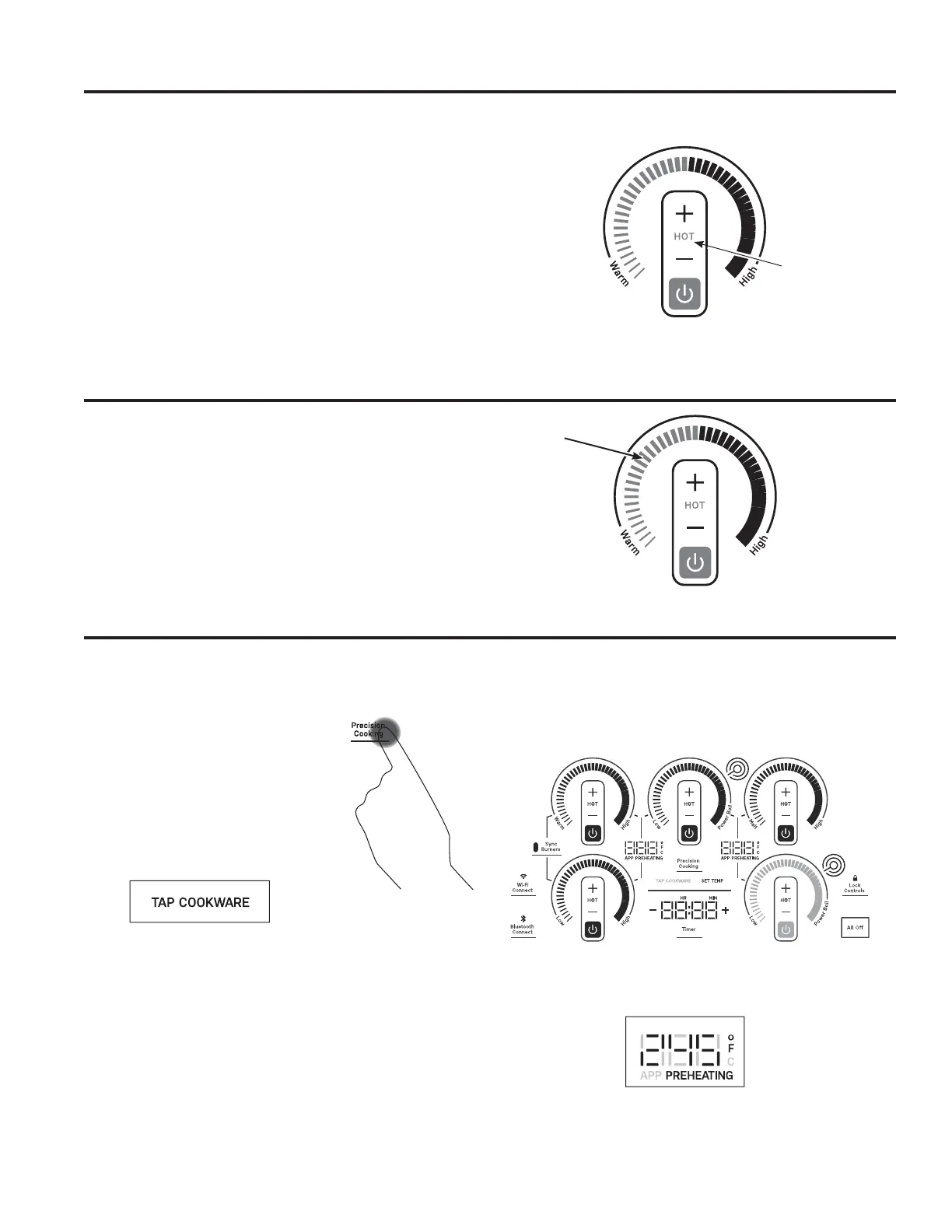12 49-2001135 Rev. 0
USING THE COOKTOP: +RW /LJKW ,QGLFDWRU 3DQ 'HWHFWLRQ 5HPRYDO 3UHFLVLRQ &RRNLQJ
Hot Light Indicator
Pan Detection Removal
When a pan is removed from the cooktop surface,
EXUQHU OHYHO WXUQV RII 3RZHU /HYHO $UF VWDUWV WR EOLQN ,I
a pan is not detected for 25 seconds, the control turns
off automatically, lights turn off.
$ KRW VXUIDFH LQGLFDWRU OLJKW RQH IRU HDFK FRRNLQJ
HOHPHQW ZLOO JORZ ZKHQ WKH JODVV VXUIDFH LV KRW DQG ZLOO
remain on until the surface has cooled to a temperature
that is safe to touch.
Hot Surface
,QGLFDWRU /LJKW
3RZHU /HYHO $UF
Precision Cooking
7KH 3UHFLVLRQ &RRNLQJ IHDWXUH DOORZV SUHFLVH WHPSHUDWXUH FRQWURO RI FHUWDLQ GHYLFHV IRU LPSURYHG UHVXOWV
Initiating a Precision Cooking Mode
3UHVV WKH Power On/Off pad on
the desired element.
2. Tap Precision Cooking pad.
3. TAP COOKWARE legend will
pulse. Activate cookware and
ensure cookware is on desired
element.
3UHFLVLRQ &RRNLQJ 'HJUHHV OHJHQG ZLOO WXUQ RQ 8VH
slider or + and - pads to adjust temperature.
5. Cooktop will display target temperature and
3UHKHDWLQJ :KHQ 3UHKHDWLQJ OHJHQG GLVDSSHDUV
target temperature has been reached.