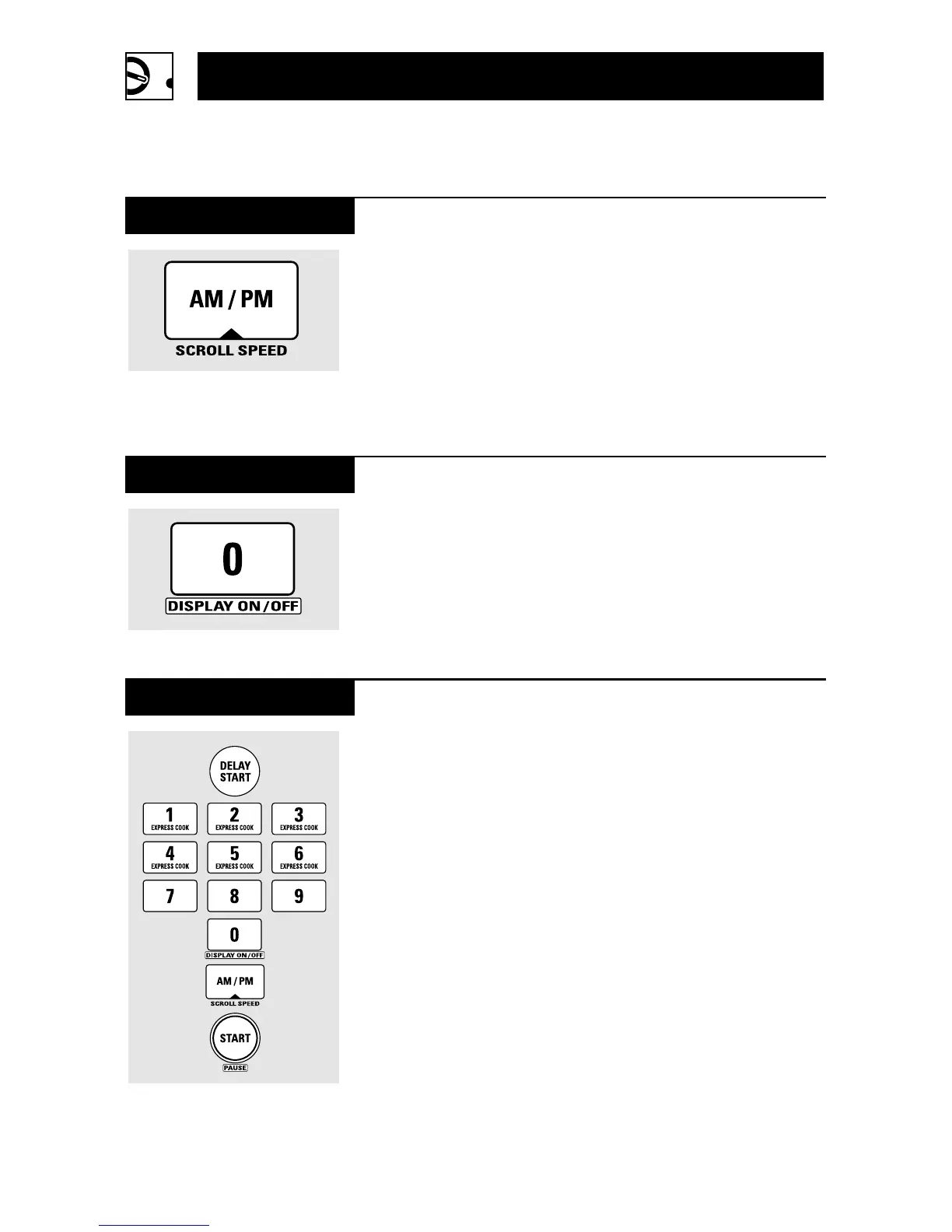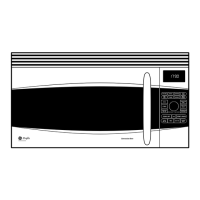Operating Instructions
Other Features
The scroll speed of the
display can be changed.
Press and hold the AM/PM
pad about 3 seconds to
bring up the display. Select
1–5 for slow to fast scroll
speed.
Scroll Speed
To turn the clock display
off, press and hold 0 for
about three seconds.
To redisplay the clock,
repeat.
Display On/Off
Delay Start allows you to set
the microwave to delay
cooking up to 24 hours.
1
Press DELAY START.
2
Enter the time you want
the oven to start. (Be sure
the microwave clock
shows the correct time
of day.)
3
Select AM or PM.
4
Select any combination
of Defrost Auto/Time or
Time Cook I & II.
5
Press START.
The Delay Start time will be
displayed plus “DS.” The
oven will automatically
start at the delayed time.
The time of day may be
displayed by pressing
CLOCK.
Delay Start
32
