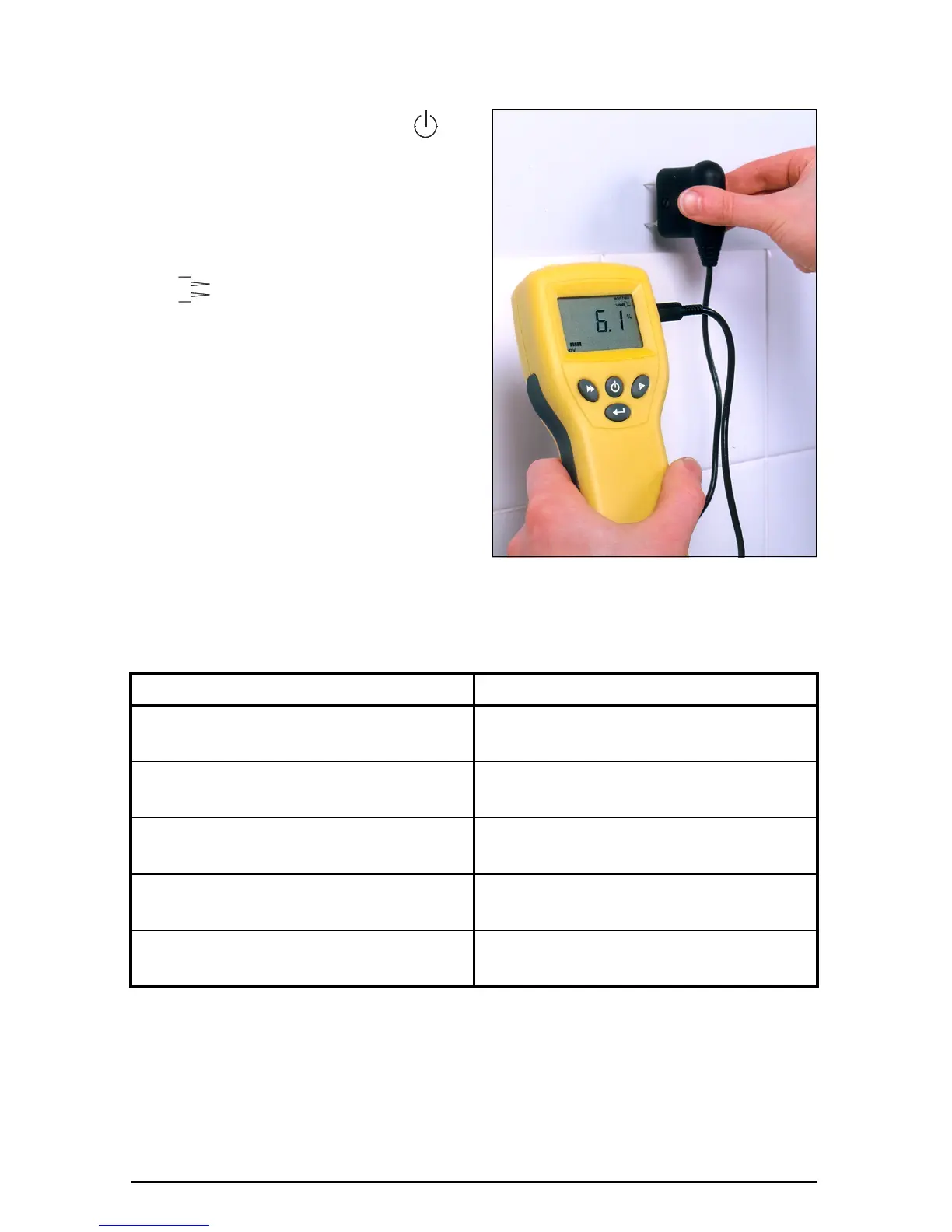Protimeter MMS Moisture Measurement System Page 7
2.2 Measure Mode - Selection and Use
Turn the MMS ON by pressing .
Select the moisture meter mode by
pressing
XX repeatedly until the word
MOISTURE is visible in the top right
corner of the LCD. Then press
X to
select the Measure mode, indicated by
on the LCD. Connect the
Moisture Probe, Deep Wall Probe, or
Hammer Electrode into socket JC of
the MMS instrument.
The instrument can now be used to take
actual %MC readings in wood and
%WME readings in non-conductive
solid materials other than wood by
pushing the moisture probe pins into
the surface (see the figure to the right).
The measured value is displayed and the progress bar indicates whether the
material is in a DRY, AT RISK or WET condition, as listed in Table 2 below.
Table 2: Measure Mode Readings
%MC (wood only) or %WME MMS Measure Mode Display
<8% – – – % (denotes out of range),
[inactive progress bar]
≥8% but <17% %MC or %WME value, DRY,
[active progress bar]
≥17% but <20% %MC or %WME value, AT RISK,
[active progress bar]
≥20% but <28% %MC or %WME value, WET,
[active progress bar]
≥28% to 100% Relative value only,
[active progress bar]
%WME
