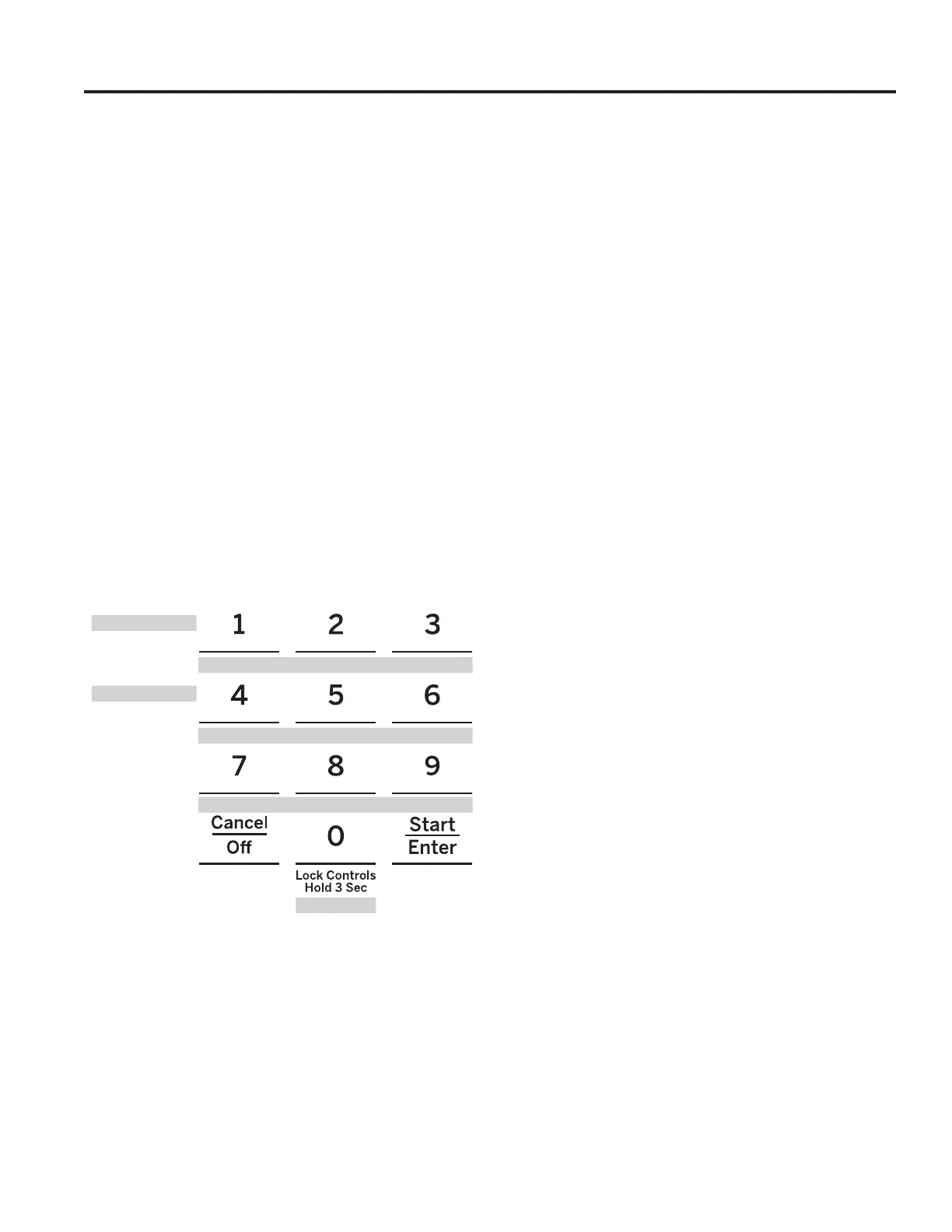14 49-2000866 Rev. 0
TheSabbathmodefeaturecomplieswithstandardssetforthbyStarK.Someofthesestandardsthatwillbenoticed
by the consumer include the disabling of tones, disabling of oven lights, and delays of about 30 seconds to one
minute on display changes. Only continuous baking or timed baking is allowed in the Sabbath mode. Cooking in the
Sabbath mode is a two-step process, first the Sabbath mode must be set and then the bake mode must be set.
Setting the Sabbath Mode
Press the Settings pad, select Sabbath, and select
Turn on.Asinglebracket“]”willappearinthedisplay
indicating that the Sabbath mode is set. The clock will not
be displayed. Continuous bake or timed bake can now be
programmed.
Starting a Continuous Bake
1. Press the Bake pad. (For double ovens, this operates
the upper oven. If desiring to use Lower Oven, press
Lower Oven and then Bake.)
2. If the desired temperature is 350F, press Start/
Enter. If a different cooking temperature is desired,
use the 1 through 5 number pads to select a preset
cooking temperature, then press Start/Enter. Refer
to the graphic below to determine which pad sets the
desired cooking temperature.
Afteradelay,asecondbracket“][“willappearinthe
display indicating that the oven is baking.
Adjusting the Temperature
Press Bake (or press Lower Oven and then Bake for
lower oven in a double oven unit), use the 1 through
5 number pads to select a different preset cooking
temperature, and press Start/Enter.
Starting a Timed Bake
1. Press the Bake pad.
2. If the desired temperature is 350F, use the 6 through
0 number pads to select a cooking time. If a cooking
temperature other than 350F is desired, use the 1
through 5 number pads to select a preset cooking
temperature, then select the cooking time. Refer to
the graphic on this page to determine which pad sets
the desired cooking temperature and cooking time.
3. Press Start/Enter.
Afteradelay,asecondbracket“][“willappearinthe
display indicating that the oven is baking. When the cook
time expires, the display will change back to a single
bracket“]”indicatingthattheovenisnolongerbaking.
No tone will sound when the cook time is complete.
Exit the Sabbath Mode
Exiting the Sabbath mode should be done after the
Sabbath is over.
1. Press Cancel/Off to end any bake mode that may be
running.
2. Press and hold Settings pad until Sabbath Mode off
is displayed.
Sabbath Mode Power Outage Note
If a power outage occurs while the oven is in Sabbath
Mode, the unit will return to Sabbath Mode when power
is restored, however the oven will return to the off state
even if it was in the middle of a bake cycle when the
power outage occurred.
Sabbath Mode
Temperature (°F)
Time (hours)
200
325
2.5h
250
400
3h
4h
300
2h
3.5h
1 = 200° F, 2 = 250° F, 3 = 300° F, 4 = 325° F, 5 = 400° F
6 = 2 hours, 7 = 2.5 hours, 8 = 3 hours, 9 = 3.5 hours, 0 = 4 hours
USING THE RANGE: Sabbath Mode