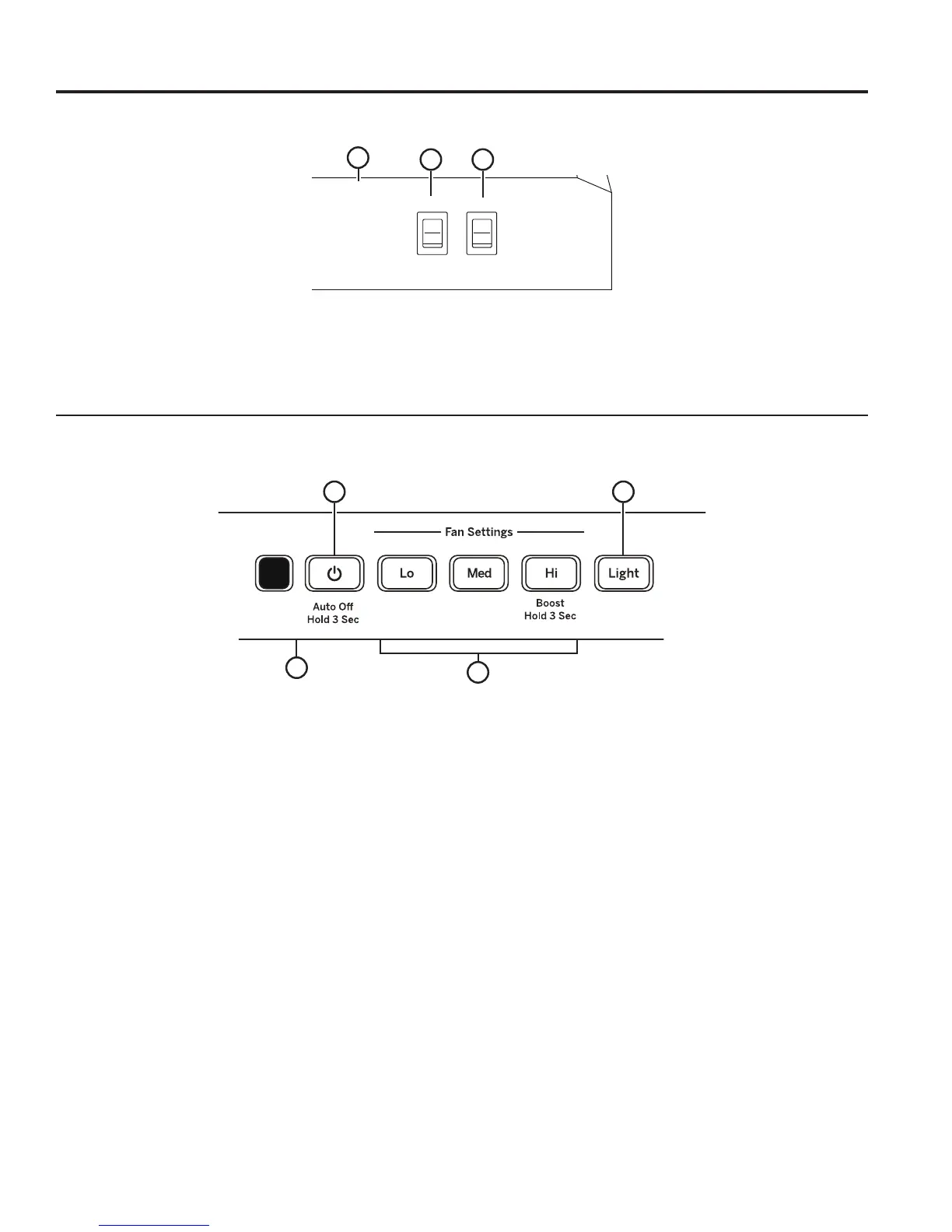29-6094 5
1. Rangehood Control Panel: The control panel
is located on the front of the canopy.
2. Light Button: 2Q1LJKW2IIVZLWFKIRUWKHOLJKWV
Press the LIGHT button to turn the lights on, again
to set the lights to night setting, and again to turn off.
3. Fan Off Button: Off switch for the fan. The fan
can be operated by pressing any of the fan setting
buttons. Hold for 3 seconds to activate auto off after
15 minutes.
4. Fan Settings Buttons: Speed control for
fan. Press the button Lo for LOW speed, Med for
MEDIUM speed and Hi for HIGH speed. Hold down
the Hi button for 3 seconds to activate the BOOST
SPEED that will run for 10 minutes.
4
1
23
On Some Models
On Some Models
1. Rangehood Control Panel: The control panel
is located on the front of the canopy.
2. Light Switch: Light switch toggles between
On and Off.
3. Fan Power Switch: The power switch toggles
between fan settings Hi, Lo, and Off.
Controls
USING THE HOOD: Controls
Light Fan
On
Off
Hi
Lo
Off
1
23
