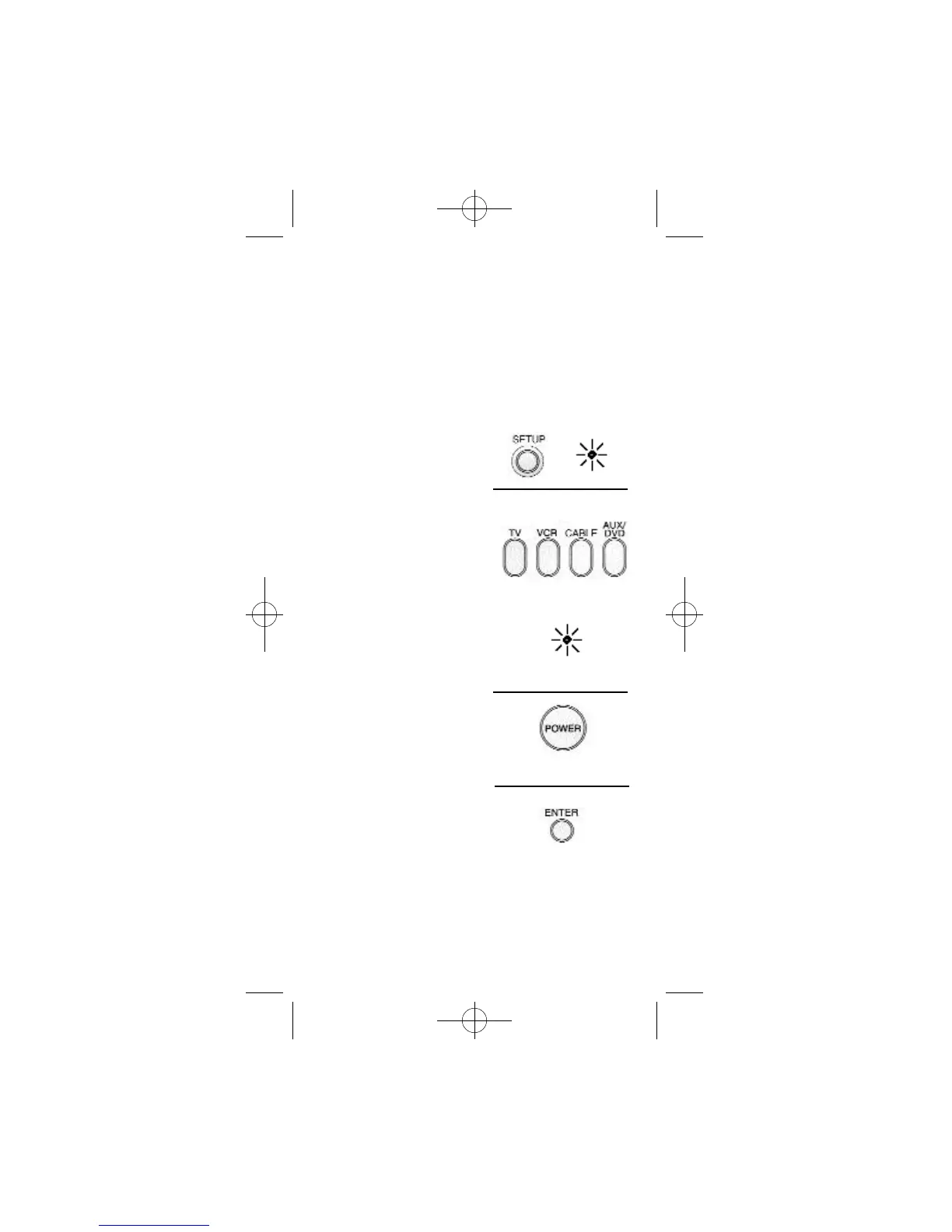Programación Con
Búsqueda Del Código
Si no responde su TV, VCR, o rectángulo del cable
después de que usted haya intentado todos los
códigos para su marca de fábrica, o si su marca de
fábrica no se enumera, intente buscar para su códi-
go por después de los pasos de progresión abajo.
1. Gire el dispositivo que
usted desea programar.
2. Presione y lleve a
cabo la SETUP hasta
que las luces de la LUZ
de INDICADOR
(INDICATOR LIGHT),
después la SETUP del
desbloquear.
3. Presione y release/
versión el botón del
dispositivo para el
dispositivo que usted
está programando (TV,
VCR o CABLE/AUX).
Una vez entonces
sigue habiendo La
LUZ de INDICADOR
centelleo se encendió.
4. Presione y versión la
POTENCIA (POWER)
hasta su dispositivo
da vuelta apagado.
Importante: Usted puede
tener que presionar
POTENCIA hasta
200 veces.
5. Cuando su dispositivo
da vuelta apagado,
presione el botón
del INTRODUCIR
(ENTER) , la LUZ de
INDICADOR se apagará.
BLINK
20
94905 Revised Size 2/25/02 4:22 PM Page 21
