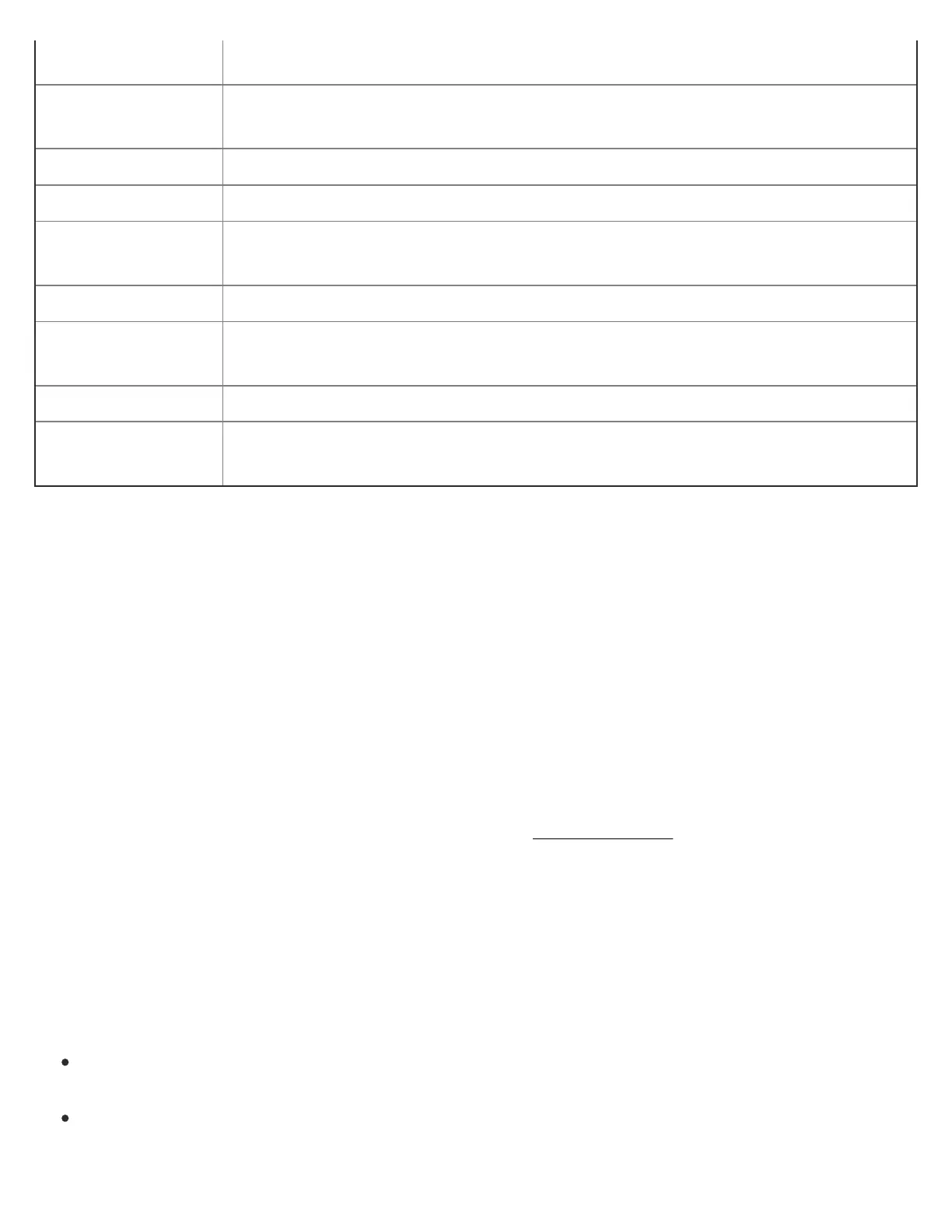Simon XT System Manual
https://alpha.adt.com/help/64[11/12/2018 9:41:49 PM]
underside of the sensor.
Carbon monoxide
sensor
Unplug the CO alarm. Plug it back in and press the [TEST/RESET] button until it
the unit beeps 8 times.
Glass guard sensor Tap the glass 3 or 4 inches (6 to 8 cm) from the sensor
Motion sensor Avoid the motion sensor's view for five minutes, then enter its view.
Shock sensor
Tap the glass twice, away from the sensor. Wait at least 30 seconds before testing
again.
Smoke sensor Press and hold the test button until the system sounds transmission begins.
Wireless panic
button
Press and hold the appropriate panic button for three seconds.
Keyfob Press and hold [LOCK] and [UNLOCK] simultaneously for three seconds.
Remote handheld
touchpad
Press and hold the two emergency buttons simultaneously for three seconds.
Communication
You can test the communication between your system and ADT's Central Monitoring Centers.
To perform a communications test:
1. Scroll to Test Systems.
2. Press [ENTER]. Enter your [master code].
3. Press [ENTER]. Scroll to Comm Test and press [ENTER].
4. The display will show that Comm Test is on.
5. After a successful test, the display will show “Comm Test Ok”. If there was a failure, your display will
show “Comm Test Failure”.
To learn more about testing your system, please visit System Testing
.
Other System Information
Common Zone Operation
Your system may have been set up to use a common zone, which is an area shared by users of both
partitions, such as a foyer or lobby. If so, please note the following:
The common zone will sound and report alarms only when both partitions are armed. If only one
partition is armed, the system ignores faults on the common zone.
Either partition may arm its system if the common zone is faulted, but once armed, the other
partition will not be able to arm unless the common zone is first bypassed or the fault is corrected.
