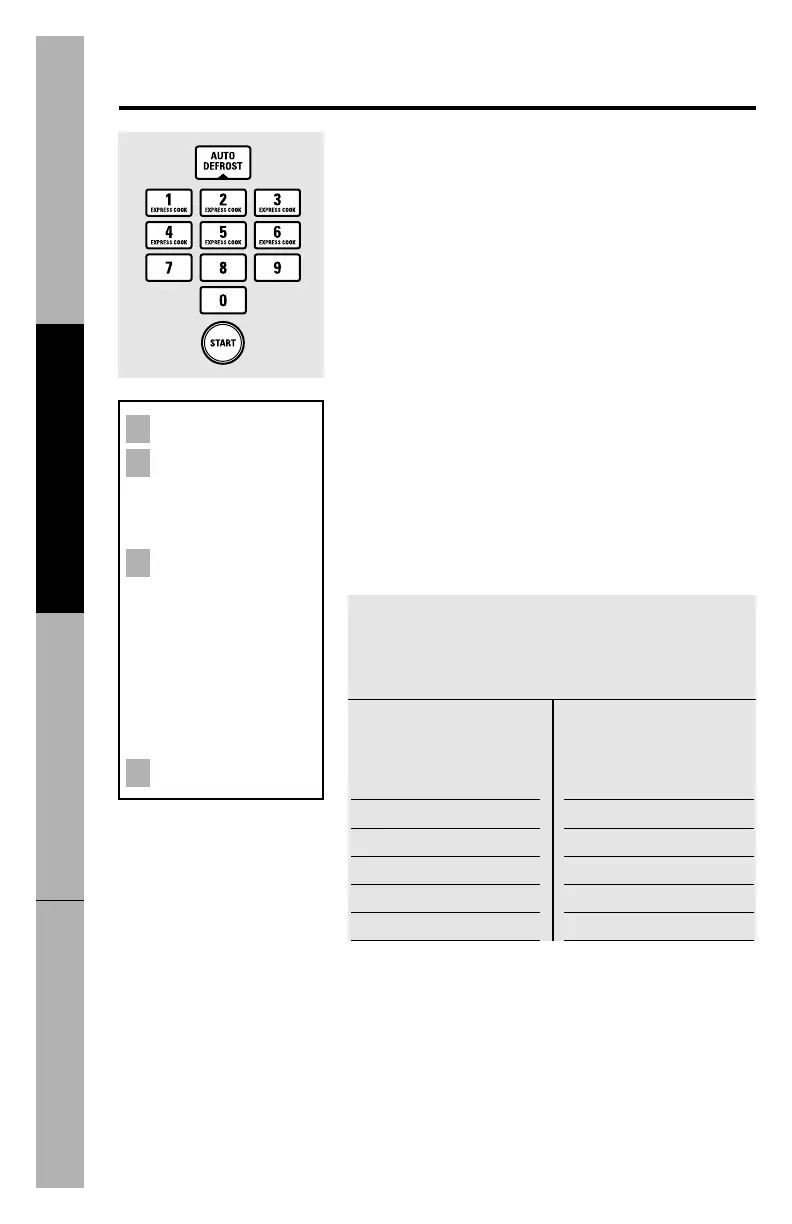About the auto defrost feature.
Safety InformationOperating InstructionsTroubleshooting TipsConsumer Support
20
Auto Defrost
Auto Defrost automatically sets the defrosting times
and power levels to give even defrosting results for
meats, poultry and fish weighing up to six pounds.
■ Use the shelf when defrosting items too large to
fit the turntable.
■ Remove meat from package and place on
microwave-safe dish.
■ The turntable cannot be turned off when
defrosting.
■ Once during Auto Defrost, the oven signals Turn
Food Over. At the signal, turn the food over.
Remove defrosted meat or shield warm areas
with small pieces of foil.
■ After defrosting, most meats need to stand
5 minutes to complete defrosting. Large roasts
should stand for about 30 minutes.
Conversion Guide
If the weight of food is stated in pounds and
ounces, the ounces must be converted to tenths
(.1) of a pound.
Press AUTO DEFROST.
Select the food type.
Press 1 for Meat,
2 for Poultry,
3 for Fish.
Using the
Conversion Guide
at right, enter food
weight. For example,
press pads 1 and 2
for 1.2 pounds
(1 pound, 3 ounces).
Enter weight up to
6 pounds.
Press START.
4
3
2
1
Weight of Enter
Food in Weight
Ounces (tenths of
a pound)
1–2 .1
3.2
4–5 .3
6–7 .4
8.5
Weight of Enter
Food in Weight
Ounces (tenths of
a pound)
9–10 .6
11 .7
12–13 .8
14–15 .9
