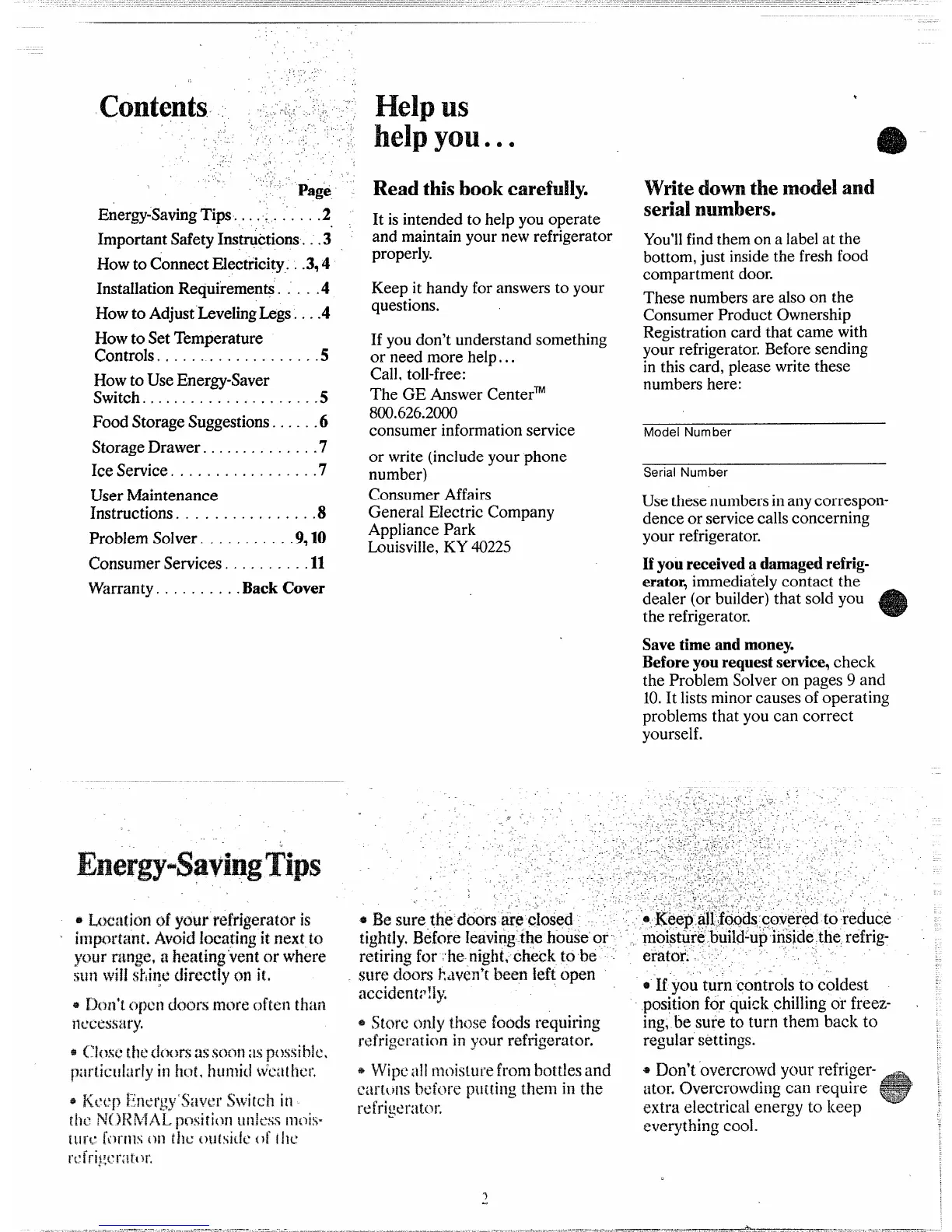Contents$‘ .,,:: j .-:
‘, ..
.,
,:
..-,
,,
L,--
,.
.,
,, ,.
,.
Page ‘
.’
Energy-SavingTips. ,., ,,. .’. ...2
ImportantSafetyInstructions. . .3 L
Howto ConnectEiectficity...3,4
installationRequirement@.; . ..4
Howto AdjustLevelingLegs.. ..4
HowtoSetTemperature
Controls+,. . . -. . . . . . . . . . ...5
Howto UseEnergy-Saver
Switch. .. . .. . . . . . . . -..-....5
FoodStorageSuggestions. . . . ..6
StorageDrawer. .. .. . . . . . . ...7
lceService. , . . . . . . . . . . . . ...7
UserMaintenance
lnstructioris. . . . . . . . . . . . . ...8
ProbIemSolver. . . . . . . . ...9.10
CcmsumerSewices
. . . . . . . ...11
Warranty. . . . . . . ,..BackCover
EnerH-SavingTips
Helpus
helpyou*
e *
Readthisbook carefully.
It isintendedto helpyouoperate
andmaintainyournewrefrigerator
properly.
Keepit handyfor answersto your
questions.
If youdon’tunderstandsomething
or needmore help...
Call,toll-free:
The GE AnswerCenterm
800.626.2000
consumerinformationservice
or write(includeyourphone
number)
ConsumerAffairs
GeneralElectricCompany
AppliancePark
Louisville,KY40225
White downthe model and
serialnumbers.
You’llfindthemonalabelat the
bottom,justinsidethe freshfood
compartmentdoor.
Thesenumbersare alsoon the
ConsumerProductOwnership
Registrationcardthat camewith
yourrefrigerator.Beforesending
in thiscard, pleasewritethese
numbershere:
Model Number
Serial Number
Usethesenumbersinanycorrespon-
denceorservicecallsconcerning
yourrefrigerator.
Ifyou receiveda damagedrefrig-
erator.
immediatelyco~tactthe-
dealer’(orbuilder)”thatsoldyou
therefrigerator.
Savetime andmoney.
Beforeyou requestservice,
check
the ProblemSolveron pages9 and
10.It listsminorcausesofoperating
problemsthatyou can correct
yourself.
SWY2dcmrsRiveri’tbeen leftopen >
acciderit:~!iy+
o‘Ifwu’ turn controlsto coldest
,pos~icmfbr quickchillingor freez- .
