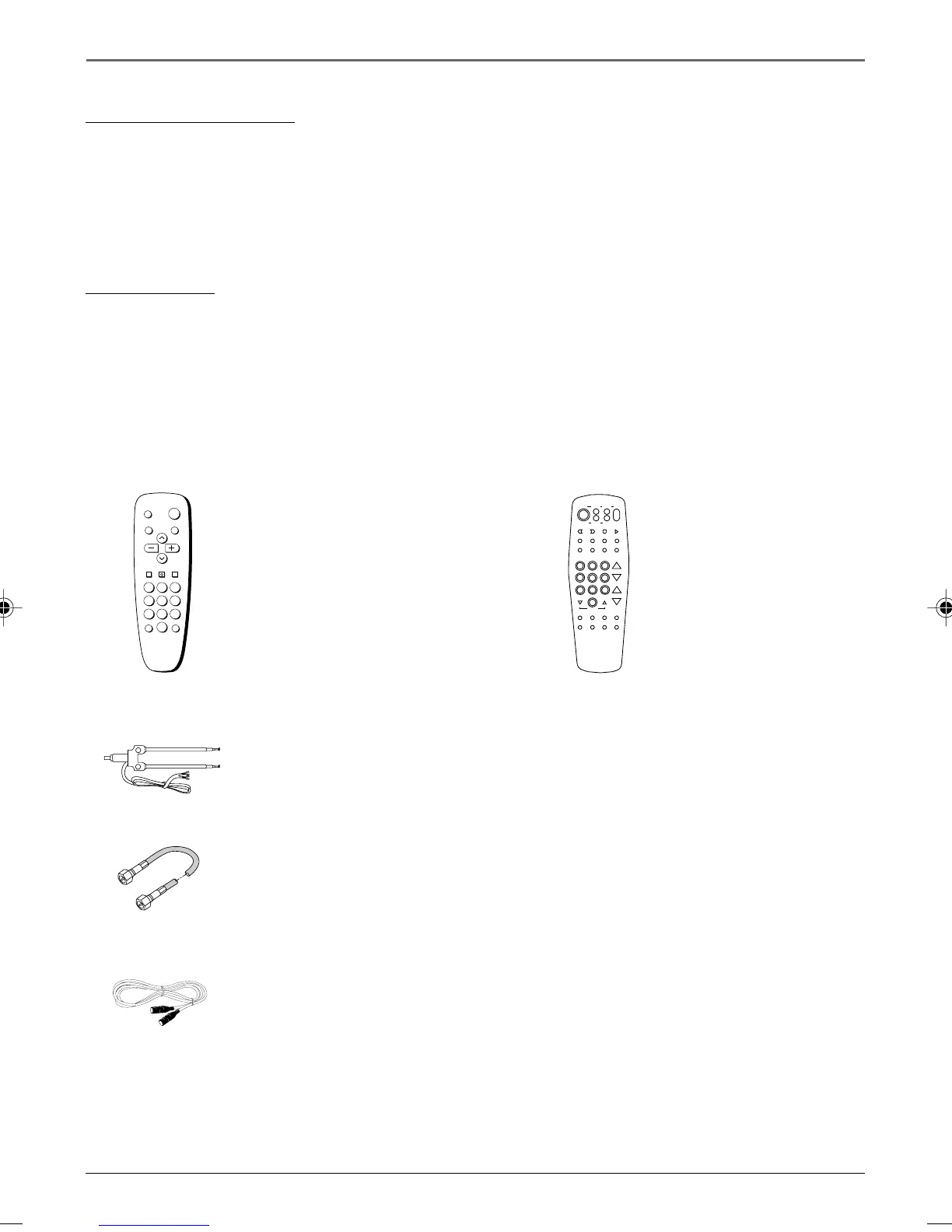14 Chapter 3
Graphics contained within this publication are for representation only.
Other Information
Accessory Information
There are various accessories available to complement your TV. Prices are subject to change without
notice. All accessories are subject to availability.
A shipping and handling fee will be charged upon ordering, and we are required by law to collect the
appropriate sales tax for each individual state, country, and locality to which the merchandise is
being sent.
How To Order
To place an order by phone, have your Visa, MasterCard or Discover Card ready and call the toll-free
number listed below.
Use this number only to place an order for accessory items.
1-800-338-0376
You can buy some accessories on-line at
www.rca.com
DISPLAY
MUTE
INPUT SKIP
VOL VOL
CHAN
CHAN
MENUCLEAR RESET
PREV CH
POWER
132
465
798
0
Remote Control This is the
remote control that came
packed with your TV.
Replacements or spares can
be ordered as needed.
226725
156265
Dipole Antenna Designed to attach to
the back of your TV. Can be used for
both VHF and UHF channels.
Screw-on Antenna Cable Attaches to
the round antenna connectors (called
75-ohm F-type) on the back of your VCR
or TV. The ends screw onto the
connectors for a secure connection.
Push-on Antenna Cable Attaches to the
round antenna connectors (called
75-ohm F-type) on the back of your VCR
or TV. Ends push on for a quick
connection.
VH81 (3-ft)
Gold-Tipped Cables
VH89 (6 ft),
VH90(10-ft)
Optional Remote This
remote not only controls
your TV but can also
control most brands of
remote-controllable
VCR’s, cable boxes, and
audio equipment.
OFF
VCR1
TV
AUDIO
ON/OFF
VCR 2
CABLE
REW
FF
STOP
PLAY
REC TV/VCR PROG
PAUSE
SETUP
DISPLAY CLEAR
ID
12
3
456
78 9
0
CHAN
VOL
MENU
–
+
AUDIO
VIDEO
PC
MUTE
PIP SWAP FRZ
MOVE
RCU500
1558179B.03-Other Info 11/11/03, 4:31 PM14
