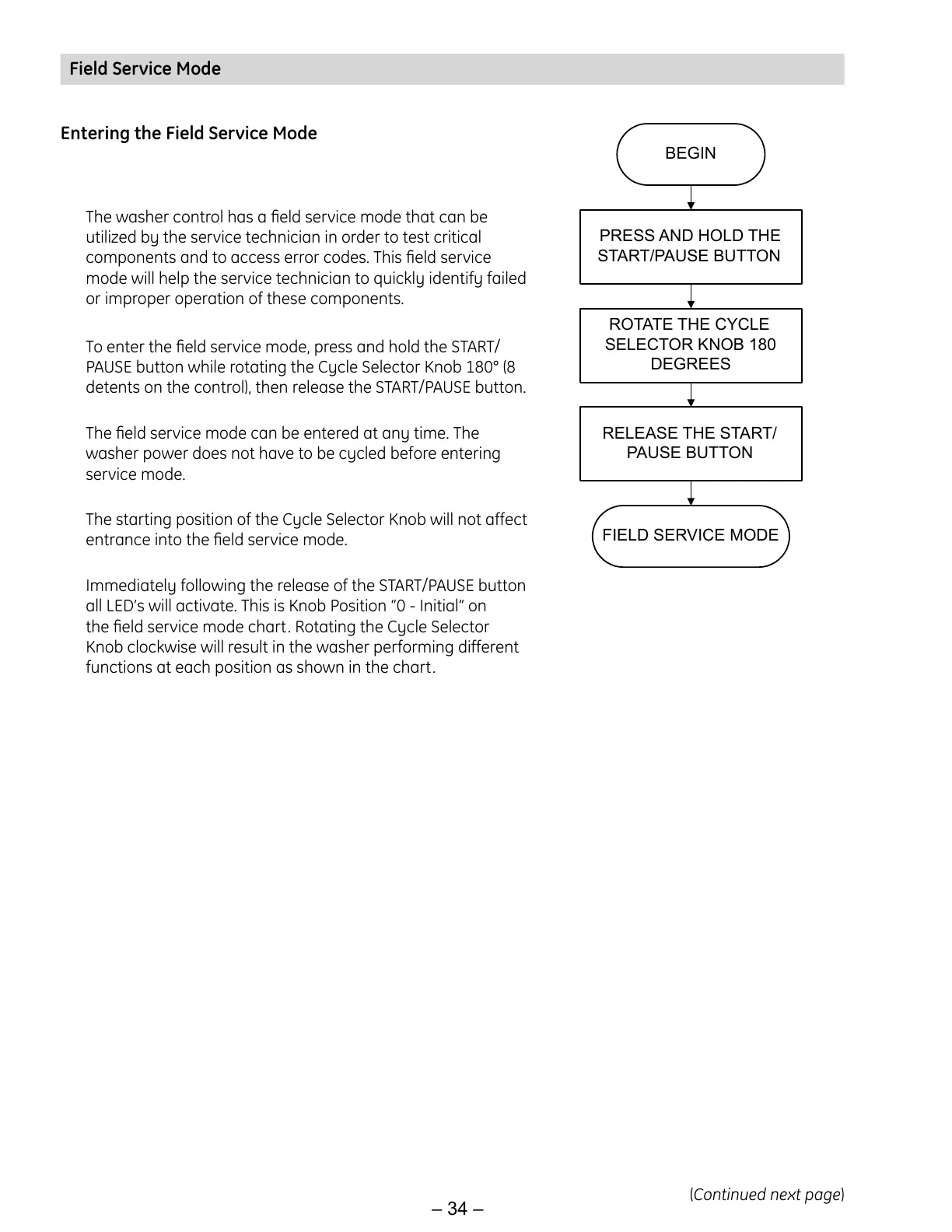– 34 –
The washer control has a field service mode that can be
utilized by the service technician in order to test critical
components and to access error codes. This field service
mode will help the service technician to quickly identify failed
or improper operation of these components.
To enter the field service mode, press and hold the START/
PAUSE button while rotating the Cycle Selector Knob 180° (8
detents on the control), then release the START/PAUSE button.
The field service mode can be entered at any time. The
washer power does not have to be cycled before entering
service mode.
The starting position of the Cycle Selector Knob will not affect
entrance into the field service mode.
Immediately following the release of the START/PAUSE button
all LED’s will activate. This is Knob Position “0 - Initial” on
the field service mode chart. Rotating the Cycle Selector
Knob clockwise will result in the washer performing different
functions at each position as shown in the chart.
Field Service Mode
Entering the Field Service Mode
(Continued next page)