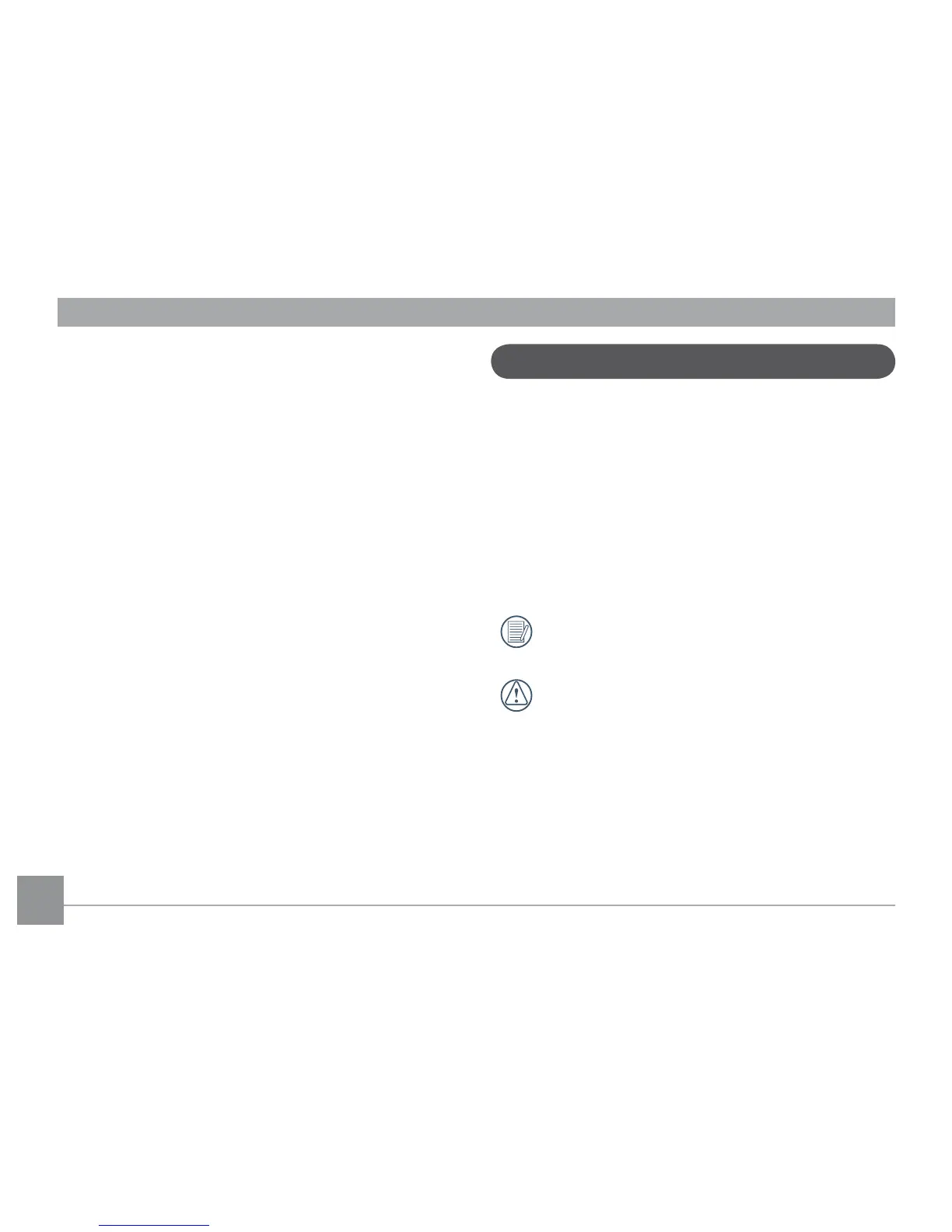2
• Do not expose the lens to direct sunlight for extended
periods.
• Download all pictures and remove the batteries from
the camera if you are going to store the camera for long
periods of time.
• Do not use abrasive cleansers, alcohol-based, or solvent-
based cleaners to clean the camera. To clean, wipe the
camera with a slightly damp soft cloth.
•
,IZDWHUKDVJRWWHQLQVLGHWKHFDPHUDWXUQRȖWKHFDPHUD
and remove the battery and memory card. Allow to air-dry
for at least 24 hours before using the camera again.
•
Do not touch lens.
•
Do not place camera strap around a child's neck
•
Always carry camera in a padded camera bag.
•
When coming in from a cold to a warm environment, avoid
condensation by placing camera in a cooler area and then
let it warm up slowly to room temperature.
•
Always place the camera on a vibration-free surface.
About this manual
This manual provides you with instructions on how to use your
*(GLJLWDOFDPHUD(YHU\HȖRUWKDVEHHQPDGHWRHQVXUHWKDW
the contents of this manual are accurate, however General
Imaging Company reserves the right to make changes without
notice.
Symbols used in this manual
Throughout this manual, the following symbols are used to
help you locate information quickly and easily:
Indicates useful information to know.
Indicates precautions to be taken while operating the
camera.
