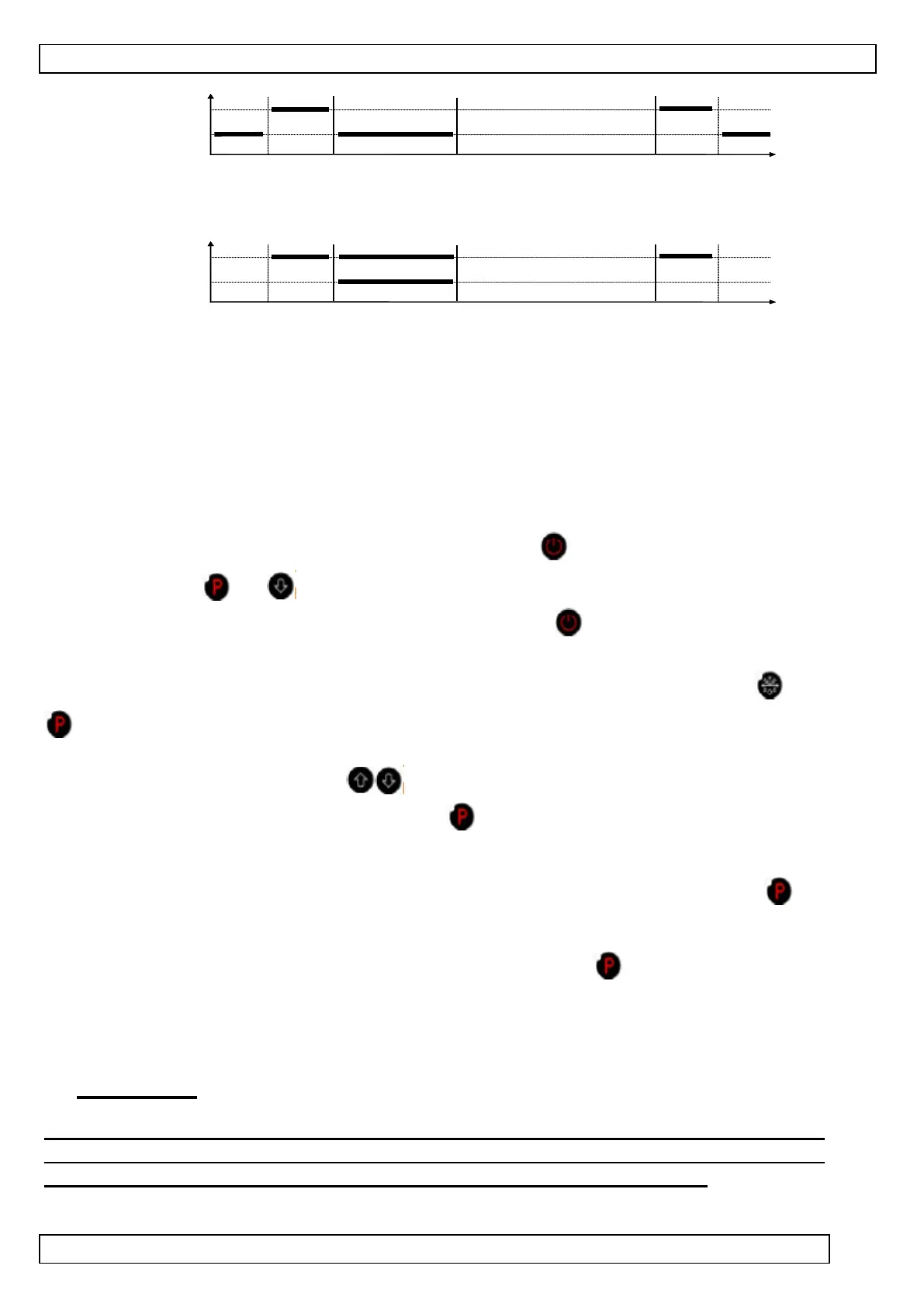page 12 SERVICE MANUAL FOR PRODUCERS SBR TYPE GC201
PPUH „GECO” EDITION I PRINTOUT DATE 18-04-30
t=c3
COMPRESSOR
TRAY HEATER
stop operation DEFROSTING END OF DEFROSTING operation stop
5. valve ‘r1’=05,
t=c3
COMPRESSOR
VALVE
stop operation DEFROSTING END OF DEFROSTING operation stop
VII. PROGRAMMING OF SYSTEM PARAMETERS
When the unit is on and correctness of its operation has been checked (factory settings are standard settings),
setting of system parameters of GC201 begins.
In order to do that, the unit must be switched off with the button (two horizontal lines appear on the
screen). Then buttons and
must be pressed and holded. When they are being pressed, the button
must be pressed (short sound
signal is activated). All three buttons must be pressed together for about 5 seconds. If any of the buttons is
released at that time, programming will be interrupted. When this activity is done, diodes on buttons and
will flash and symbol ‘c0’ will appear on the display for 1 second. Then the latest programmed value of the
parameter will appear. Now, using buttons the new values should be set; every longer pressing of the
button will cause quick winding of possible settings. Then should be pressed to accept the set data and
start programming of a new parameter.
It is possible to change some settings only if you do not want to change a given parameter, press
and
GC201 will move to the next parameter.
After entering the last parameter setting and accepting it with the button , it will automatically exit the
programming mode and return to STANDBY mode (two horizontal lines on the display).
If no button is pressed within 20 seconds, the device will exit the parameter programming mode.
Notice !!!
Producer of cooling equipment can block access to some or to all parameters of the keyboard
using a computer programmer. If so, when an attempt to change settings of a blocked
parameter is made, the symbol ‘bL’ will appear on the display for about 1 second.
