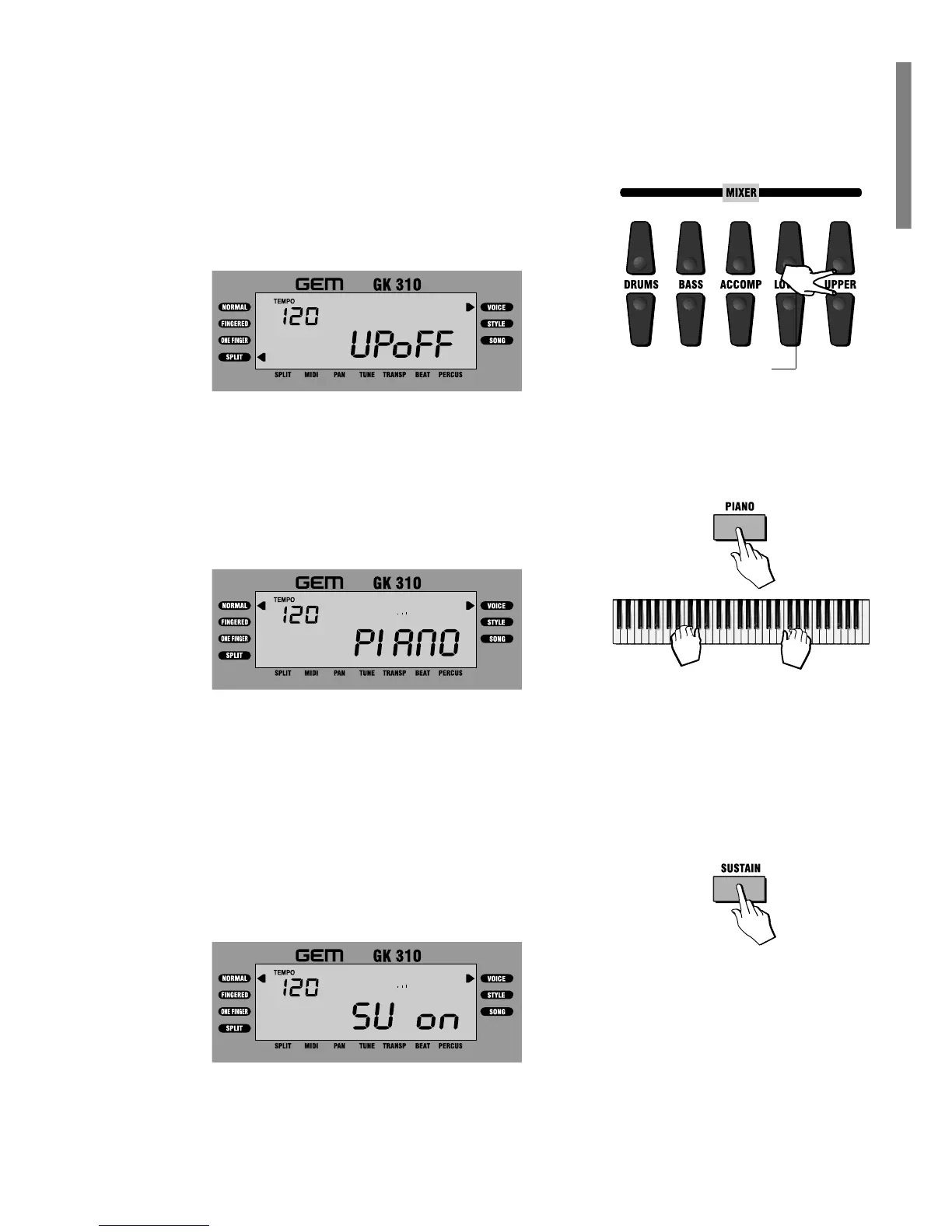GK310 7
To decrease the volume, press the bottom [DECREASE VOLUME] control.
If the Upper section is playing with the DUAL effect, the [UPPER MIXER] controls
adjust both voices at the same time.
Muting the sections
If you want to exclude a section (mute, or turn off), you can use the MIXER control
buttons.
Simply press both [INCREASE VOLUME] and [DECREASE VOLUME] buttons at
the same time to mute the section required. For example, if you press both the top
and bottom buttons of the [UPPER MIXER], the display will show UPPER OFF.
To restore the volume to normal, press both the [INCREASE] and [DECREASE
VOLUME] buttons again at the same time.
Instant Piano Voice
Regardless of the current situation, you can recall the Piano Voice instantly by pressing
the [PIANO] button.
Pressing this button returns the keyboard to NORMAL single voice play with the
PIANO voice active across the entire keyboard.
Press the [PIANO] button again to return to the previously selected situation.
Sustain effect
To add the Sustain effect to the overall sound, press the [SUSTAIN] button. This is
useful if you haven’t yet purchased the optional footswitch which plugs into the rear-
panel DAMPER jack.
The display shows the SUSTAIN ON message for a short period, then returns to the
previous display:
Press the [SUSTAIN] button again to turn off the effect.
MUTE SECTION
The [PIANO] button always returns you to a single pi-
ano voice playing across the full keyboard. You may
use the PIANO button as a “return to start” button
whenever you wish to have only one sound active
across all 61 keys.
<----------------------- PIANO 1 ----------------------->
