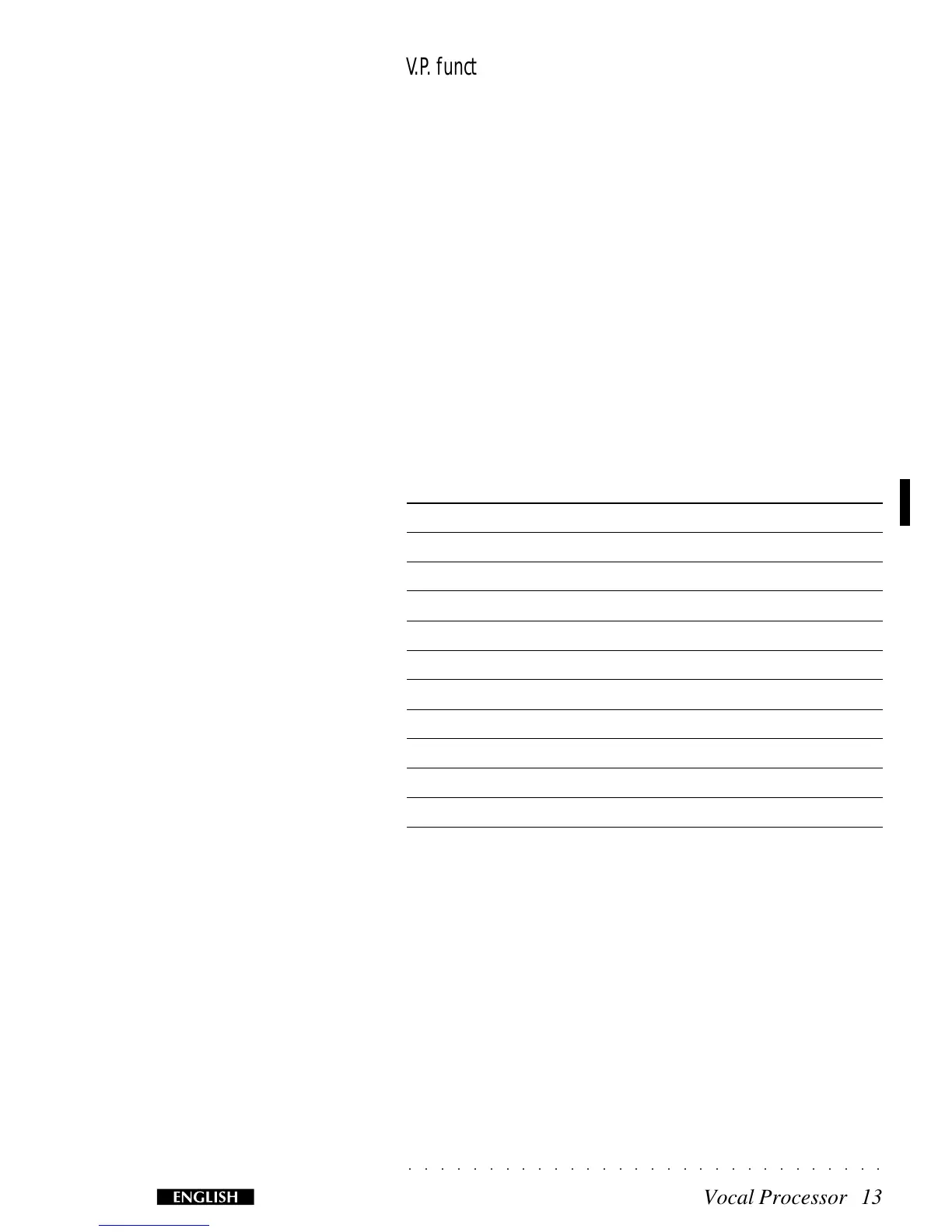○○ ○○○○○○○○○○○○○○○○○○○○○○○○○○○○
Vocal Processor 13
V.P. functions assignable to the Pedals
Under SYSTEM CONTROLS, two important Vocal Proc-
essor functions can be assigned to the pedals for foot con-
trol:
• Vocal On/Off (switch control)
• Vocal Volume (Continuous control)
The pedal assignment can be memorized to the Perform-
ances.
Special Midi Controllers associated to the V.P.
To control the Vocal Processor via MIDI, the following new
special MIDI controllers (Common Channel) have been
implemented:
Cntrl No. Description Value
12 Vocal volume 0 … 127
13 Vocal On/Off 0 Off/On (toggle)
64-127 On
14 Mode recall 1 - Vocoder mode
2 = Unison
85 Voice Mute mode 0 = Voice 1
1 = Voice 2
2 = Voice 3
3 = Voice 4
4 = Harmony
Loading MIDI Files containing a Vocoder track
When a MIDI File containing a Vocoder track is loaded from
disk, the Vocoder track sets to track 5 by default.
