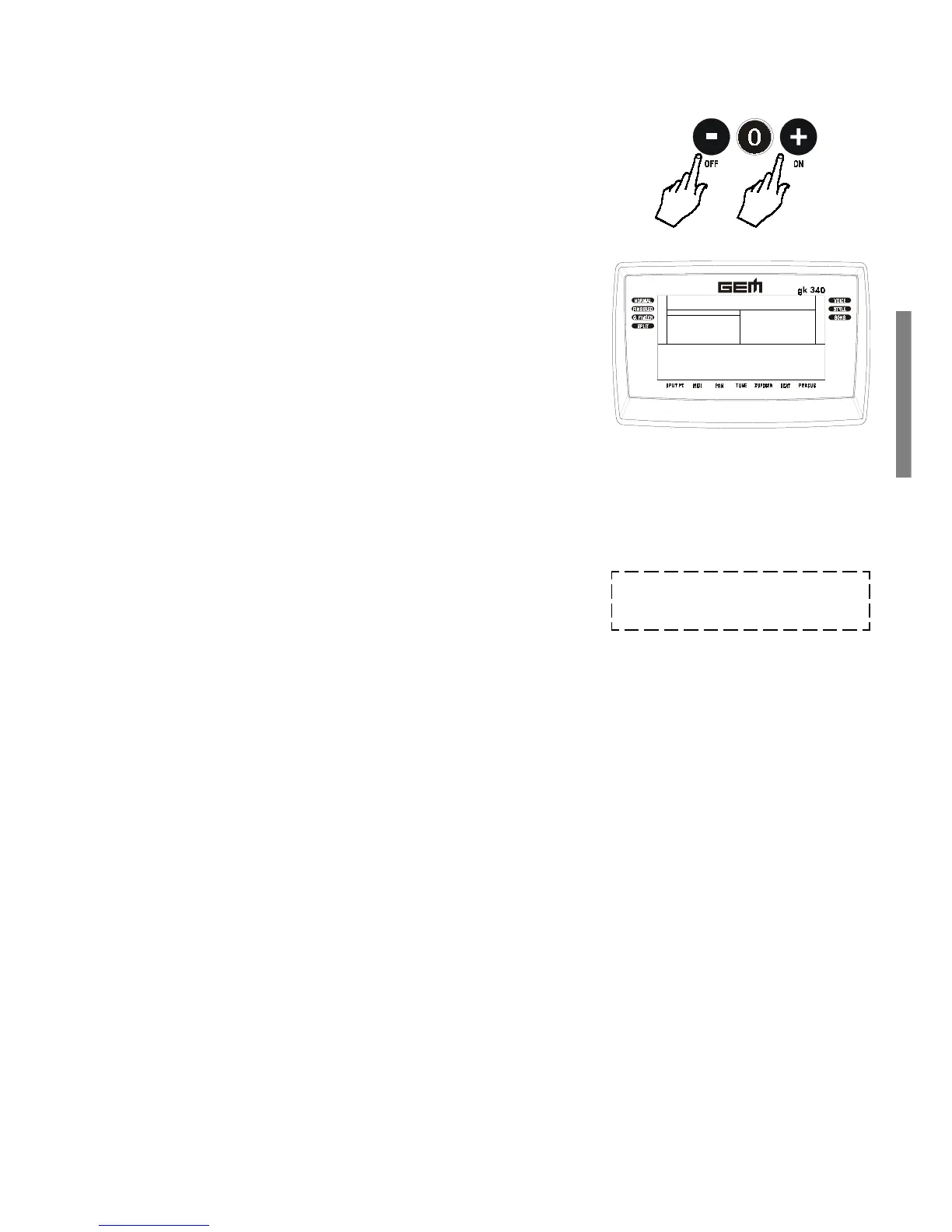GK340 17
PERCUS function
The percussion function allows to program as PAD the Memory
keys. Through the [+] and [-] keys you can turn the PERCUSS
function ON so that you can play 6 different drum pad kits in
real time.
6
The Beat function
The BEAT function allows you to set a time signature (number
of beats in a measure) for the Metronome. The factory setting
corresponds to 4 beats for every measure.
If you press either the [+] or [-] button, the display will
show the factory setting (for example, 4).
Press either the [+] or [-] button repeatedly to scroll to the
required Beat number. For example, if you want to practice
a piece with a time signature of 5/4, assign the number 5 to
the BEAT function. The BEAT value has the range, 0 - 9.
The MIDI function
The MIDI function allows you to set the Transmission/
Reception channel for the keyboard as a whole. You can set
any MIDI channel from 1 -16. If you select the MIDI function,
the display shows the factory-set MIDI channel assignment.
Use the [+/ON] button to increase the channel number
value, or the [/OFF] button to decrease the channel number
value.
Note: It is not possible to assign sepa-
rate and independent MIDI channels to
the voices and accompaniment sections.
