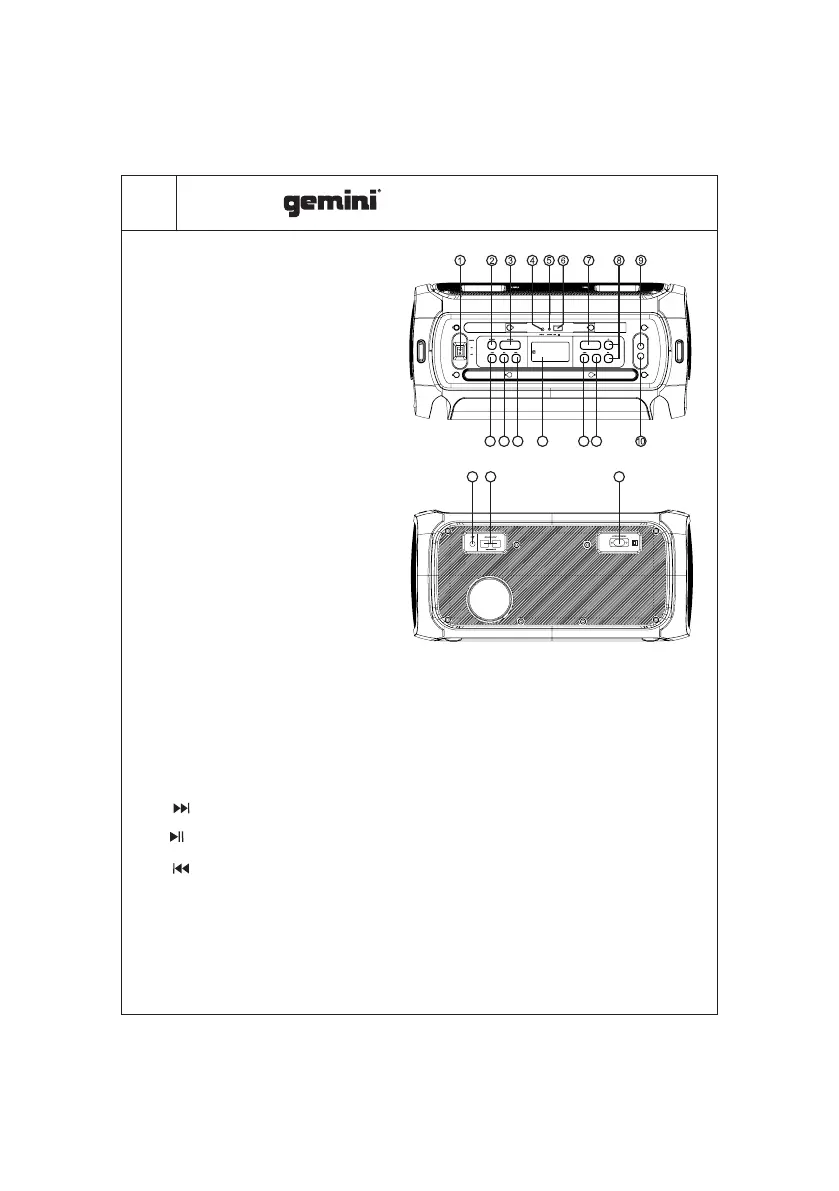4
GSYS-4800
:5V 200mA
X DRIVE
EFFECTS
MIC IN
GUITAR IN
11
12
1314
15
16
17
18
Panel
19
1. POWER SWITCH: Press this switch to
turn the unit ON or OFF
2. STANDBY:Press to Standby, ON, and OFF.
3. SOURCE: Press this key to change the
sources between USB, BT, FM, LINE.
4. LINE-IN: Line-in input socket
5.POWER LIGHT
6.USB: USB input socket
Important: The USB port is intended only for
data transfer only; other devices cannot be
used with this USB connection. The use of
USB extension cords is not recommended.
7. X.DRIVE: Press the key to turn the extra
bass effect ON/OFF.
8.-/+: To adjust the levels.
9. MIC IN: Wired Mic input socket
10.GUITAR IN: Guitar input socket
11.EFFECTS: Press this key to change the menu between MIC, GUITAR, VOLUME, ECHO
VOLUME, BASS, TREBLE.
12.LIGHT :Press to LIGHT, ON, and OFF.
13. LED DISPLAY: To display speaker status.
14. : To play the next song at USB/BT input mode.
15. : In USB/BT input mode: Press to PLAY/PAUSE a track.
16. : To play the previous song at USB/BT input mode.
17.FM Antenna
18. SPEAKER OUTPUT JACK
19.AC INPUT : AC 100V-240V~,50/60Hz.