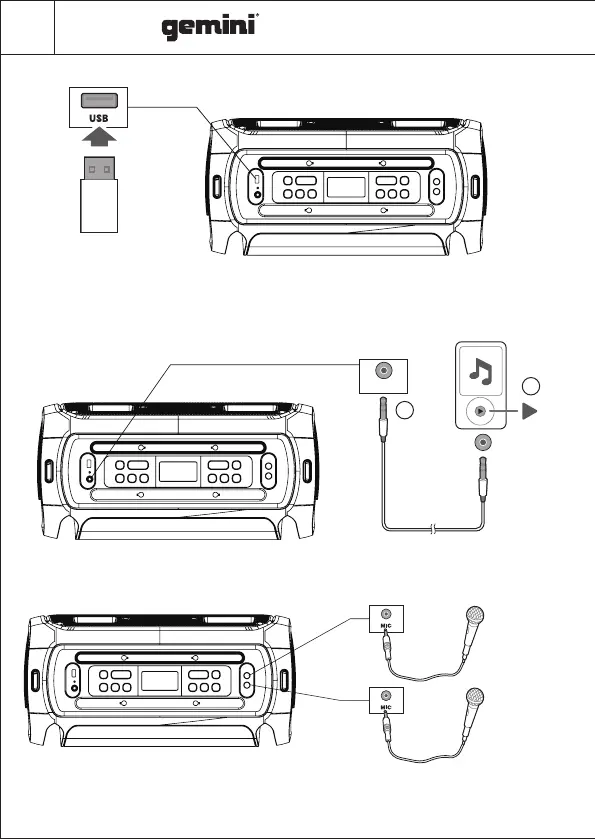28
GSYS Series
USB
GSYS-2400 passerà automaticamente alla modalità USB quando viene inserita una chiavetta USB
oppure è possibile utilizzare SOURCEpulsante per passare da una modalità all'altra, il display
visualizzerà "USB" per la modalità USB. Tipi di file audio supportati:MP3, AAC, WAV, FLAC,
WMA
LINE IN
2
1
LINE IN
Mixare il suono con il microfono
Collegare il microfono dinamico all'ingresso da 1/4". Per regolare il volume del microfono, premere una volta il
pulsante EFFECT, il display visualizzerà "2U**". Utilizzare i pulsanti + e - per regolare il volume del microfono
size:105x148mm