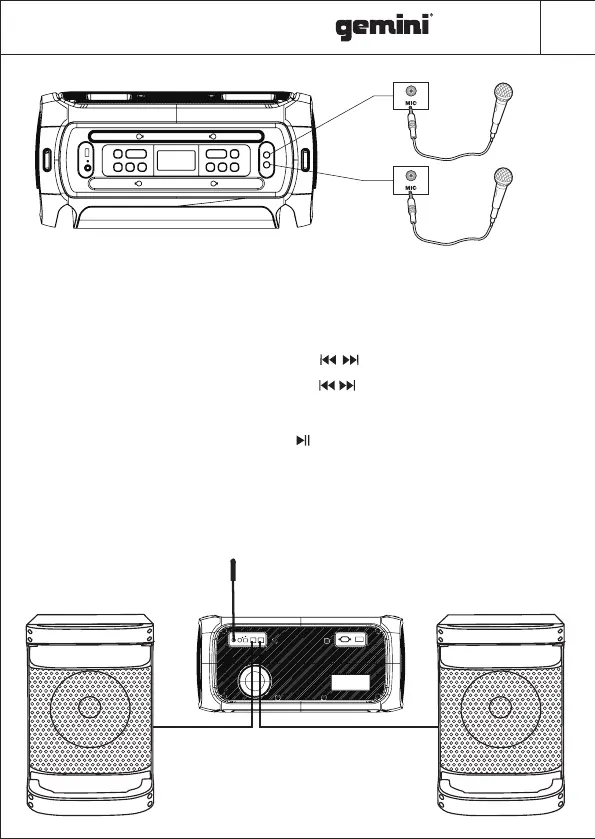7
GSYS Series
Mixing sound with microphone
Connect dynamic microphone to 1/4" input. To adjust Mic volume, press EFFECT button once, display will read
"2U**". Use the + & - buttons to adjust microphone volumes
FM Radio Operation
1. Before using the radio functions, you must attach the supplied antenna. Adjust the antenna to obtain optimum
reception.
2. Press [SOURCE] to select FM mode.
3. Press the CH+/CH- key on the remote control or Hold the [ / ] key on the top panel to skip to the preset
station.
4. Press the TU+/TU- key on the remote control or press the [ / ] key on the top panel to adjust the radio
frequency manually.
(The number key on the remote control can directly select the frequency. Such as enter “8,8,1" keys for 88.1
MHz, ”1,0,4,0" keys for 104.0MHz.)
Press the PLAY key on the remote control or Press the [ ] key on the top panel, the machine will scan radio
channels from low-frequency to high-frequency by itself and memorize the channels one by one.
CONNECTION DIAGRAM:
Note:
- Always unplug the unit from power when making connections.
- Check all connections are firmly secured.
- Confirm both speakers are connected to their correct designated position.
FM Antenna