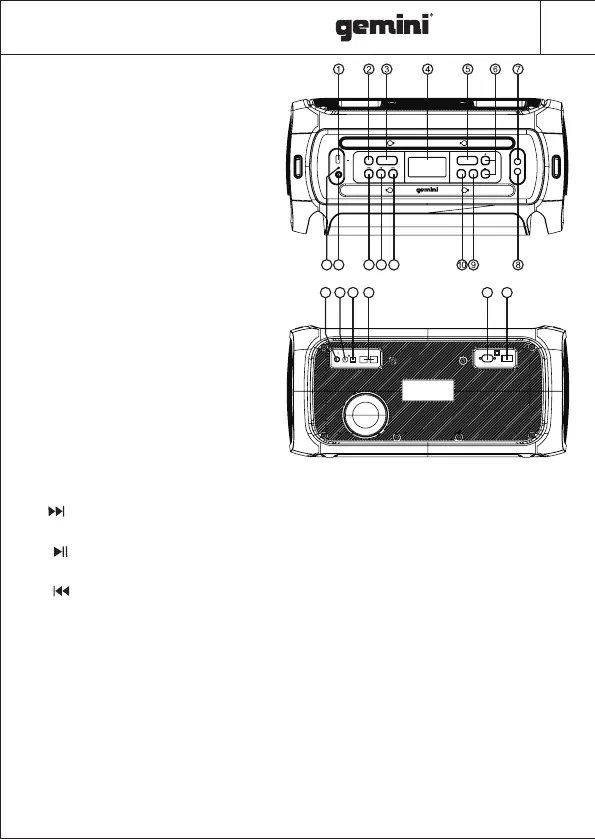31
GSYS Series
17
18
Paneel
19
1.USB: USB-stationpoort. Laad USB-
apparaten op of speel audiobestanden af.
2. STANDBY: Om de werking te
onderbreken en energie te besparen
wanneer niet in gebruik, drukt u op om naar
de STANDBY-modus te gaan. Druk
nogmaals om de werking te hervatten.
3. SOURCE: Druk op deze toets om de
bronnen te wisselen tussen BT, LINE,
COAXIAL, OPTICAL, FM, USB .
4. LED-DISPLAY: Geeft de status van de
luidspreker weer.
5. X DRIVE: Druk op de toets om de X
DRIVE basversterking AAN/UIT te zetten.
6. -/+: Past Volume & FX-parameters aan.
7. MIC1 IN: 1/4" microfooningang
8. MIC2 IN: 1/4" microfooningang
9. EFFECTEN: Druk op deze toets om het
menu te wisselen tussen MIC VOLUME,
ECHO EFFECT, BASS, TREBLE,
Aanpassen met +/- toetsen
10. LIGHT :Druk op om door de verlichtingsmodi te schakelen: LED1, LED2, LED3, LED4, OFF
11. : Naar het volgende nummer gaan in USB/BT-modus. Ga naar de volgende zender in de
FM-modus.
12. : In USB/BT-invoermodus: Druk op om een nummer af te spelen/PAUZE te maken.In
FM-modus: Indrukken om FM-frequenties te scannen.
13. : Ga naar het vorige nummer in de USB/BT-invoermodus. Ga naar het vorige station in de
FM-modus.
14. LINE-IN: 1/8¡± Aux-audio-ingang
15. VOEDINGSINDICATOR-LED
16. FM-antennepoort
17. DIGITALE AUDIO COAXIALE INGANG
18. DIGITALE AUDIO OPTISCHE INGANG
19. LUIDSPREKERUITGANG
20. AC-INGANG: AC 100V-240V~, 50/60Hz.
21. POWER SWITCH: Druk op deze schakelaar om het apparaat AAN of UIT te zetten
11
12
1314
15
16
20 21
5V 200mA
USB
POWER
LINE IN
STANDBY SOURCE
X DRIVE
LIGHT EFFECTS
MIC2 IN
MIC1 IN
AC100V-240V,50/60Hz
POWER
ON OFF
SPEAKER OUTPUT
DIGITAL INPUT
FM
COAXIAL OPTICAL
I
I
I
I
I
I
I
I
I
I
I
I
I
I
I
I
I
I
size:105x148mm