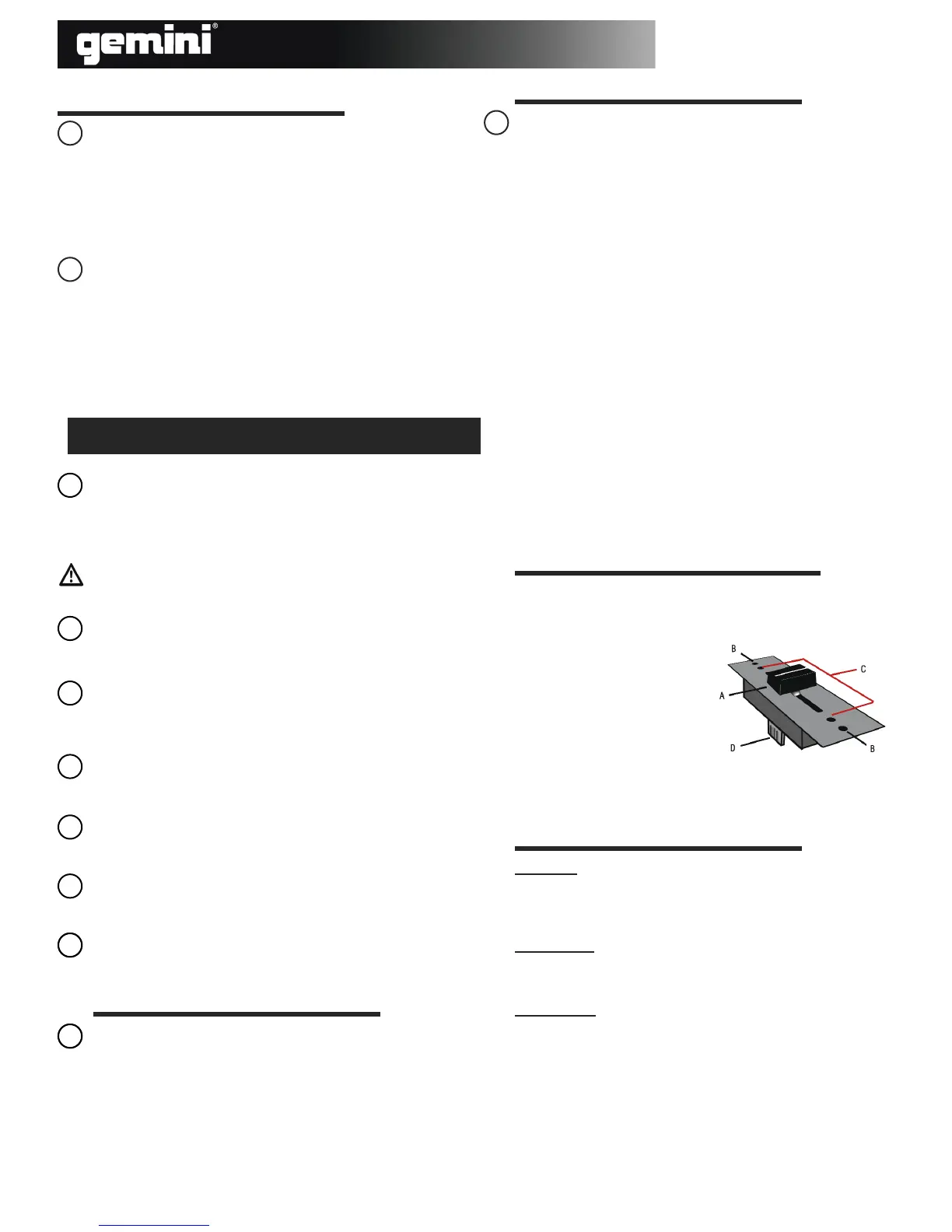CONTROLS: (CONTINUED)
FADER REPLACEMENT:
SPECIFICATIONS:
18
21
22
1. UNSCREW THE FADER (B) SCREWS. DO NOT TOUCH INSIDE
SCREWS (C) CAREFULLY REMOVE OLD CROSS FADER AND UNPLUG
CABLE (D)
2. PLUG IN THE NEW CROSS
FADER INTO CABLE (D) AND
PLACE BACK INTO MIXER.
3. SCREW THE CROSS FADER TO
MIXER WITH THE FADER PLATE
SCREWS (B)
4. REPLACE THE FACE OF THE
MIXER AND SCREW THE FOUR
SCREWS BACK IN AND REPLACE THE FADER KNOBS.
INPUTS:
Phono............................................................................3mV,47 K Ohm
Line.........................................................................150 mV, 27 K Ohm
MIC..............................................................1.5 mV, 1k Ohm Balanced
OUTPUTS:
Max..........................................................................20V Peak-to Peak
Rec............................................................................150 mV, 5 K Ohm
GENERAL:
Frequency Response.........................................20Hz - 20KHz +/- 2dB
Distortion..................................................................................< 0.02%
S/N Ratio...................................................................Better than 85 dB
Headphone impedance............................................................32 Ohm
Power Source ..............................................................AC 15V 500mA
Unit dimensions............................................................10” x 3.3” x 12”
.............................................................................(254 x 84 x 304 mm)
Weight.........................................................................6.5 lbs (2.94 kg)
SPECIFICATIONS SUBJECT TO CHANGE WITHOUT NOTIFICATION
FOR IMPROVEMENT
FADER ADJUSTMENT SWITCHES
The fader adjustment switches allow you to change the functionality
of the fader. The REVERSE switch when in the ON position will flip
the fader so it works in REVERSE ie. channel (2) on the left and
channel (1) on the right. The CURVE selector lets you choose be-
tween two fader CURVE settings, positioning the switch to the left will
give you a gradual CROSSFADE and positioning the switch to the
right will give you a quick CROSSFADE.
CROSSFADER
The CROSSFADER allows you to mix evenly from one source to
another. On the PS-626EFX the CROSSFADER blends the audio
between channels (1) and (2) either quickly or slowly depending on
the position of the fader adjustment switch (see above).
The CROSS FADER on the PS-626EFX is also removable and if the
need arises can be replaced.The RG-45 (RAILGLIDE™)
DUAL-RAIL CROSS FADER, which has internal dual stainless steel
rails that allow the slider to ride smoothly and accurately from end to
end can be purchased from your local GEMINI dealer.
NOTE: WHEN USING THE CROSS FADER LIGHTLY GLIDE THE FADER BACK AND
FORTH. PRESSING DOWN ON THE CONTROLS CAN BEND CONTACTS AND CAUSE A
LOSS OF SOUND.
EFFECTS ASSIGN
The PS-626EFX has an EFX SEND on each channel that allows you
to SEND that channels signal individually to the effect section of the
mixer, any combination of the three can be applied and all can send at
once.
When sending more than one channel to the effects section
make sure you adjust your gains accordingly to reduce the risk
of distorting the input of the effects section.
VU METER
The PS-626EFX has a VU METER that allows you to monitor the
decibel levels of the LEFT and RIGHT MASTER output.
CUE MASTER SWITCH
The VU METER has two display modes, in CUE mode it will display
the level of the channel you are cueing, in MASTER mode it displays
the main MASTER output.
MASTER VOLUME ROTARY
The MASTER VOLUME ROTARY knob adjust the volume of the
MAIN output
CUE/PGM ROTARY
The CUE/PGM ROTARY determines the mix between the chosen
CHANNEL CUE SELECTOR and the MAIN OUTPUT mix.
CUE VOLUME ROTARY KNOB
The CUE VOLUME ROTARY KNOB adjusts your HEADPHONE
MONITOR OUTPUT’S volume.
CHANNEL CUE SELECTOR
The CHANNEL CUE SELECTOR allows you to choose which
channel you wish to monitor in your headphones.
5
16
17
20
23
1924
PS-626EFX
19
EFX PARAMETER JOG WHEEL
The EFX PARAMETER JOG WHEEL allows you to adjust either the
depth and speed of an effect like with the FLANGER and TRANS
or what the effect does like with the FILTER.
FILTER
With the FILTER the EFX PARAMETER JOG WHEEL controls how
much the filter will cut, for example if you spin the JOG WHEEL all
the way to the left the filter will cut off all the HIGH frequencies
leaving only the LOW’S, and if you spin it all the way to the right, the
filter will cut off all the LOW’S leaving just the HIGH end frequencies.
FLANGER
With the FLANGER the EFX PARAMETER WHEEL controls how
deep the flanger will sound. Turn the wheel either way just a little
and the FLANGER is barely audible, the more you turn the wheel in
either direction, the FLANGER will get deeper sounding and give
you the tunnel or jet plane sound effect.
TRANS
Or TRANSFORMER effect will turn the volume of the track off and
on fast or slow depending where the EFX PARAMETER WHEEL is,
giving you a TRANSFORMER sounding effect. Turn the wheel in
either direction just a little and the effect will cut the music volume up
and down slowly, keep turning the wheel in either direction and the
effect will cut the music volume up and down quickly, you can then
adjust the speed of the transfom effect to match the tempo of your
music.
EFFECTS:
26
EFFECTS:
EFX CONTROLS
The PS-626EFX has three effects and any one effect can be chosen
by pressing its respective button, once an effect is chosen a red LED
light will illuminate indicating the effect is engaged you may then
change its parameters with the EFX PARAMETER jog wheel.
Each effect only engages momentarily then defaults back to (0)
effect, you can keep the effect from defaulting by pressing the HOLD
button located above the effects buttons, the HOLD button will hold
the effect indefinitely until you either disengage the button or engage
a new effect. The HOLD LED will illuminate when HOLD is engaged.
1925
