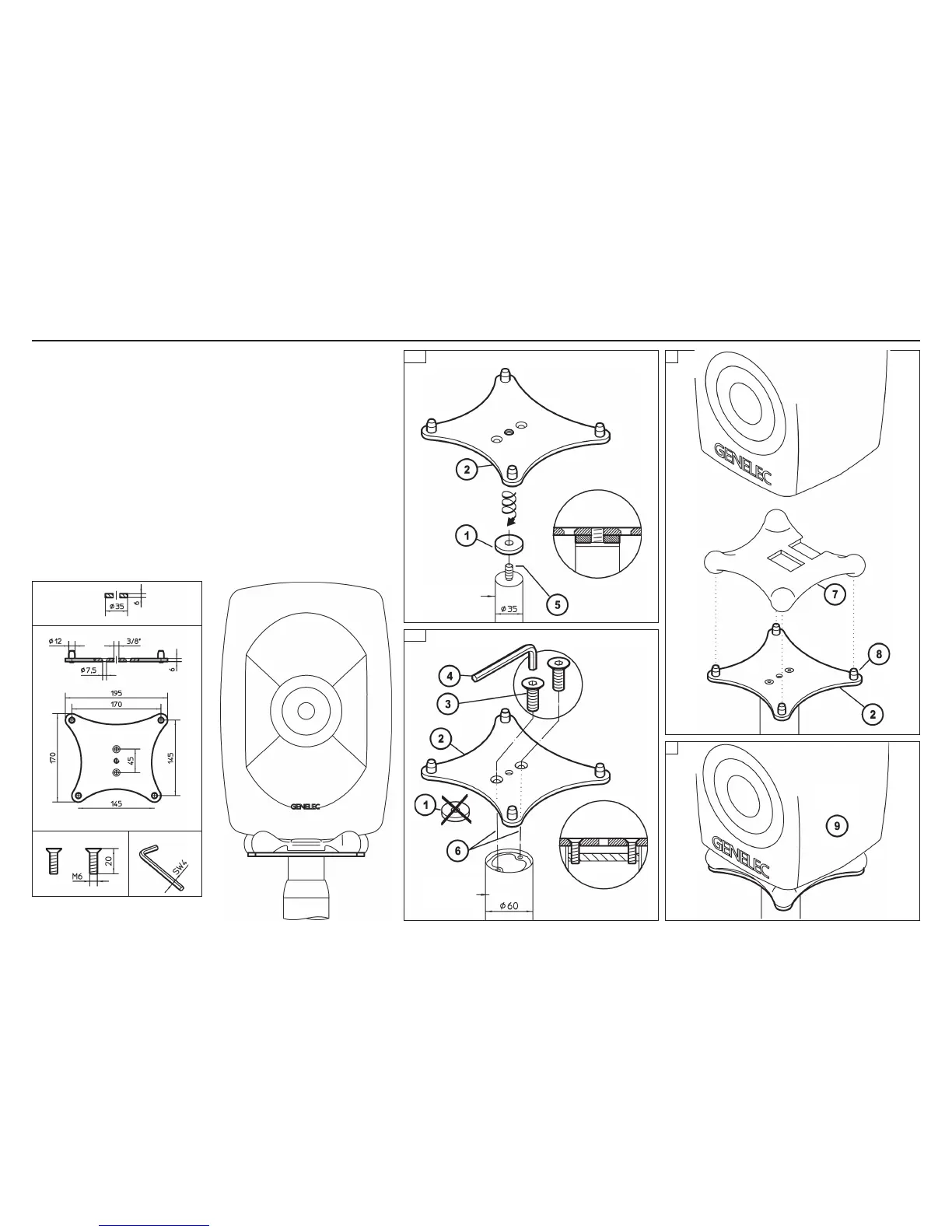Instructions
Safety Instructions
Contents
- Use only on even and stable surface
- Inspect bolted assemblies regularly.
- Take care of the speaker when changing the position of the stand.
- Check correct fit of the speaker.
Stand plate for GENELEC 8050A/B - 8250A - 8351A - G Five
GENELEC Oy
Olvitie 5, Fin-74100 Iisalmi, www.genelec.com
19625-330-55 Rev.03 03-80-624-00 2/15
A.1 - Stand 8000-409B (K&M 26741-029-55)
1 Place washer and...
2 ... screw the stand plate onto the 3/8"-thread of the stand 5 - as far as it will go.
B Put the Iso-Pod of the monitor 7 over the four cones 8 of the stand plate 2.
C Place the GENELEC Monitor 9 up to the Iso-Pod 7 in a safe way.
A.2 - Stand 8260-415B (K&M 26795-000-56)
1 Washer is not needed - please depart
2 Place washer upon the extension of the stand; adjust hole patterns 6 and...
3 ... tighten both countersunk screws; please use allen wrench 4.
B Put the Iso-Pod of the monitor 7 over the four cones 8 of the stand plate 2.
C Place the GENELEC Monitor 9 up to the Iso-Pod 7 in a safe way.
e.g.:
GENELEC
8351A
e.g.:
GENELEC
8050A
1 Washer ø 35 x 6 mm
2 Stand plate
3 M6 x 20 mm (SW4) 2x 4 Allen wrench SW4
Stand
8000-409B
(K&M 26741)
Stand
8260-415B
(K&M 26795)
A.1
A.2
B
C