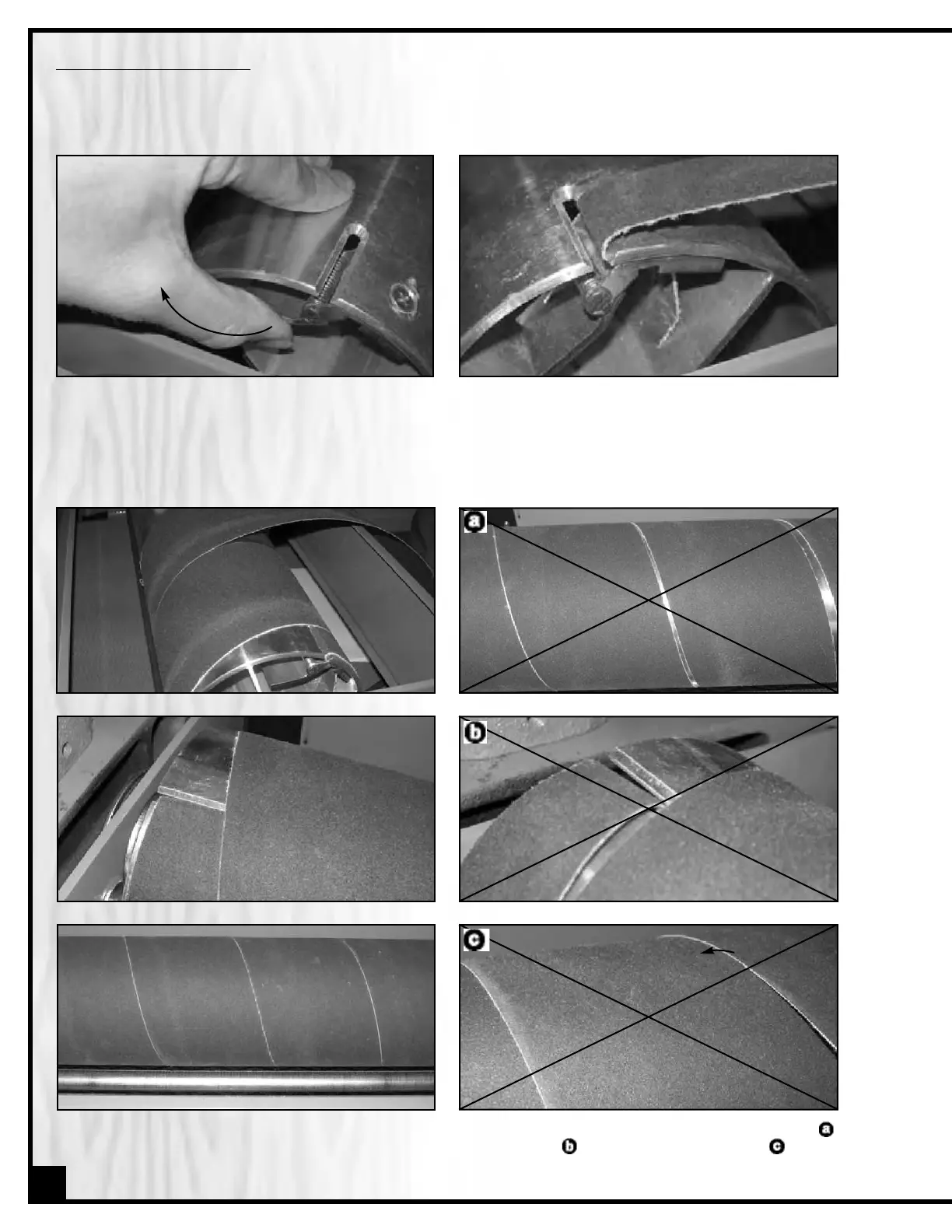18
1. Pull and hold the left spring loaded clamp.
2. Insert the left tab of the sanding belt in the slot,
pushing all the way in (as far as possible), then
release the clamp to lock the tab in place.
MOUNTING A NEW SANDING BELT
3. Tightly wind the sanding belt around the drum, making sure that there are no spaces between the edges
,
,
of the sanding belt, that the belt is taut and that there are no bumps
,
. Do not overlap the edges
,
.
Note: To extend belt life and avoid premature breakage, take note of the direction of the arrows printed on the
inside of the sanding belt to make sure you install the belt in the correct direction.
DO NOTDO