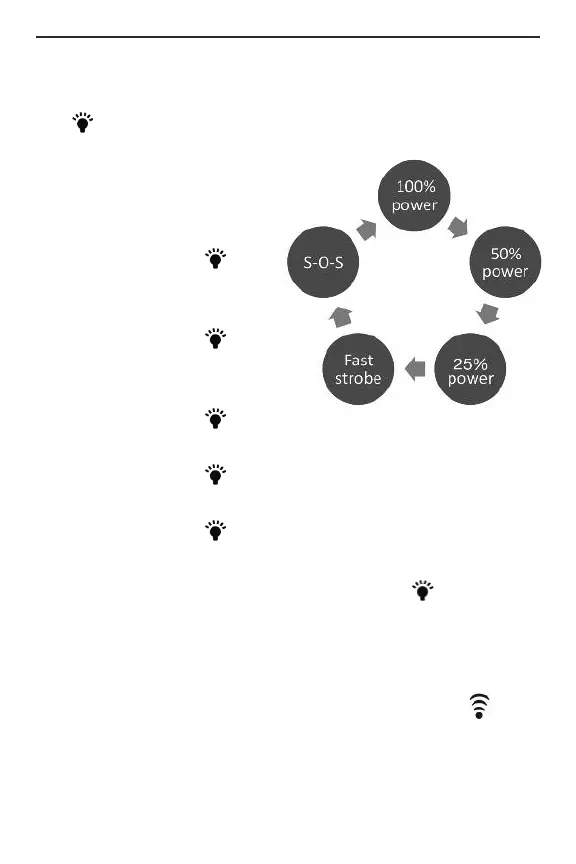OPERATING INSTRUCTIONS
USING THE FLASHLIGHT
The button controls the TS07’s flashlight:
• To turn on the flashlight
at a 100% power level,
briefly press the button
once.
• Briefly press the again
to lower the power level
to 50%.
• Briefly press the
button again to lower the
power level to 25%.
• Briefly press the
button again to switch the flashlight to fast strobe mode.
• Briefly press the button again to use the flashlight to
signal S-O-S in Morse code.
• Briefly press the button again to return the flashlight to
a 100% power level.
To turn off the flashlight, press and hold the button.
USING THE WIFI CAMERA
To use the TS07 with your phone, begin by downloading
the ToolSmart
™
app from the iTunes Store or Google Play
Store and installing it on your phone. Then, press the
button on the TS07 to power on the camera head and
generate a local WiFi hotspot. Next, detect and connect to this
hotspot (IP Borescope) after activating WiFi reception on your
phone.
7
