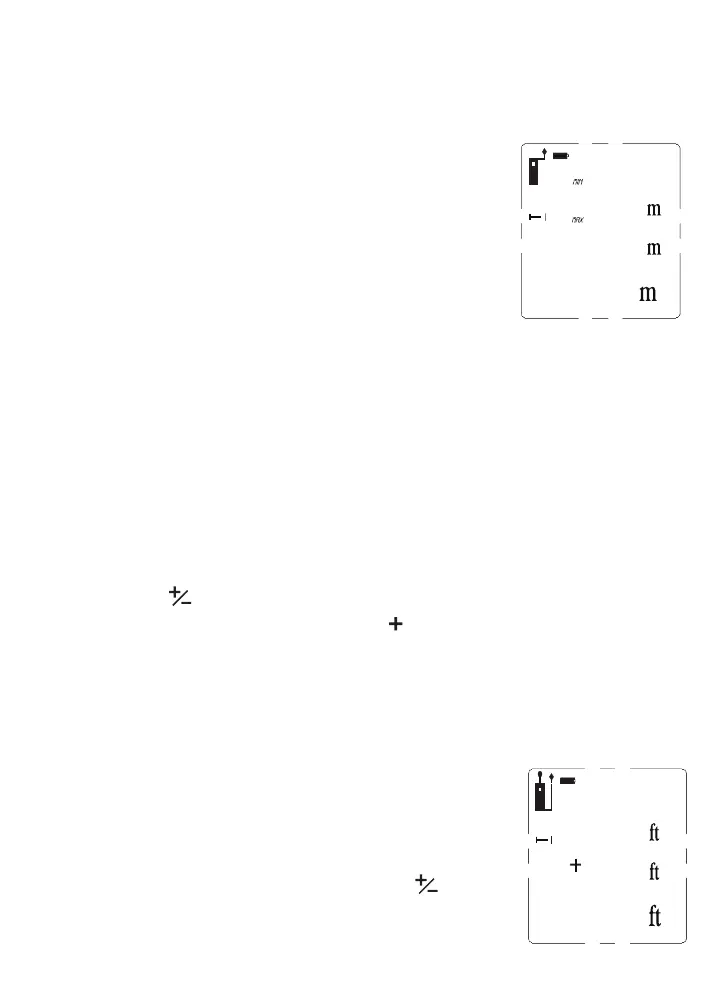When you and the LDM reach the specified distance, press the button to
silence the chirping. The subsequent inactivity triggers the 30-second countdown
to laser power off and the 3-minute countdown to LDM power off. The LDM’s MIN,
MAX and current distance values remain on the display (Fig. 6) until it powers off
automatically.
Fig. 6. The results of using continuous measurement
to step off a specified distance (10m) from a
wall
Adding and Subtracting Distances
The LDM has a front-panel button that makes it easy to add
or subtract a distance measurement from an existing measurement, in effect
turning the earlier measurement into a baseline. This addition/subtraction function
comes in handy when accumulating multiple distance measurements.
For example, consider how the LDM could speed up the measurements needed to
lay out a long brick wall of multiple sections that are not in a straight line. Once
stakes, strings and frame are in place, the LDM could accurately measure the
length of each section by shooting from one stake to the next. It would also keep a
running total of these measurements and display the final result—the wall’s
perimeter—on its bottom line.
To add a measurement
to an existing measurement displayed on the bottom line,
briefly press th
e
button. The earlier measurement will be moved from the
bottom line to the second line and a flashing icon will appear at the left of five
dashes (representing the distance value to be added) on the third line. Then press
the button while aiming the laser
at the point from which the first
measurement was made
. The LDM will measure the distance to that point, replace
the dashes on the third line with that value, and display the sum of the two
measurements on the bottom line (Fig. 7).
Fig. 7. A display showing the addition of a 16.325 ft.
measurement to a measurement of 2.090 feet
To subtract a measurement
from an existing measurement
displayed on the bottom line, press and hold the button.
The earlier measurement will be moved from the bottom line
12
