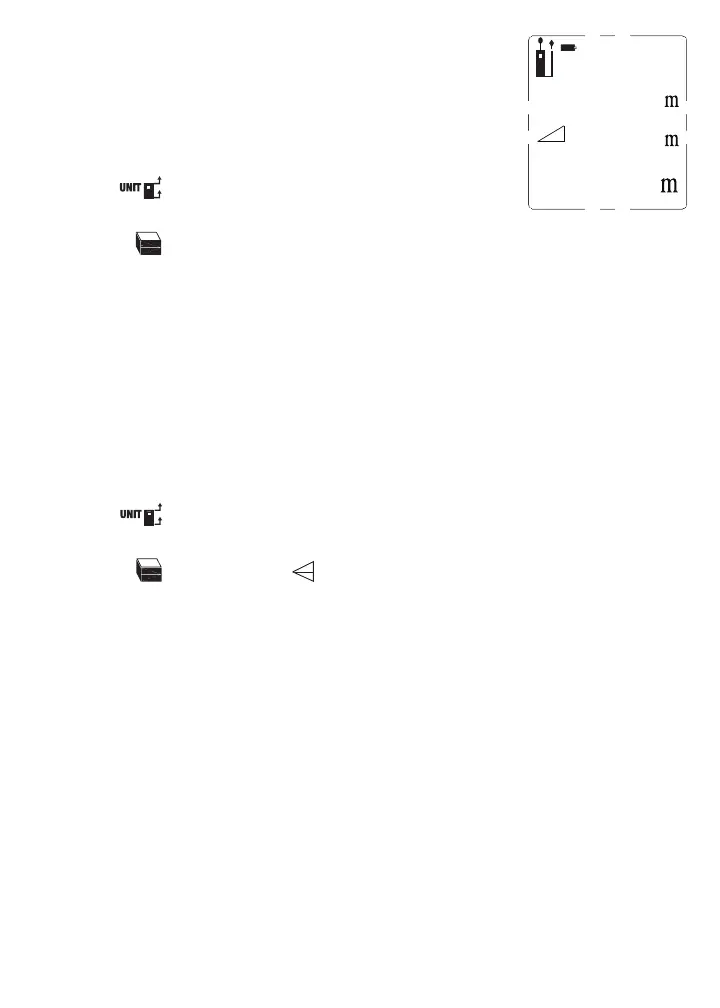Fig. 11. A two-input indirect measurement of the
height of a tree standing 4.990 meters tall
To automatically measure the height of any object
using triangulation with two inputs:
1.
Use the button to choose the top of the LDM as the
measurement reference. Also make sure the laser is on.
2.
Press the button five times. An isosceles triangle will appear on the left side
of the display with its upper leg flashing.
3.
Aim the laser at the top of the object and press the button. The distance
measured will appear on the second line of the display and the triangle's lower
leg will begin flashing.
4. Without moving the LDM
, press the button again. The distance
measured will appear on the third line of the display and the height of the object
will appear on the bottom (summary) line.
To measure the height of an object using triangulation with three inputs:
1.
Use the button to choose the top of the LDM as the measurement
reference. Also make sure the laser is on.
2.
Press the button twice. A icon will appear on the left side of the display
with the upper hypotenuse flashing.
3.
Aim the laser at the top of the object and press the button. The distance
measured will appear on the top line of the display and the horizontal line
bisecting the on-screen triangle will begin flashing.
4. Without moving the LDM
and keeping it as horizontal as possible, aim the laser
directly at the object and press the button. The distance measured will
appear on the second line of the display, the horizontal line will stop flashing, and
the lower hypotenuse will begin flashing.
5. Without moving the LDM
, aim the laser at the bottom of the object and press
the button. The distance measured will appear on the third line of the
display and the height of the object will appear on the bottom (summary) line.
The final display will look similar to Fig. 12 at the top of the next page.
15
