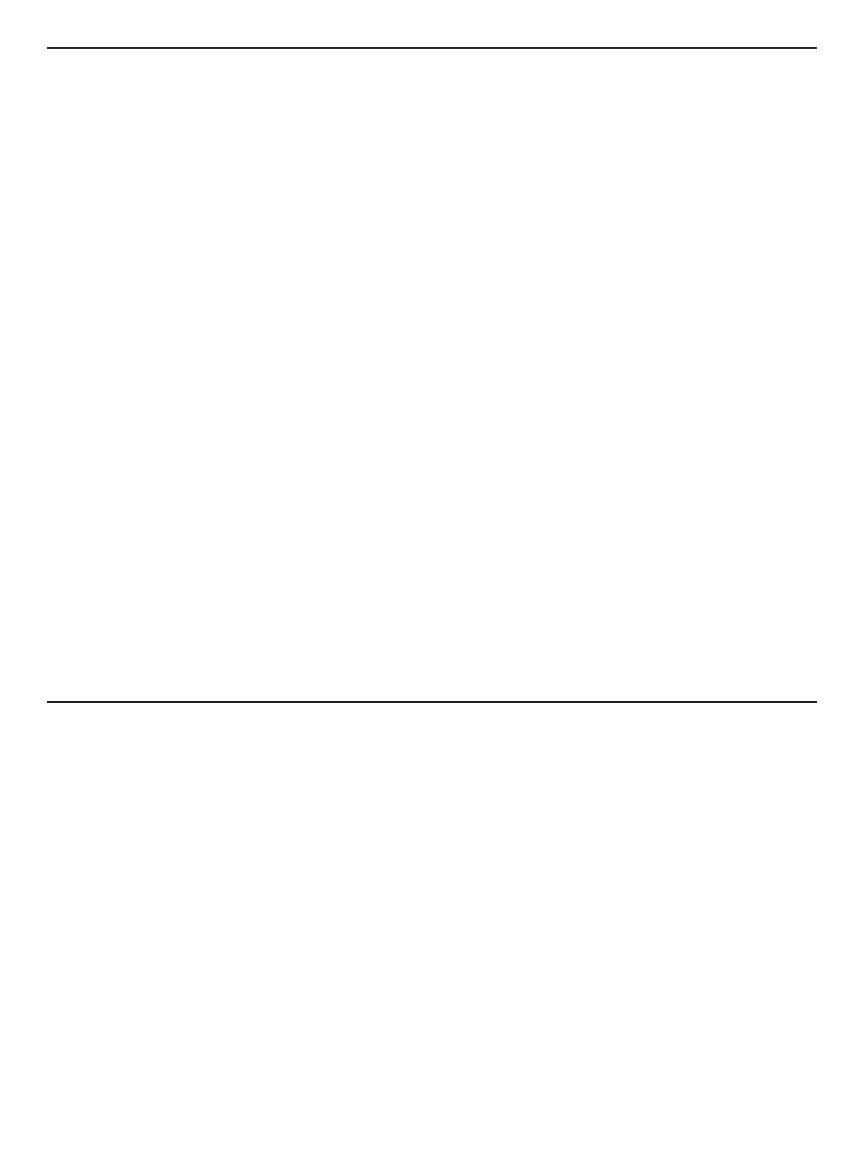TABLE OF CONTENTS
Introduction . . . . . . . . . . . . . . . . . . . . . . . . . . . . . . . . . . 2
Key Features. . . . . . . . . . . . . . . . . . . . . . . . . . . . . . . . . . 3
Safety Instructions . . . . . . . . . . . . . . . . . . . . . . . . . . . . . 3
What’s in the Package . . . . . . . . . . . . . . . . . . . . . . . . . . 3
Product Overview. . . . . . . . . . . . . . . . . . . . . . . . . . . . . . 4
Setup Instructions . . . . . . . . . . . . . . . . . . . . . . . . . . . . . 5
Install Batteries . . . . . . . . . . . . . . . . . . . . . . . . . . . . 5
Installing Accessories. . . . . . . . . . . . . . . . . . . . . . . 5
Operating Instructions . . . . . . . . . . . . . . . . . . . . . . . . . . 6
Using the Video Inspection Camera with the
ToolSmart
™
App and an Apple iOS or Android
Smartphone. . . . . . . . . . . . . . . . . . . . . . . . . . . . . . . 6
Specifications . . . . . . . . . . . . . . . . . . . . . . . . . . . . . . 6 –7
Operating & Maintenance Tips . . . . . . . . . . . . . . . . . . . 7
Warranty Information . . . . . . . . . . . . . . . . . . . . . . . . . . . 7
Return for Repair Policy. . . . . . . . . . . . . . . . . . . . . . . . . 8
FCC Statement . . . . . . . . . . . . . . . . . . . . . . . . . . . . . . . . 8
Manual del Usuario (en Español) . . . . . . . . . . . . . 11 – 20
INTRODUCTION
Thank you for purchasing General Tools & Instruments’ (General’s) ToolSmart
™
Video
Inspection Camera (VIC). Please read this user’s manual carefully and thoroughly before using
the instrument.
The VIC can operate as a standalone instrument or in concert with an iPhone
®
or Android
™
smartphone.
In standalone mode, the VIC can capture and display real-time video on its LCD, but it cannot
record video clips or take still photos or play them back for review.
When linked to a smartphone via a self-generated local WiFi hotspot (without Internet access),
the VIC can record video clips, capture still photos of the video frame, and send both file types
to the linked phone by executing commands entered through the VIC’s front-panel buttons or
via soft buttons on the ToolSmart
™
app. Separate apps for Apple iOS devices and Android
devices are free and available from the iTunes
®
App Store and Google Play Store.
iPhone
®
and iTunes
®
are trademarks of Apple Inc., registered in the U.S. and other countries.
Android
™
is a trademark of Google Inc.
2
