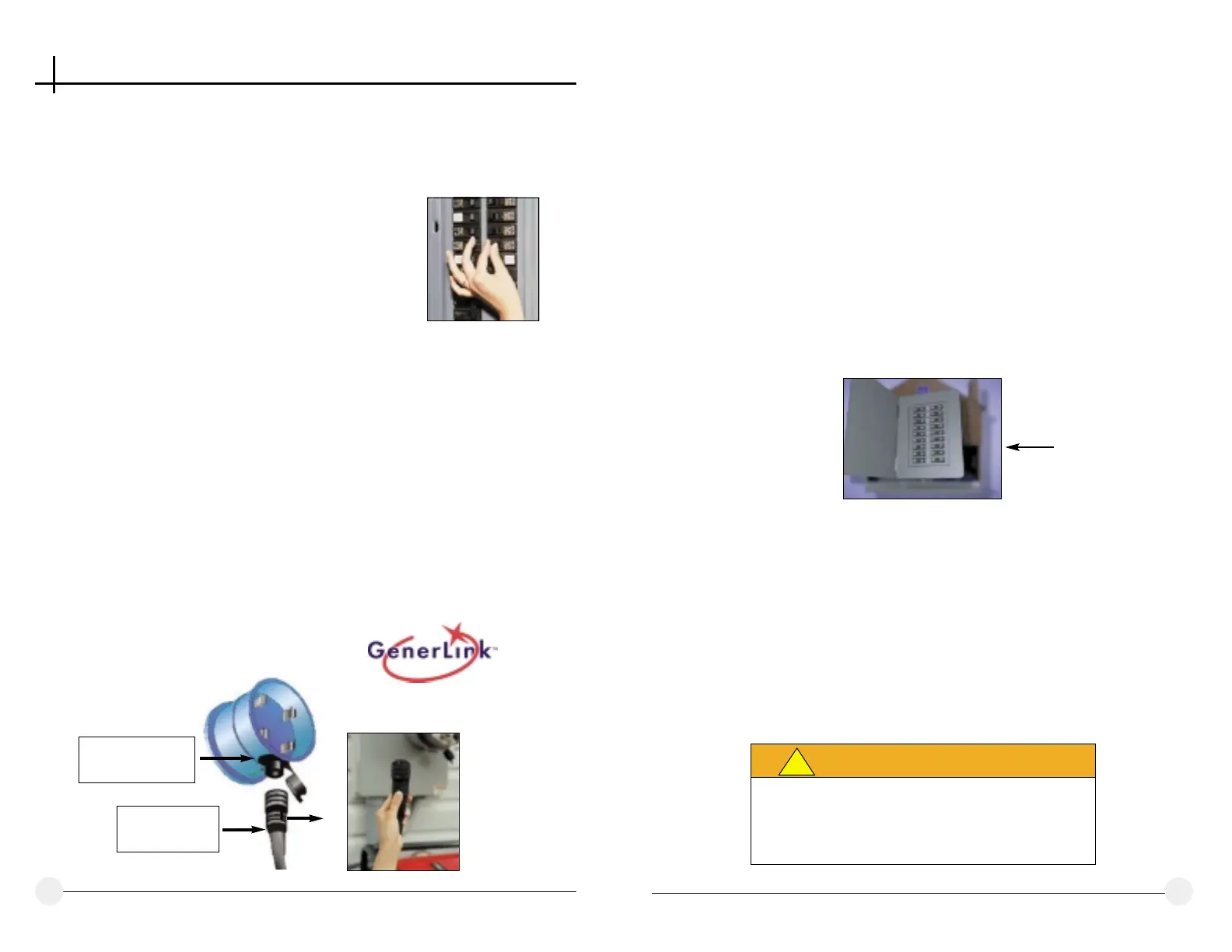Q. What happens if the generator gets overloaded?
A. Your generator should have a circuit breaker that will activate in the event
of an overload. If it does not have this feature, it is not suit-able for use with
GenerLink. If the generator’s circuit breaker trips, turn off all the household
circuit breakers in your breaker panel, reset the circuit breaker on the genera-
tor, and restart the generator. Please refer to your generator owner’s manual for
complete instructions on the safe operation of your generator.
Q. Where should the generator be placed?
A. Remember, generator exhaust gases contain deadly carbon monoxide. The
generator should never be operated inside, this includes basements, crawl spaces
and/or attached garages. Please consult your generator owner’s manual for com-
plete instructions on the safe location for and operation of your generator.
Q. What is a power cord?
A. A power cord consists of:
■
■ a standard GenerLok connector that will attach to GenerLink,
■
■ a four wire, 8 or 10 gauge cable that is
■
■ insulated, heavy duty, outdoor rated, water-resistant and
■
■ an appropriate NEMA connector for your generator.
Your generator may have a 20-amp, 30-amp or 50-amp, 120/240-volt output
that will require a L20-amp, L30-amp or 50-amp, NEMA connector. The
length of the power cord should be as close to the actual measured distance
from the meter to the generator as possible in order to maintain your genera-
tor’s power quality.
Q. What gauge wire is used to make the cord?
A. 8 gauge wire is used. The cord is heavy duty, outdoor rated, fire and water
resistant and is appropriate for cords up to 65 feet for a 50- amp circuit.
Q. What if my generator connector does not have a straight or locking
L14-20, L14-30, or 14-50 connector?
A. Some generators are fitted with connectors that are not L14-20, L14-30,
or 14-50. Consult with your local utility or a GenerLink Authorized Reseller
to determine if your generator can be used to connect with GenerLink.
Q. What happens if I want GenerLink removed from my home?
A. To remove, replace, or repair your GenerLink, you must contact an
Approved Installer. Only technicians authorized by the electric utility or
licensed electricians may have access to GenerLink. Do not, under any condi-
tions, attempt to remove and/or repair GenerLink yourself.
Start-Up Procedures
Start-Up Procedures
The following are the start-up procedures for GenerLink. For generator start-up
procedures, please refer to the generator manufacturer owner’s manual.
STEP 1. Turn off all of the circuit breakers in your breaker panel. (See Diagram 2)
STEP 2. Move your generator into position to be con-
nected to GenerLink. Using the GenerLok™ power cord,
insert the four-blade plug on the connecting cord into
the L20-, L30-, or 50-amp, 120/240-volt outlet on the generator.
Do not attempt to connect your generator using a connection cord that
is not fitted with GenerLok. Do not attempt to connect to a three-blade
generator outlet or one rated higher than 50-amps. (See the GenerLok
Power Cord section of this manual)
STEP 3. To plug the GenerLok power cord into GenerLink, first locate the
‘thumb guide’ on the GenerLok connector. Align the ‘thumb guide’ with the
front of the GenerLink receptacle. Insert the connector, there will be a snap-
ping sound when the connector locks in place. (See Diagram 3)
Note: GenerLok cannot be connected successfully:
■
if the connector does not lock in place (no snapping sound)
Diagram 3
4
21
Diagram 2
GenerLok
Connector
GenerLink
Receptacle
STEP 4. Turn off the idle setting (if present) on your generator. This will ensure
that your generator will operate at the correct speed and voltage.
STEP 5. Review the generator starting procedures in the generator owner’s
manual and then start your generator.
STEP 6. If your GenerLink unit is NOT equipped with optional
surge protection (Model #MA23/24-S) please skip to Step 7.
If after starting your generator, the GenerLink unit begins emitting a
constant audible alarm, IT IS STILL SAFE TO OPERATE YOUR
GENERATOR with GenerLink. The alarm indicates that the surge protection
components may require service. (See Warranty and Service Section in this
manual)
STEP 7. Select the appliances that require emergency power. Note the capacity
of your generator and refer to the Appliance Energy Guide in this manual.
Locate the circuit breakers
in your home’s breaker
panel (See Diagram 4) for
the appliances you can
support and turn them on
one at a time. Start with
large motor loads first, such
as refrigerators. Motors require 2 to 3 times more power to start than other
electrical appliances. Allow generator operation to stabilize before starting the
next load. Next, start smaller motors such as a ceiling or ventilating fan. Then
start smaller appliances with no motors such as lights.
STEP 8. When it is time to refuel your generator, turn off all of your home’s
circuit breakers before turning off the generator, and refuel according to your
generator owner’s manual. Then begin with Step 1 of the Start-Up Procedure
to reconnect loads/appliances.
5
Q. I have meter-based surge protection, but want GenerLink. Should I
get hard-wired surge protection?
A. If your GenerLink unit is equipped with whole house surge protection it will
eliminate the need for meter based or hard wired surge protection devices.
Q. Why can’t I run my whole house from a portable generator?
A. The appliances in the average home consume relatively low amounts of
electricity to operate once they are started. However, many of them require a
significant amount of electricity to start up the appliances. Please review the
appliance guide to determine the start-up wattage required for individual
appliances.
Q. What happens when the utility power is restored and my generator
is operating through GenerLink?
A. Your generator continues to power your home until you turn it off. Once
you turn off your generator, GenerLink will automatically switch your home
back to utility power. GenerLink has a built-in safety feature that prevents back
feeding the generator’s power into the utility lines, eliminating hazardous
conditions for you and for utility service personnel.
Q. What maintenance is required for GenerLink?
A. There is no regular maintenance required for GenerLink.
Q. Does my utility meter continue to run when using GenerLink with
my generator?
A. No, your utility meter will only run when the utility is providing electric
power to your home. When using GenerLink, with your portable generator, you
are automatically disconnected from the utility power supply and will not
reconnect until you turn off your generator.
Q. How can I tell when the utility power is restored?
A. There are four indicator lights on GenerLink, one green, one yellow, one
blue and one red. When the green light is illuminated, this represents a normal
condition where utility power is present. When your blue light is illuminated,
this represents the cord set is connected to the GenerLink correctly. When
your utility has restored power you can de-energize and disconnect your genera-
tor from GenerLink. If the red light is illuminated at any time or in conjunc-
tion with the green light, there is a potential problem and you should have the
unit serviced immediately. (Refer to the Terms and Conditions for service
instructions)
Q. Can I use GenerLink during inclement weather?
A. GenerLink is completely sealed inside the meter socket and does not
represent a hazard; however, generators should not be operated during rain or
snow unless they are protected from the elements. Please consult your generator
manufacturer, distributor and/or owner’s manual for instructions on the safe
operation of your generator.
Diagram 4
Breaker Panel
!
WARNING
Before refueling your generator, consult the
manufacturer’s instructions as found in the
generator owner’s manual.
20
GenerLink receptacle. Insert the connector, there will be a snapping sound
when the connector locks in place. (See Diagram 3)