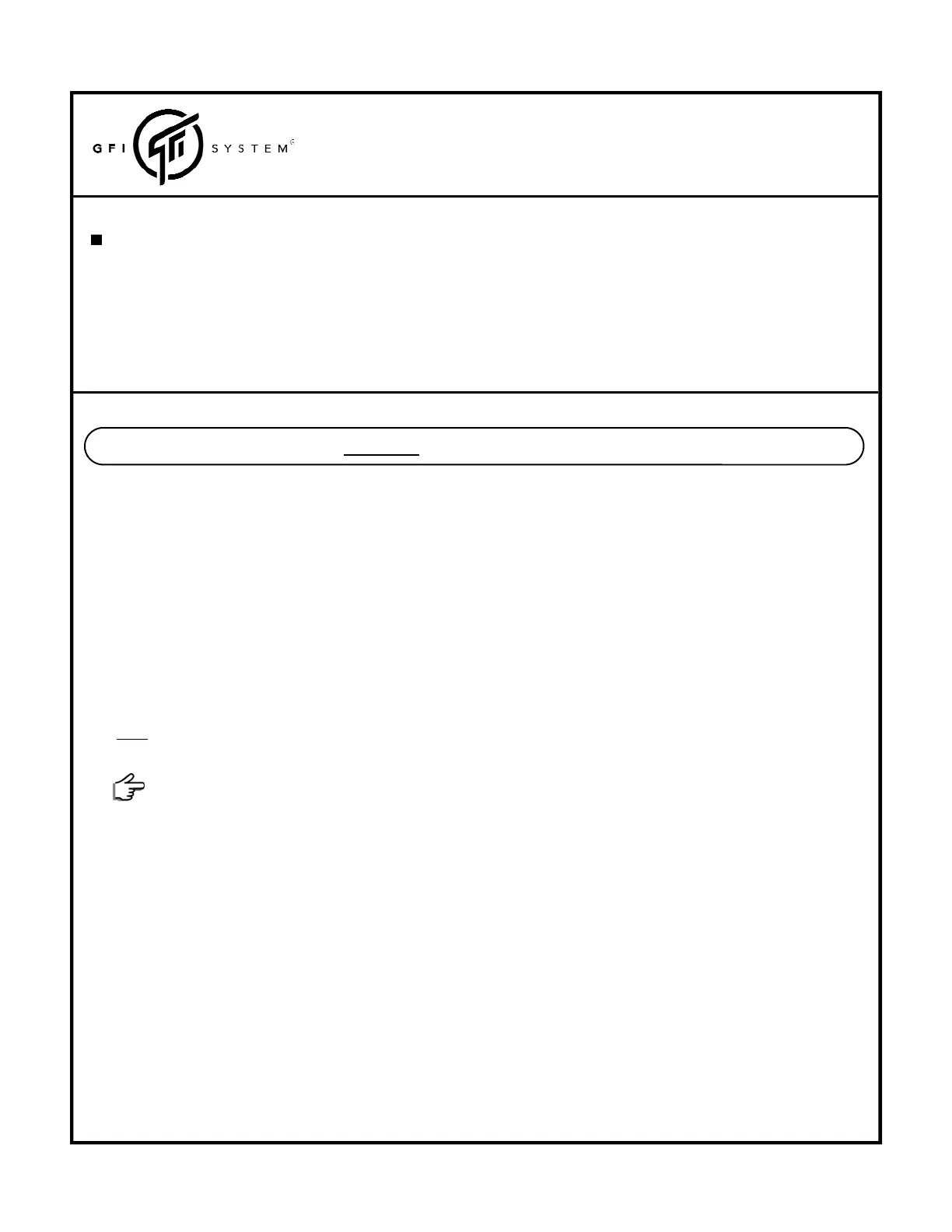MIDIChannel
SpecularTempus ispre‐programmedto useMIDIchannel15. Youcanchangethechannelnumbertoany number
from1through16usingtheeditorsoftwareorfromthepedalitself(seesection2.9,page8).
1.Downloadthelatestfirmwareupdatesat:
www.gfisystem.com/downloads.html
2. Hold
downbothfootswitchesonpowerup.ReleasewhenLED#1and#4lightup(atthispointtheLCDscreenis
blank).
3. Connectthepedaltoyourcomputer’sUSBportandopentheSpecLabsoftware,youwillbepromptedto
browseforafirmwarefile(fileextensionis
.fdt).Browseandloadthefileyou’vejustdownloaded,thenclick
‘Update’.
Note
:Don’tbealarmediftheLCDbeginstodisplaygarbage‐likecharacterswhilefirmwareupdateisinprogress.It
willreturntonormalafterrebootingthepedal.
Almost always,afirmwareupdatereleaseisaccompaniedbyanupdateoftheeditorsoftware
Speclabaswell.Bothfirmwareandsoftwarearepair‐matched,somakesureyougetthelatestver
sionofthesoftwarewhenyoudoafirmwareupdate.
UserManual
SPECULAR TEMPUS
(FirmwareV3.8)
18
Chapter7‐UPDATINGFIRMWARE
