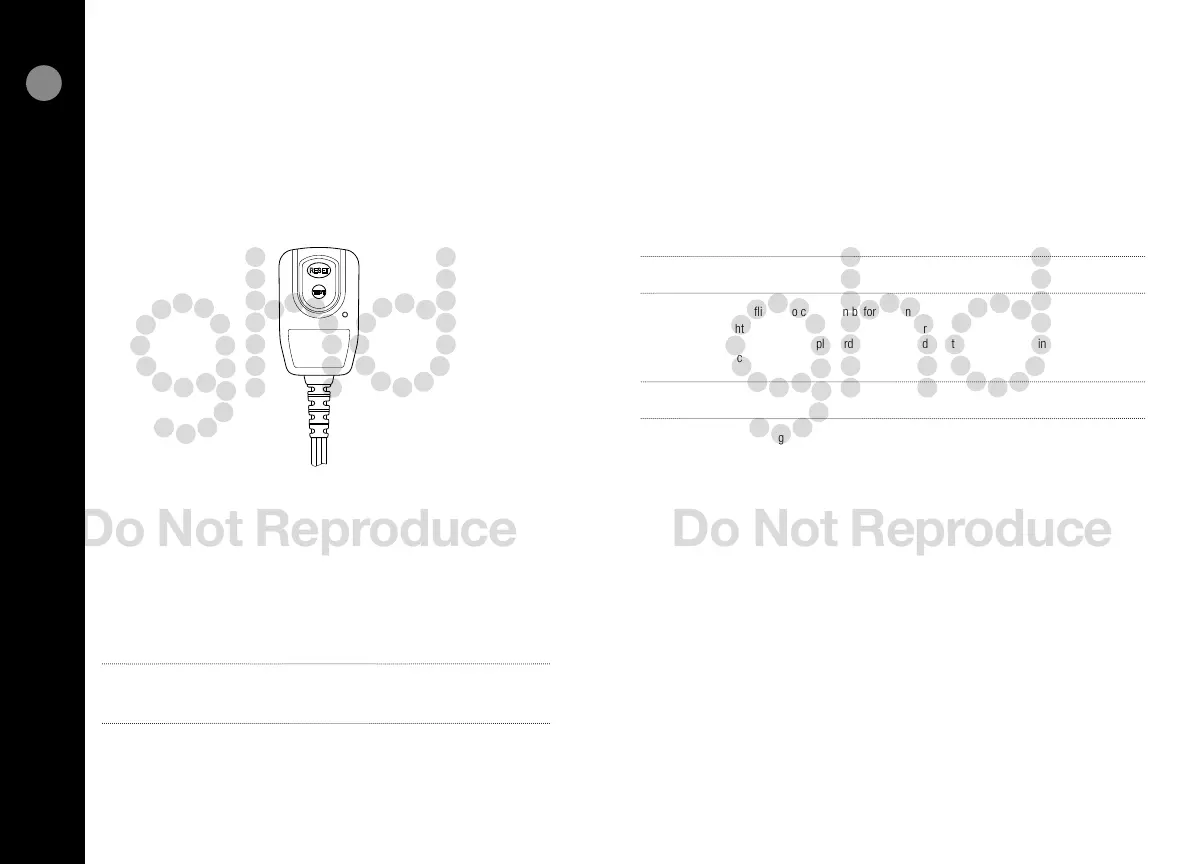109
EN
CHECK ALCI SAFETY FEATURE EVERY TIME YOU USE
APPLIANCE.
This appliance is equipped with an Appliance Leakage Circuit Interrupter (ALCI), a safety feature
that renders it inoperable under some abnormal conditions, such as immersion in water. To make
sure the ALCI is functioning properly, perform the following test. The purpose of this test is to
allow you to make sure the water sensing system (ALCI) is working.
1. Plug in the appliance and press test button on plug.
2. The appliance will stop working. There will be an audible click and reset button will pop out.
This indicates the ALCI is functioning properly.
3. To reset ALCI, unit should be unplugged. Then push reset button in and reinsert plug into
outlet.
4. If ALCI is not functioning properly, return appliance to nearest service center.
5. It is important that if immersion occurs, this unit be bought to a service center. Do not try to
reset.
6. Be sure to repeat test every time you use the unit to conrm ALCI is operational.
Should the appliance go o and the reset button pop up during use, it could indicate a
malfunction in the unit. Remove plug from outlet and allow the appliance to cool. Reinsert plug
into outlet.
The appliance should then function normally. If not, return it to an authorized Conair Service
Center for evaluation and repair.
USER MAINTENANCE INSTRUCTIONS -
CLEANING YOUR GHD FLIGHT+™
1. To make sure that your ghd ight+ operates at the optimum eciency, always ensure that
the rear lter is kept clean by regularly cleaning it. Damage caused by failure to comply with
these cleaning instructions is not covered by the manufacturer’s guarantee.
2. Before performing any maintenance tasks ensure the ghd ight+ is unplugged from the
mains power supply.
3. To clean your ghd ight+ lter, take a soft brush and gently remove any dust or hair present on the lter.
4. NEVER immerse the appliance in water.
5. Do not use a steam cleaner.
6. Wipe the outside of the ghd ight+ with a damp cloth. Do not use sharp or abrasive detergents or
corrosive products.
7. Always use the ghd ight+ with the genuine ghd lter.
8. Never operate the ghd ight+ without a lter attached.
9. This appliance is equipped with a thermostat that will cycle “OFF” if the temperature exceeds the
comfort level due to partially blocked air inlet or air outlet openings . In the event that the appliance
stops during use, turn o the switches and allow the appliance to cool down at which time the
thermostat will automatically reset. During use, do not block the air openings.
10. WARNING - any servicing should be performed by an authorised service representative.
storage
1. Always allow the ghd ight+ to cool down before storing away.
2. When the ghd ight+ has cooled down, fold the power cord in the same way as it was rst delivered in
its packaging. Do not wrap the supply cord around the ghd ight+ as this can strain the cord and cause
premature supply cord failure.
failure to operate
In the unlikely event that your ghd product does not operate correctly, check that the ghd product and mains
power supply are switched on, and that power is available.
If your product doesn’t switch on, push the yellow test button followed by the red reset button on the ALCI
plug.
If the appliance does not function it must be discarded or returned to an approved ghd retailer, or you should
contact ghd North America LLC at 877-GHD-ANGEL (1-877-443-2643) for further instructions.
The appliance has no user serviceable parts.
