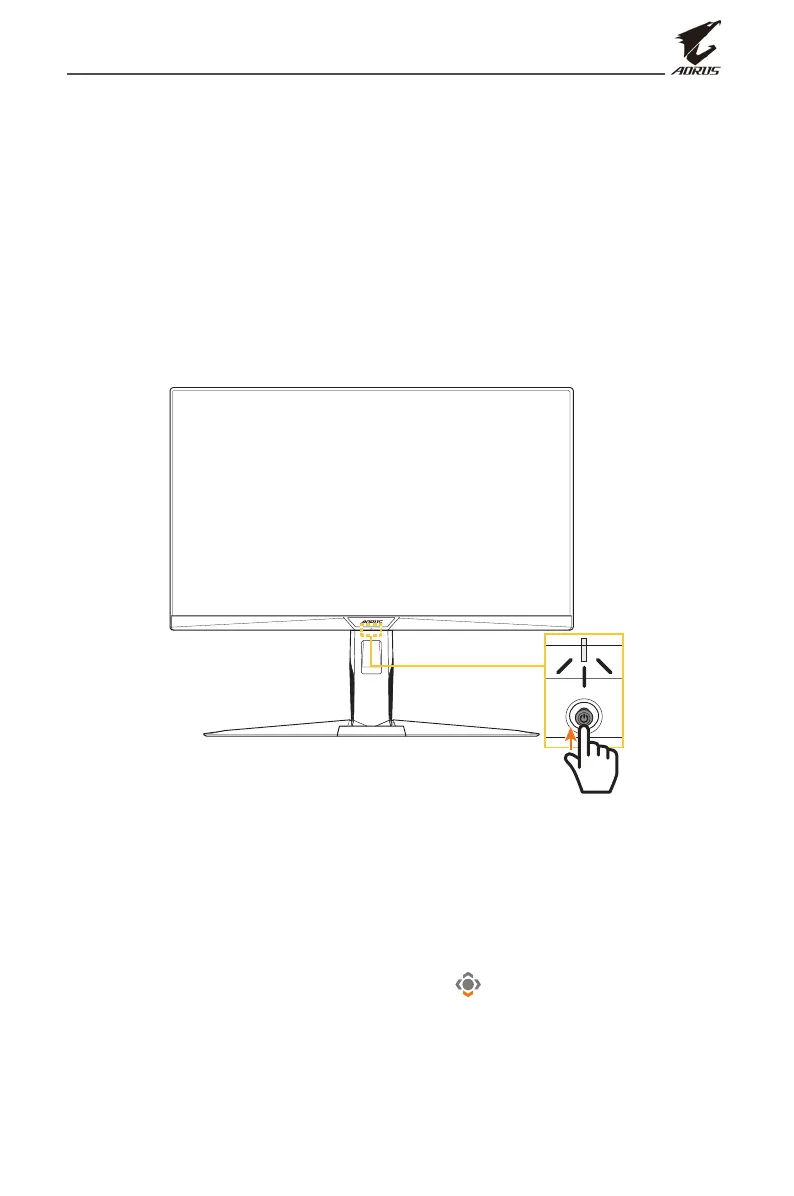- 23 -
LCD Monitor User’s Manual
USING THE DEVICE
Turning the Power On/O
Power On
1. Connect one end of the power cable to the AC IN jack at the rear of
the monitor.
2. Connect other end of the the power cable to a power outlet.
3. Press the Control button to turn on the monitor. The Power LED will
light in white, indicating the monitor is ready to use.
Note: If the Power LED remains o after you turn on the monitor, please check
the LED Indicator setting in the Settings menu. Refer to page 37.
Power O
Press the Control button for 2 seconds to turn o the monitor.
Note: When the Main menu appears on the screen, you can also turn o the
monitor by moving the Control button down ( ). Refer to page 28.