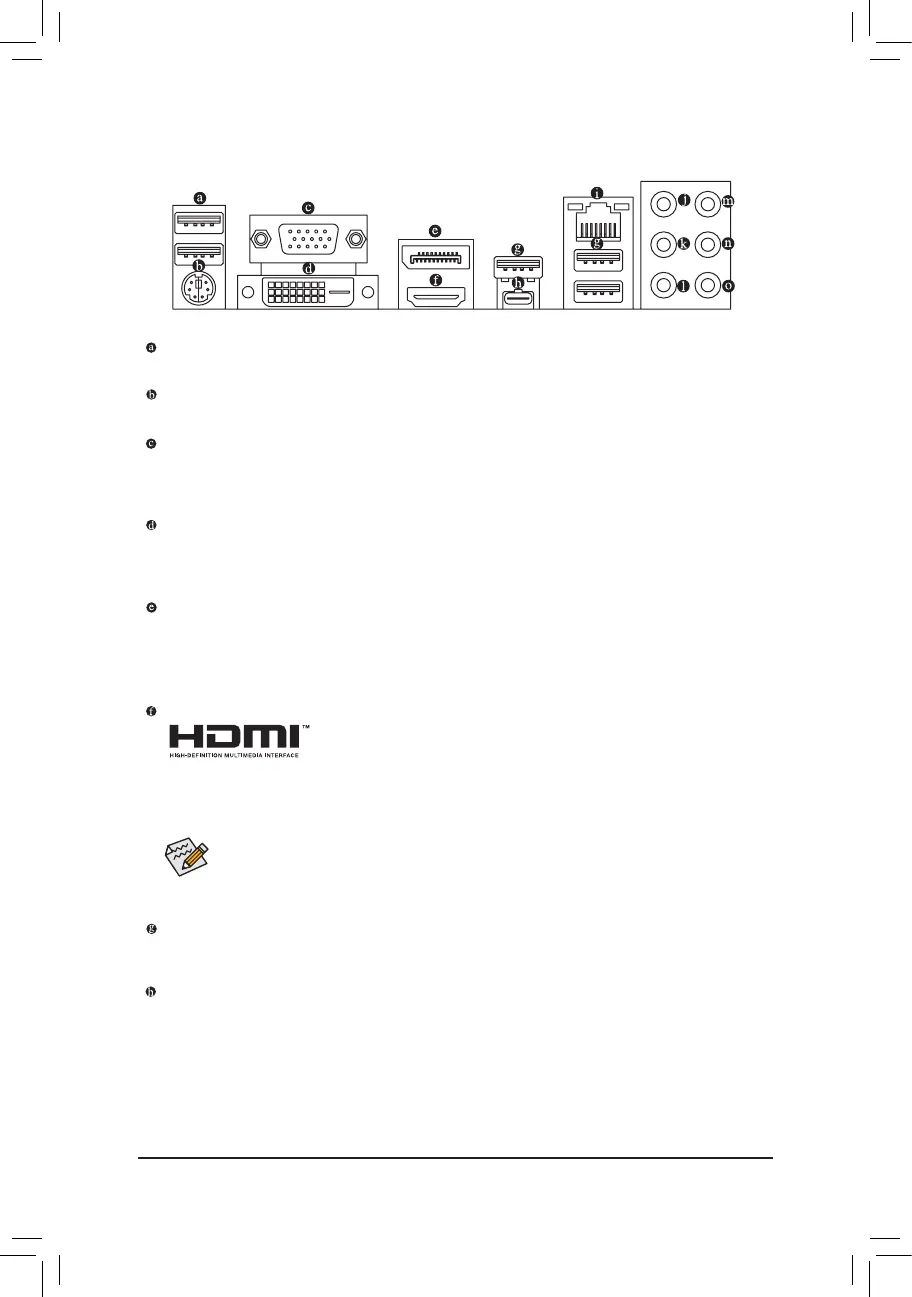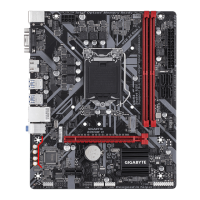USB 2.0/1.1 Port
TheUSBportsupportstheUSB2.0/1.1specication.UsethisportforUSBdevices.
PS/2 Keyboard/Mouse Port
Use this port to connect a PS/2 mouse or keyboard.
D-Sub Port
TheD-Subportsupportsa15-pinD-Subconnectorandsupportsamaximumresolutionof1920x1200@60Hz
(the actual resolutions supported depend on the monitor being used). Connect a monitor that supports
D-Sub connection to this port.
DVI-D Port
(Note)
TheDVI-DportconformstotheDVI-Dspecicationandsupportsamaximumresolutionof1920x1200@60Hz
(the actual resolutions supported depend on the monitor being used). Connect a monitor that supports
DVI-D connection to this port.
DisplayPort
DisplayPort delivers high quality digital imaging and audio, supporting bi-directional audio transmission.
DisplayPort can support both DPCP and HDCP content protection mechanisms. You can use this port to
connect your DisplayPort-supported monitor. Note: The DisplayPort Technology can support a maximum
resolutionof4096x2304@60Hzbuttheactualresolutionssupporteddependonthemonitorbeingused.
HDMI Port
The HDMI port supports HDCP 2.2 and Dolby TrueHD and DTS HD Master
Audioformats.Italsosupportsupto192KHz/16bit8-channelLPCMaudio
output. You can use this port to connect your HDMI-supported monitor. The maximum supported
resolutionis4096x2160@30Hz, but the actual resolutions supportedaredependenton the monitor
being used.
USB 3.1 Gen 1 Port
TheUSB3.1Gen1portsupportstheUSB3.1Gen1specicationandiscompatibletotheUSB2.0
specication.UsethisportforUSBdevices.
USB Type-C
™
Port
Thereversible USBportsupportsthe USB3.1Gen1specication andiscompatibleto theUSB2.0
specication.UsethisportforUSBdevices.
• Tosetupatriple-displayconguration,youmustinstallmotherboarddriversintheoperating
systemrst.
• After installing the HDMI/DisplayPort device, make sure to set the default sound playback
device to HDMI/DisplayPort. (The item name may differ depending on your operating system.)
(Note) The DVI-D port does not support D-Sub connection by adapter.
1-6 Back Panel Connectors
- 11 -
