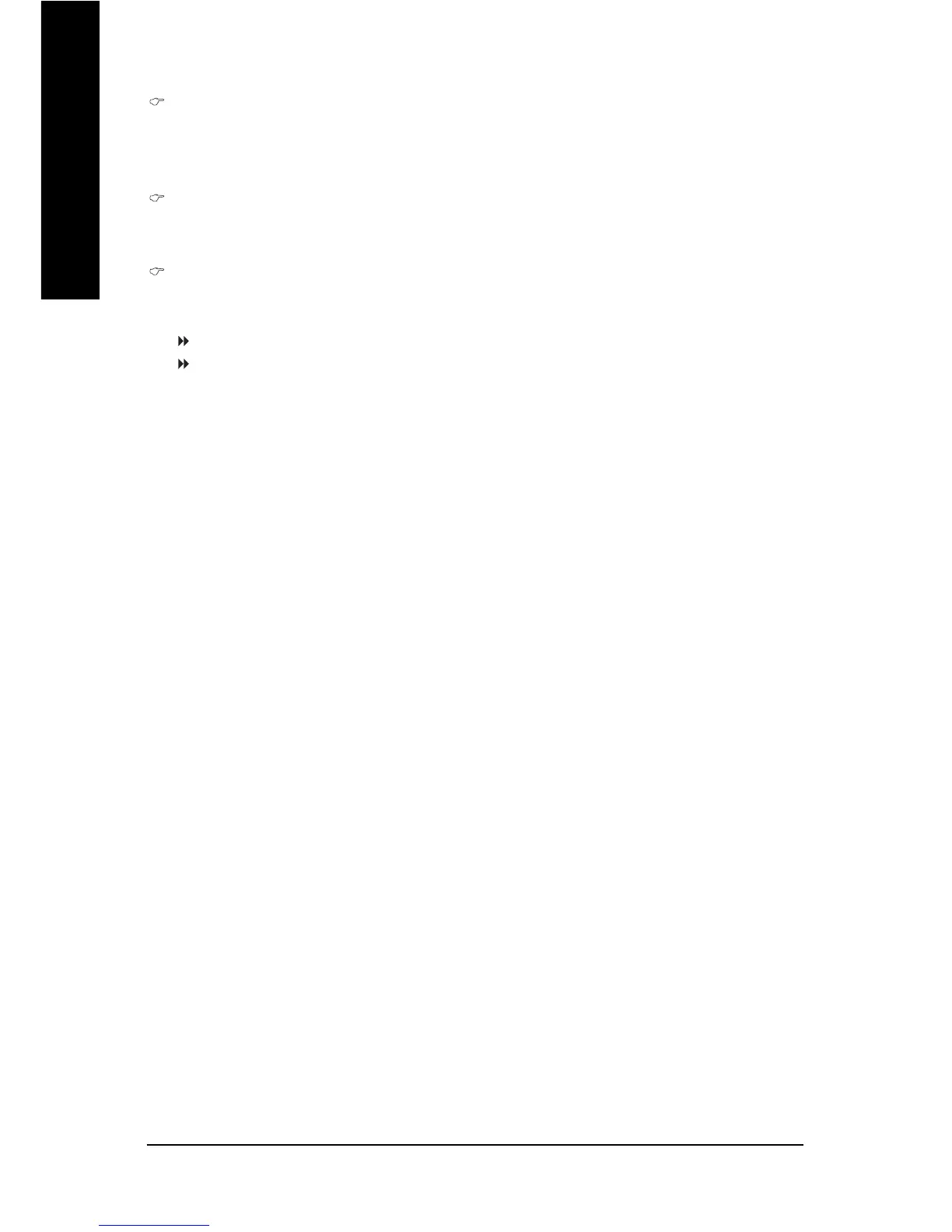GA-M52S-S3P Motherboard - 38 -
English
Away Mode
Enables or disables Away Mode in Windows XP Media Center operating system. Away Mode
allows the system to silently perform unattended tasks while in a low-power mode that appears off
(Default: Disabled)
Full Screen LOGO Show
Allows you to determine whether to display the GIGABYTE Logo at system startup. Disabled
displays normal POST message. (Default: Enabled)
Init Display First
Specifies the first initiation of the monitor display from the installed PCI graphics card, or
PCI Express graphics card.
PCI Slot Sets the PCI graphics card as the first display.
PEG Sets the PCI Express graphics card as the first display. (Default)
