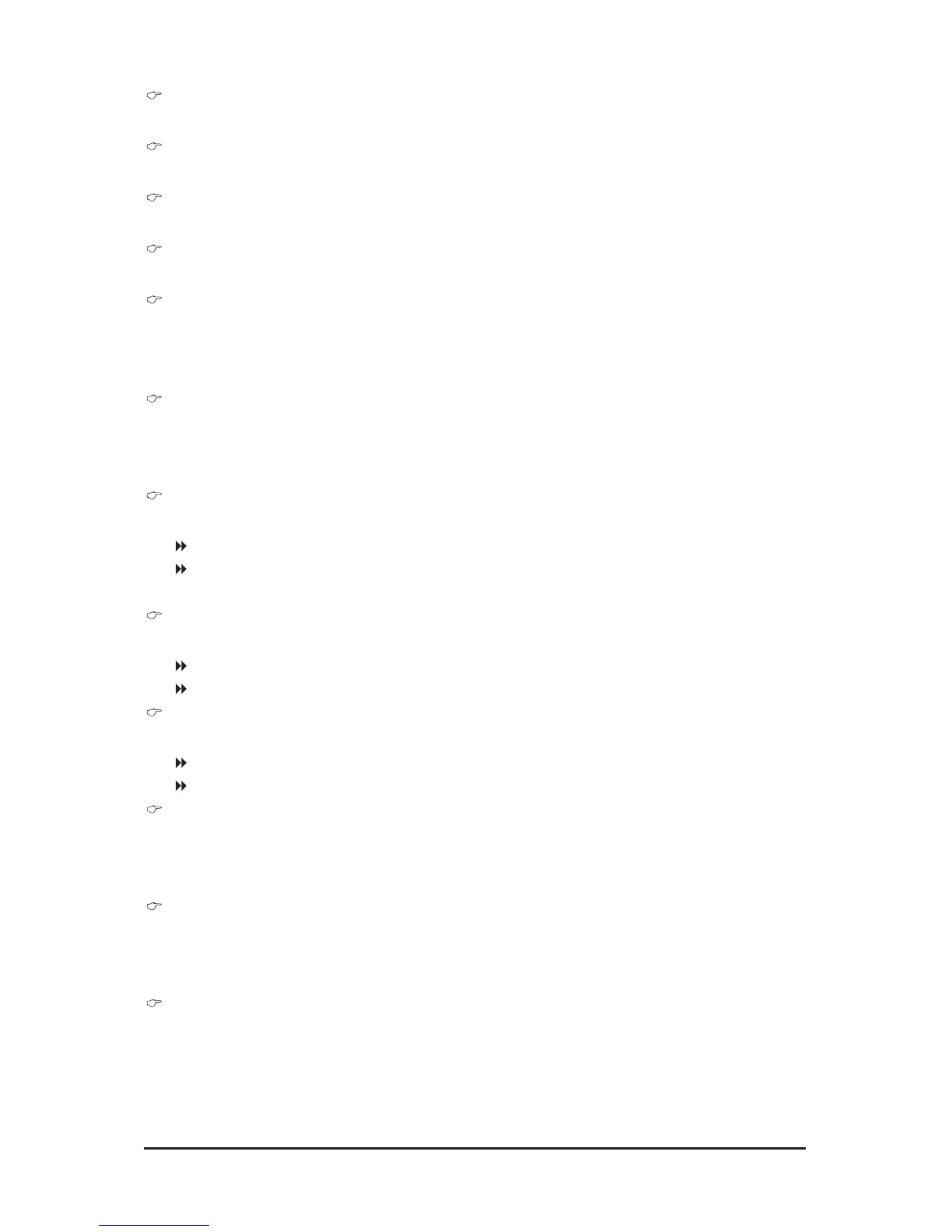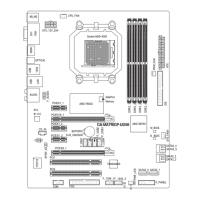- 39 - BIOS Setup
(Note) This item appears only if you install a CPU that supports this feature.
Write Recovery Time
Options are: Auto (default), 3T~6T.
Precharge Time
Options are: Auto (default), 2T, 3T.
Row Cycle Time
Options are: Auto (default), 11T~26T.
RAS to RAS Delay
Options are: Auto (default), 2T~5T.
CKE Power Down Mode
Enables or disables the CKE Power Down Mode. (Default: Disabled)
********
System Voltage Optimized
********
System Voltage Control
Determines whether to manually set the system voltages. Auto lets the BIOS automatically set the
system voltages as required. Manualallowsallvoltagecontrolitemsbelowtobecongurable.(Default:
Manual)
DDR2 Voltage Control
Allows you to set memory voltage.
Normal Supplies the memory voltage as required. (Default)
+0.1V ~ +0.3V The adjustable range is from +0.1V to +0.3V.
Note: Increasing memory voltage may result in damage to the memory.
NorthBridge Volt Control
Allows you to set the North Bridge voltage.
Normal Supplies the North Bridge voltage as required. (Default)
+0.1V ~ +0.3V The adjustable range is from +0.1V to +0.3V.
SouthBridge Volt Control
Allows you to set the South Bridge voltage.
Normal Supplies the South Bridge voltage as required. (Default)
+0.1V ~ +0.3V The adjustable range is from +0.1V to +0.3V.
CPU NB VID Control
(Note)
Allows you to set the CPU Northbridge VID voltage. Auto sets the CPU Northbridge VID voltage as re-
quired. The adjustable range is dependent on the CPU being installed. (Default: Normal)
Note: Increasing CPU voltage may result in damage to your CPU or reduce the useful life of the CPU.
CPU Voltage Control
Allows you to set the CPU voltage. Auto sets the CPU voltage as required. The adjustable range is de-
pendent on the CPU being installed. (Default: Normal)
Note: Increasing CPU voltage may result in damage to your CPU or reduce the useful life of the CPU.
Normal CPU Vcore
Displays the normal operating voltage of your CPU
