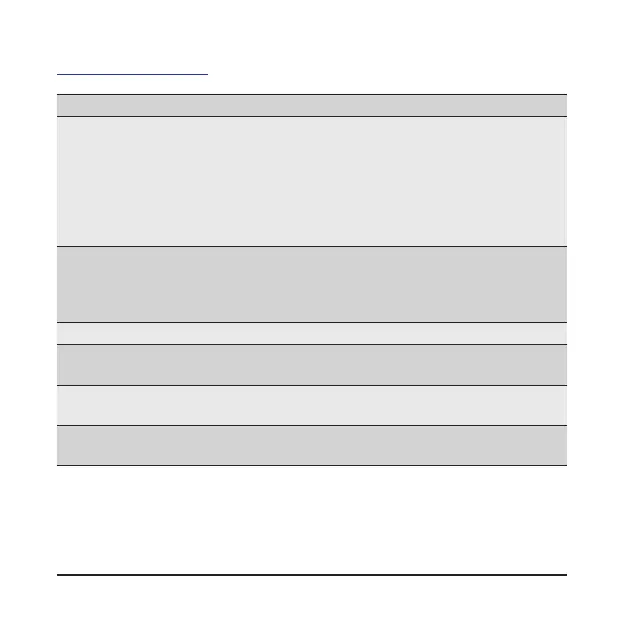- 2 -
Chip Intel
®
JHL8540 Thunderbolt
™
4 Controller
Back Panel
Connectors
1 x DisplayPort, supporting a maximum resolution of 8K
(7680x3840)@60 Hz
(Note 1) (Note 2)
* Support for DisplayPort 1.4 version, HDCP 2.2, and HDR.
2 x Thunderbolt
™
4 out ports (Thunderbolt
™
4 Port 1/Thunderbolt
™
4 Port 2), supporting up to 40 Gbps bandwidth and a maximum
display resolution of 8K (7680x3840)@60 Hz
(Note 1) (Note 2)
2 x Mini-DisplayPort In ports (DP_IN1/DP_IN2)
Internal
Connectors
2 x 6-pin PCIe power connectors
1 x USB 2.0/1.1 header
1 x 5-pin Thunderbolt
™
header
1 x 3-pin Thunderbolt
™
header
Interface PCIe 3.0 interface (PCIe x4)
Data Transfer
Rate
40 Gbps Bi-directional per port
Supported
Operating Systems
Support for Windows 10 (64-bit) with RS3 or later
Compatible
Motherboards
Go to GIGABYTE’s website for the latest motherboard support list.
Product Specication
(Note 1) Actual resolutions supported are dependent on the graphics card being used.
(Note 2) Due to hardware limitations, the DisplayPort connector, Thunderbolt
™
4 connector 1, and
Thunderbolt
™
4 connector 2 require signal input from external devices and support up to
two display outputs at a time.
