
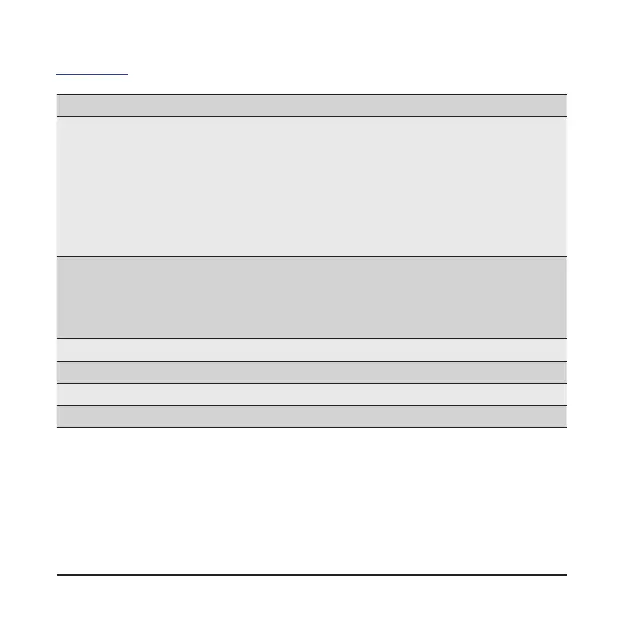 Loading...
Loading...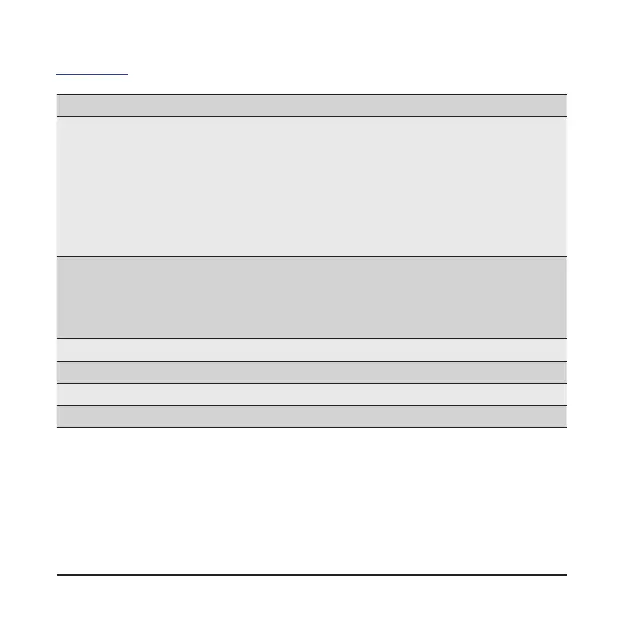
Do you have a question about the Gigabyte GC-MAPLE RIDGE and is the answer not in the manual?
| Output interface | DisplayPort, Mini DisplayPort, Thunderbolt 4, USB 3.2 Gen 2 (3.1 Gen 2) |
|---|---|
| USB 3.2 Gen 2 (3.1 Gen 2) Type-C ports quantity | 2 |
| Internal | Yes |
| Product color | Black, Grey |
| Data transfer rate (max) | 40 Gbit/s |
| Harmonized System (HS) code | 84733020 |










