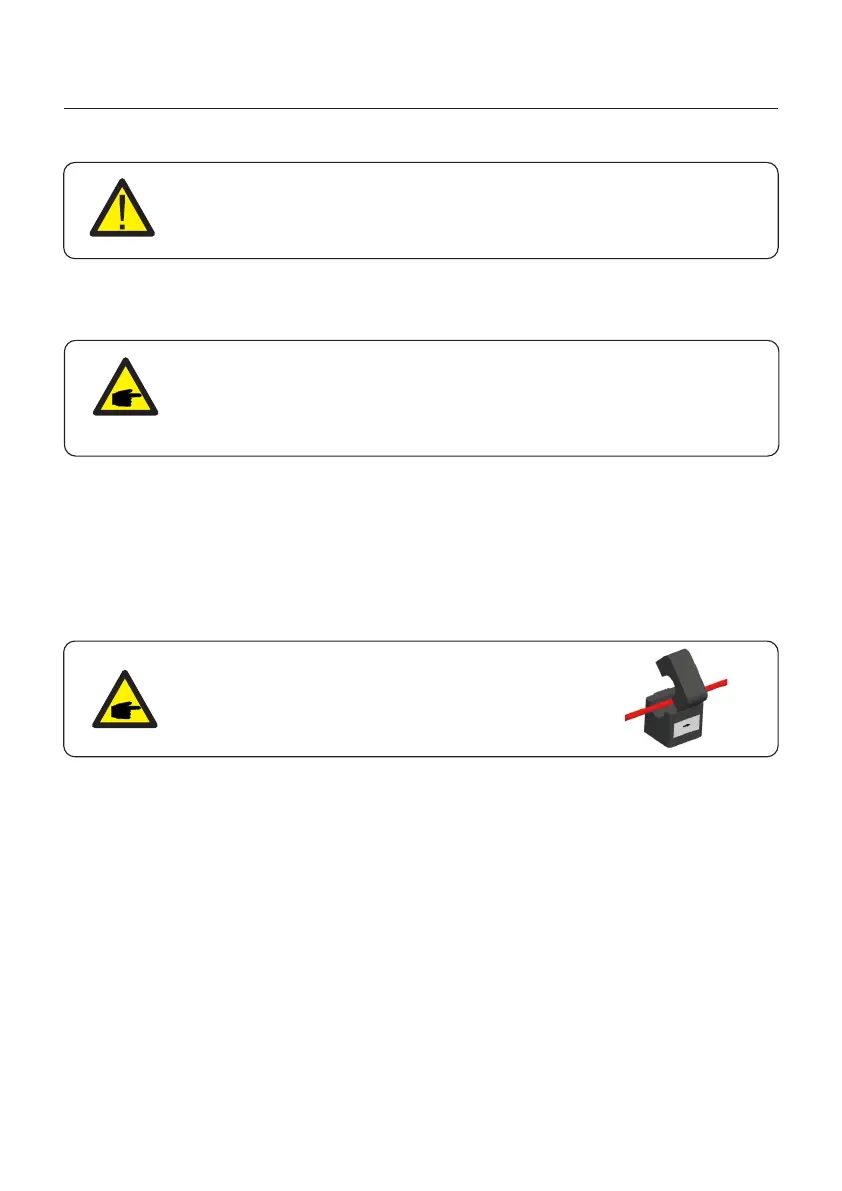User Manual
4. Installation
23
4.8 Meter Installation
CAUTION:
Make sure the AC cable is totally isolated from AC power before
connecting the Smart Meter and CT.
A Smart Meter with the CT in product box is compulsory for hybrid system installation.
It can beused to detect the grid voltages and current directions, provide the operating
condition of the hybridinverter via RS485 communications.
The Solis S6-EH1P-L Series inverter is able to connected Acrel meters or Eastron meters
to fuilfill the control logic of the self-consumption mode, export power control, monitoring,
etc.
Eastron 1ph meter (With CT): SDM120CT
Meter RS485 Pin Definition: Pin 9 – RS485B, Pin 10 – RS485A
Below 4.8.1 section describes the connection diagram of 1ph meter Eastron SDM120CT
and Acrel ACR10R-D16TE.
NOTE:
1. The Smart Meter with CT is already configured ; please do not change any
settings on the Smart Meter.
2. One Smart Meter can be used with only one hybrid inverter.
NOTE:
Please note that the CT orientation must be correct,
otherwise the system will not work properly.
G
rid
s
ide
K
L