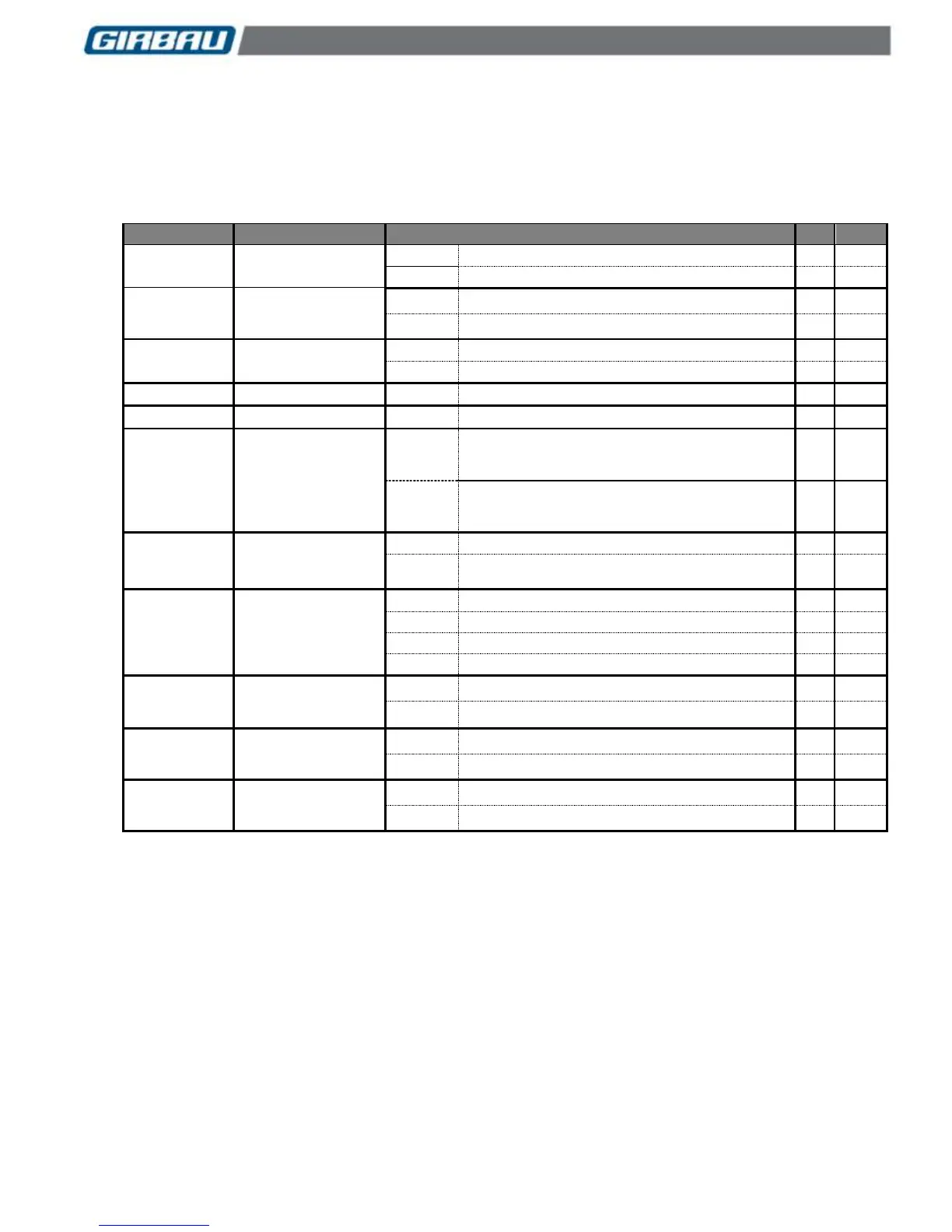Modification of operation parameters 30
Cod. 598144
Rev. 11/0717
9. MODIFICATION OF OPERATING PARAMETERS. Mod menu
The Mod menu allows the user to modify the operation parameters of all the programs.
The modifications carried out from Mod menu affect the four programs.
Summary table of the changeable parameters:
Temperature displayed in degrees Celsius
Temperature displayed in degrees Fahrenheit
Dispenser cleaning NO activated
Dispenser cleaning YES activated
Units without external dosing
Units with external dosing
Beep time when machine restarts
Selected program by default
Locking the coin
meter box
Coins/tokens accepted at the beginning of the
cycle regardless of the status of the door and the
program selected.
Coins/tokens accepted at the beginning of the
cycle only after the door is closed and the
program selected.
Cycle start by inserting coins
Cycle start by inserting coins and key for the
program selected
Levels of suds
prevention
(EH020 and REM025
models only)
First level of suds prevention
Second level of suds prevention
Third level of suds prevention
Program price
according to hour
band
No temperature value displayed
Temperature value displayed
Indicates default option according to settings.
9.1. Parameters modification
Access to the ADVANCED MODE. Section 5.1. The display shows Pro.
Press key 2 four times. In the display reports CASH, dEmo, InFO, Mod are showed successively.
(In machines with extra options, press Key 2 five times. The displays shows CASH, EoPt, dEmo, InFO and
Mod successively.)
Press the 1 key to display the first parameter.