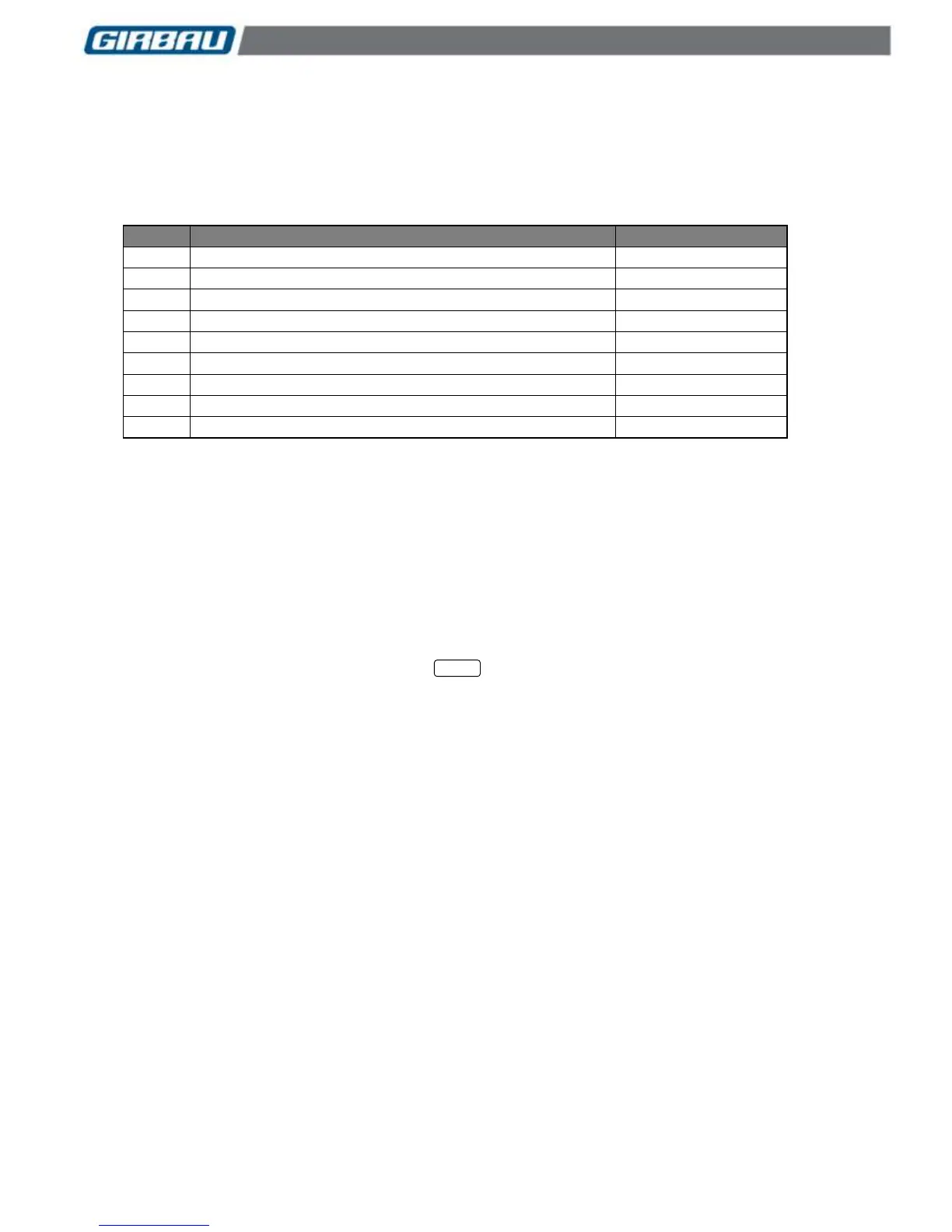Advanced use mode 21
Cod. 598144
Rev. 11/0717
5. ADVANCED USE MODE
The ADVANCED USE MODE offers some menus, which allow the modification of program contents, the price
management of the programs, the modification of operating parameters, etc.
The ADVANCED USE MODE is made up of the menus defined in the following chart.
5.1. Access to the ADVANCED USE MODE
Connect the washer and open the door. The display will show door.
Press and hold down key 1 until the Cod report appears on the display.
Enter the access code into the menus by pressing the sequence of eight keys of the code without interruption.
In basic configuration (when the machine is delivered) the access code to ADVANCED MODE is: 12341234.
If the sequence entered is correct, the display will show Pro, corresponding to the first menu ADVANCED
MODE.
Keys 2 and 4 allow the selection of the precedent table menus. The menu selected is shown on the display
following its keyword. To enter in it, press key 1 when displaying it.
If wished to skip the ADVANCED MODE, press and machine will return to program execution mode.
6. MODIFICATION OF THE PROGRAM CONTENTS. Menu Pro
In its original configuration, the washing machine has four wash programs with content adapted to a wide range
of usage. However, the content of each program can be modified to be adapted to the specific needs of different
situations.
The modifications are always made from a MASTER PROGRAM that includes the possible programmable
parameters and the maximum and minimum values of certain options.
The master program is composed of six phases. At the start of each phase, a parameter of the value Ph-Y / Ph-
N (executable phase YES / executable phase NO) will allow the user to determine whether the accessed phase
should either be executed or omitted.
Once the phase is defined as to be executed, proceed to the display and modification (if desired) of the
parameters or values of the phase.