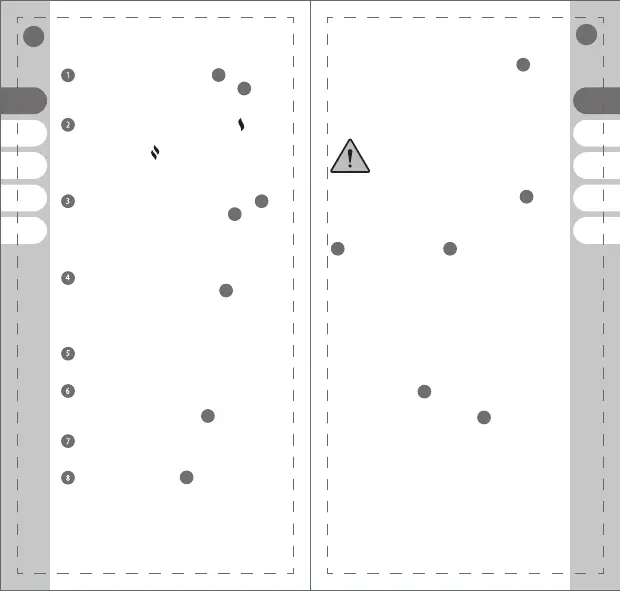4
5
ENEN
1
QUICK START
5
Please refer to the device diagram on the first page.
To open the heating chamber 1 and choose the
heating mode, simply rotate the dial 2
counterclockwise.
When the dial marker aligns with the symbol, it
means the Standard mode is selected. When it
aligns with the symbol, the Boost mode is
selected. By selecting boost mode, the product will
heat up faster for a shorter time to first pu.
Insert the stick into the heating chamber 1 .
Press and hold the control button 3 for 2
seconds to start pre-heating. To activate the
device before the first use, you may need to hold
the control button for 3 seconds.
You'll feel a vibration, which means the pre-heating
process has begun. The display 4 will show the
the countdown before the start of the session.
Another vibration will indicate when the device is
ready for use.
Lift the product with the stick inserted into it and
inhale gently.
The device will vibrate to signal the end of the
session. You can terminate your session earlier by
pressing the control button 3 for 2 seconds.
Once the session is complete, remove the stick
from the device and dispose of it responsibly
Finally, rotate the dial 2 clockwise to close the
heating chamber.
2
1
3
6
7
8
4
CHARGING
Before the first use, charge the device in line with the
safety instructions using USB-C charging port 5
CLEANING
Ensure the product has been allowed to
cool for a minimum of 10 minutes before
cleaning.
After every 5 sessions, open the cleaning door 6 and
use a tissue to wipe away any moisture.
After every 20 sessions, open both the heating chamber
1 and the cleaning door 6 and use the brush
provided to clean the heating chamber from both ends.
Rinse the brush under running water and allow to dry
before using it again.
RESTART
If necessary, you can reset the device to its default
settings by following these steps:
1. Ensure that the dial 2 is in the "OFF" position.
2. Press and hold the control button 3 for about 22
seconds.
For more information and troubleshooting, please
contact our customer care number.