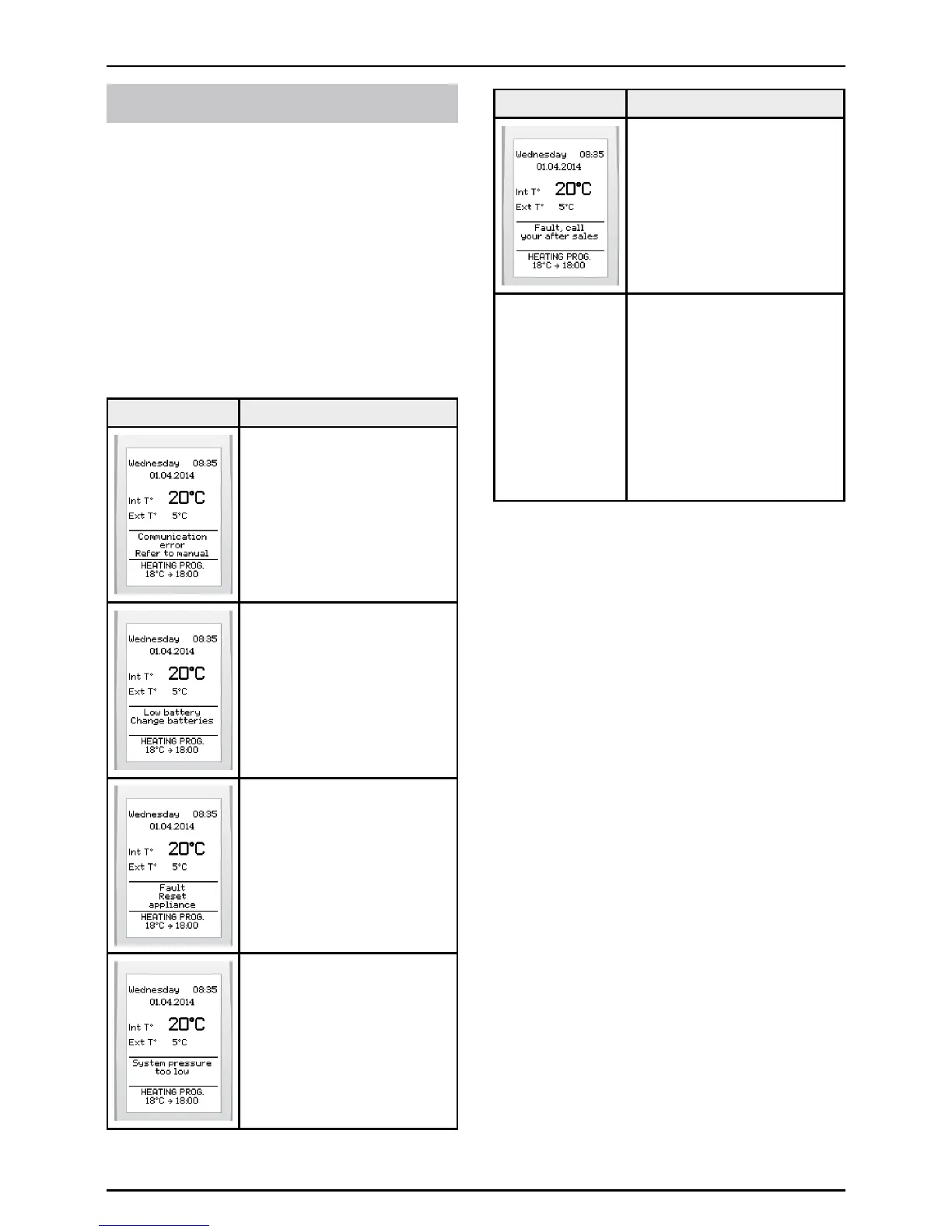0020094585_01-08/10-Glow-worm
- 25 -
ANYASSISTANCE?
ANY ASSISTANCE?
7 Trouble-shooting
Thischaptercontainsallthemessages
thatthethermostatmaydisplay,andthe
correctiveactionsthatyoucancarryoutto
puttheappliancebackintoservice.
• Ifaftercarryingoutthisbasicadvice
andyourappliancestilldoesnotwork,
leaveitturnedoffandcontactyour
qualiedengineer.
Warning Procedure
Checkthatpoweris
suppliedtotheheating
system.
Seethemanualforthe
appliance.
Replacethebatteries,
followingtheinstructions
(see"battery
replacement").
Seetheappliancemanual
toreset.
Seetheappliancemanual
toincreasethepressurein
theheatingsystem.
Warning Procedure
Callthetelephonenumber
displayedonthescreen.
Nodisplay
•Checkthat:
-Theroomthermostat
batteriesareproperly
installedintheir
compartment
-Thebatterypolarityisnot
reversed
-Thebatteriesarenot
exhausted.Ifso,replace
withnewbatteries.
