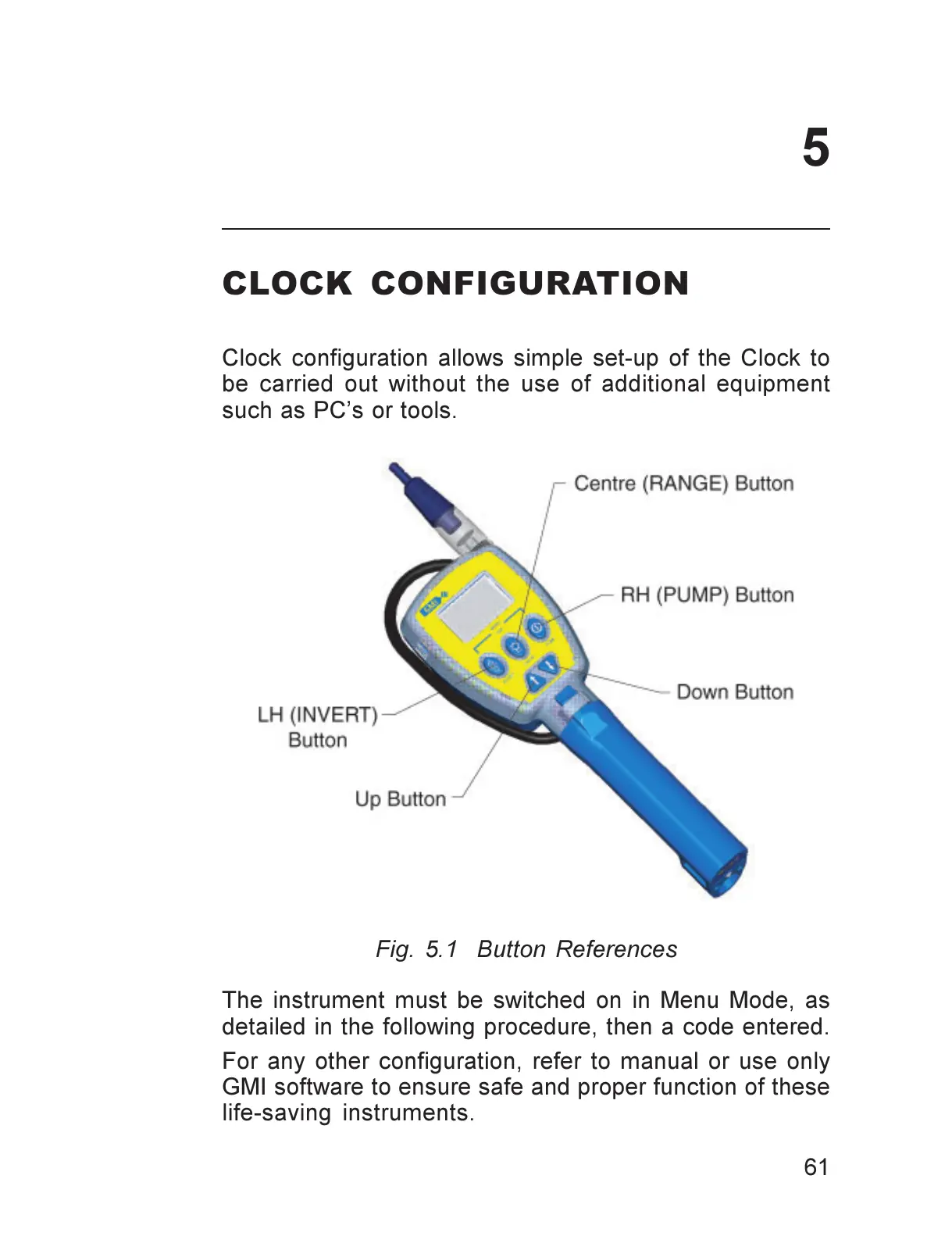61
CLOCK CONFIGURATION
Clock configuration allows simple set-up of the Clock to
be carried out without the use of additional equipment
such as PCs or tools.
Fig. 5.1 Button References
The instrument must be switched on in Menu Mode, as
detailed in the following procedure, then a code entered.
For any other configuration, refer to manual or use only
GMI software to ensure safe and proper function of these
life-saving instruments.
5
